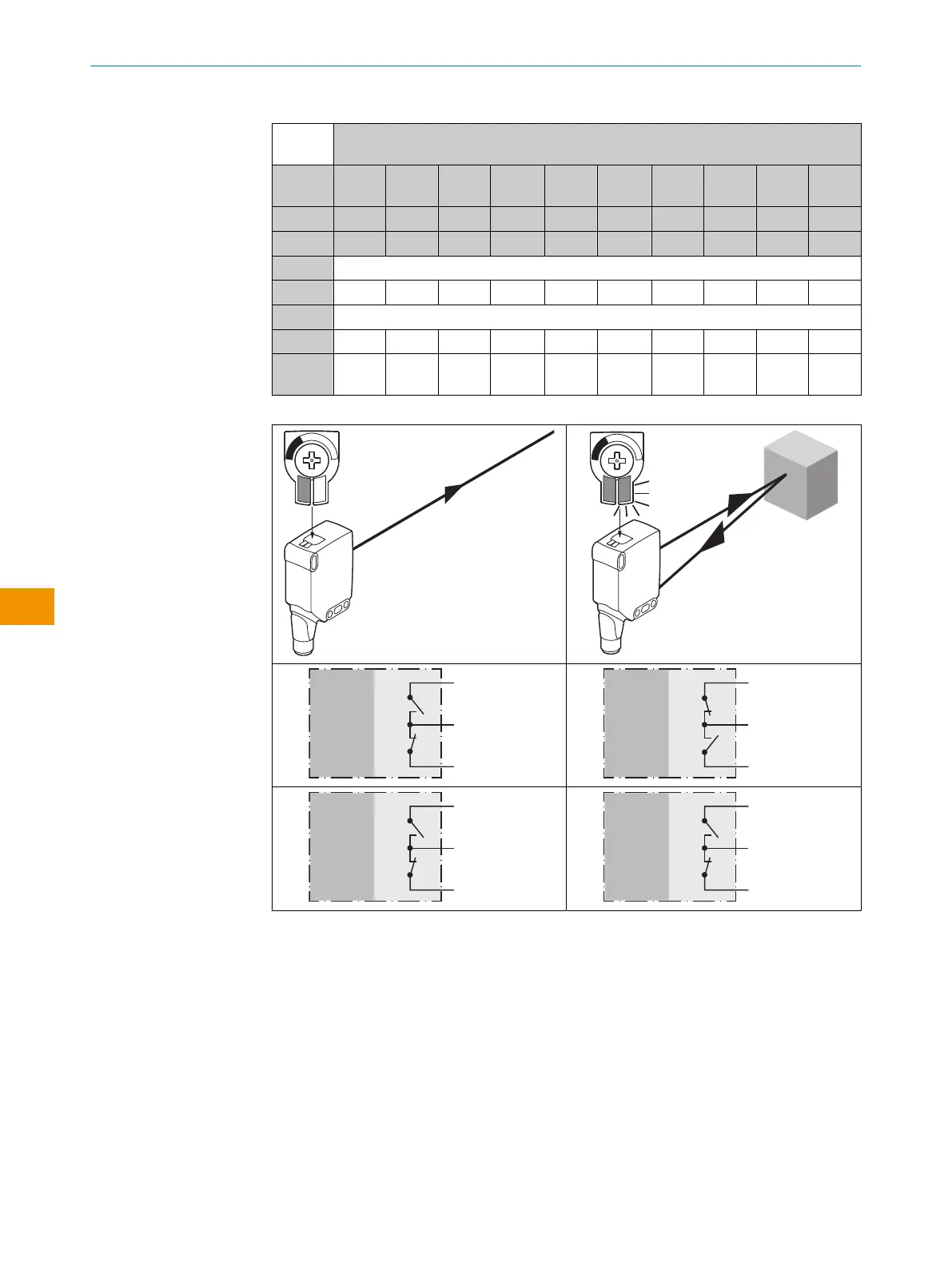Tableau 3: DC
WTS
26x-
xxXXXxxxZZZ
Push-
pull
111 112 113 114 115 116 421 422 721 722
PNP 811 812 813 814 815 816 B21 B22 - -
NPN C11 C12 C13 C14 C15 C16 - - F21 F22
BN + (L+)
WH
Q
Q Alarme Health Alarme Health
Q
Q
Q
Q
BU - (M)
BK Q
Q
Q Q
Q Q
Q
Q
Q
Q
GY - - - - - - Test
→ L+
Test
→ L+
Test
→ M
Test
→ M
Tableau 4: Push-pull, PNP, NPN
Push-pull
PNP
NPN
+ (L+)
Q ≤ 100 mA
‒ (M)
Push-pull
PNP
NPN
+ (L+)
Q ≤ 100 mA
‒ (M)
Push-pull
PNP
NPN
+ (L+)
Q ≤ 100 mA
‒ (M)
Push-pull
PNP
NPN
+ (L+)
Q ≤ 100 mA
‒ (M)
6 Fonctions supplémentaires
Alarme
Sortie d’alarme: le capteur (WTS26) dispose d’une sortie de signal de pré-défaillance
(«Alarm» dans le schéma de raccordement [voir tableau 3]), qui signale lorsque le
capteur n’est opérationnel que de manière limitée. La LED clignote. Causes possibles:
encrassement du capteur, le capteur est mal aligné. Si l’état est correct: LOW (0), en
cas d’encrassement important HIGH (1).
Health
NOTICE D’INSTRUCTION
72
N O T I C E D ’ I N S T R U C T I O N | WTS26 8020355.1GI9/2022-07-13 | SICK
Sujet à modification sans préavis
fr