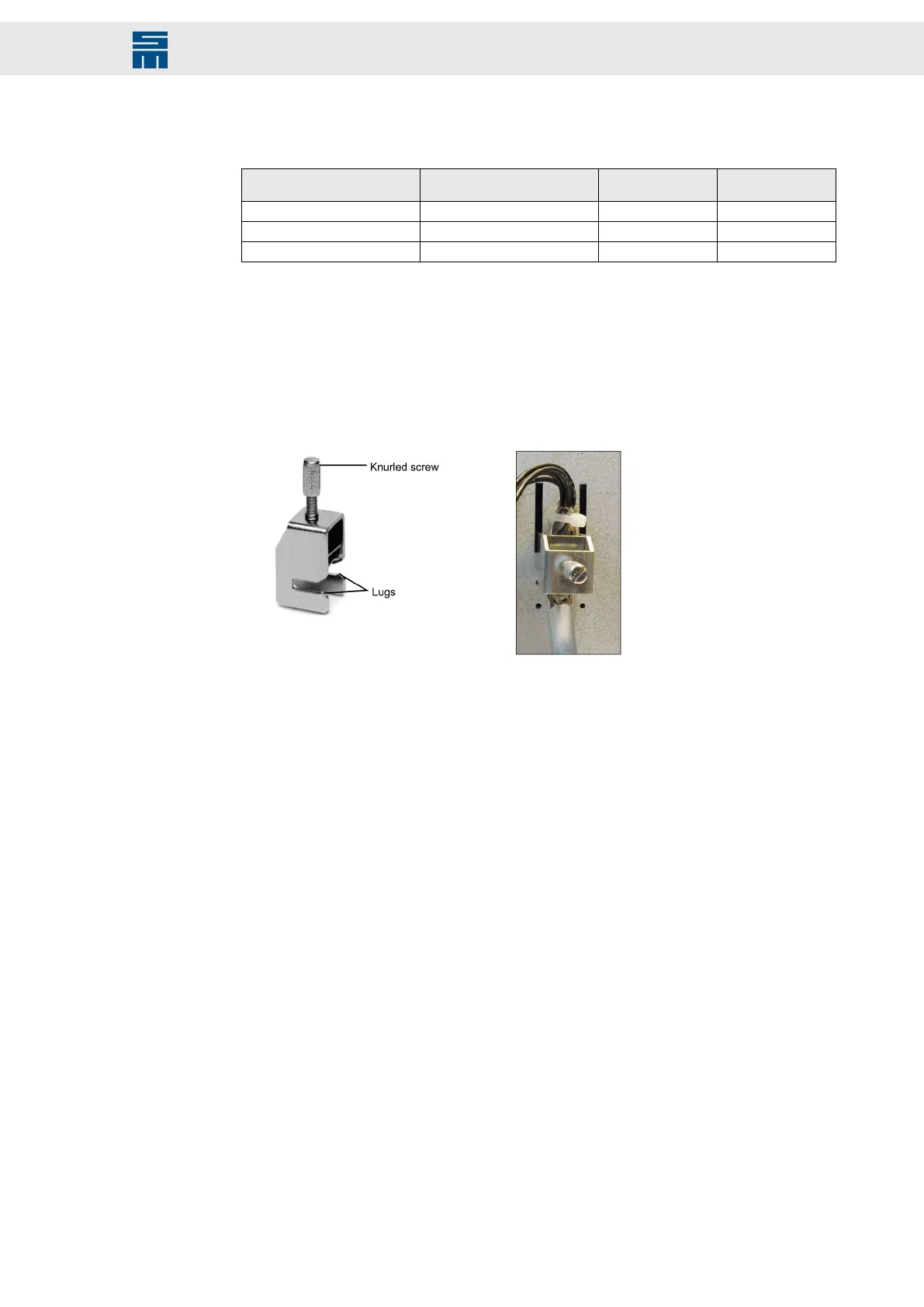The device is designed for usage with the following shield connection clamps by
Phoenix:
Shield connection clamp Connection method Max. tightening
torque
Phoenix article
number
SK 8 Screw connection (M4) 0.6 Nm 3025163
SK 14 Screw connection (M4) 0.8 Nm 3025176
SK 20 Screw connection (M4) 0.8 Nm 3025189
Creating the contact between a cable and the device housing
1. Remove the insulation of the cable in the place the shield connection clamp is to be
fixed.
2. Place the cable between the suitable slot holes at the device.
3. Put the clamp over the cable into the slot holes.
4. Push the clamp to the back so that the lugs lock in the circular holes.
5. Fix the cable using the knurled screw.
153Drive System SD2 - Hardware Description
Connection Examples
