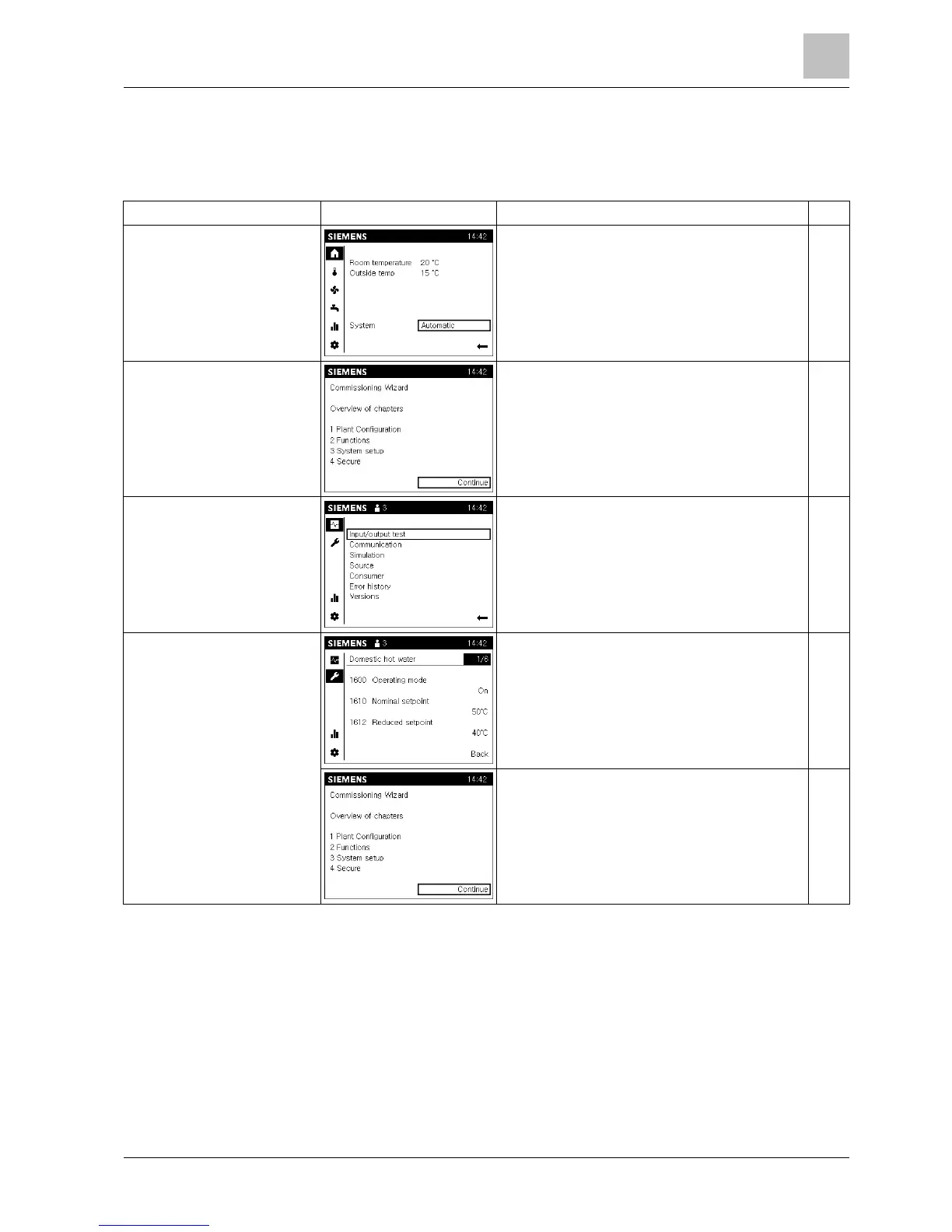Operation
4
39
Siemens Graphical User Interface UI400 CE1U2348en
Building Technologies 2014-06-03
Basic menu structure
The room/operator unit QAA74 and AVS74 provide views with adapted structures
for various types of application.
Type of application/User/View Example display Structure and handling Sec.
l Daily use
l End-user
l End-user view (without
access protection)
Main functions: Direct page access.
Info pages: Sorted by plant components. Scroll by
selected page titles.
Service/setting pages: Selection from topic list, then
scroll by selected page title.
5, 6
l Commissioning
l Commissioning engineer
l Commissioning wizard
Commissioning wizard:
Automatic start during initial commissioning. User is
guided step-by-step through the commissioning
process.
You can repeat and skip chapters.
7
l Diagnostics
l Heating engineer, OEM
l Expert view, diagnostic
pages
Diagnostic pages:
Selection from topic list, then scroll by selected
page title.
8.1
l Upgrade, repair, adjust
l Commissioning engineer,
heating engineer, OEM
l Expert view, Adjust/repair
pages
Complete parameter list:
Scroll by selected page title; left to select the topic,
right within a topic.
8.2.1
Commissioning wizard:
Manual start. User is guided step-by-step through
the commissioning process.
You can repeat and skip chapters.
8.2.2
