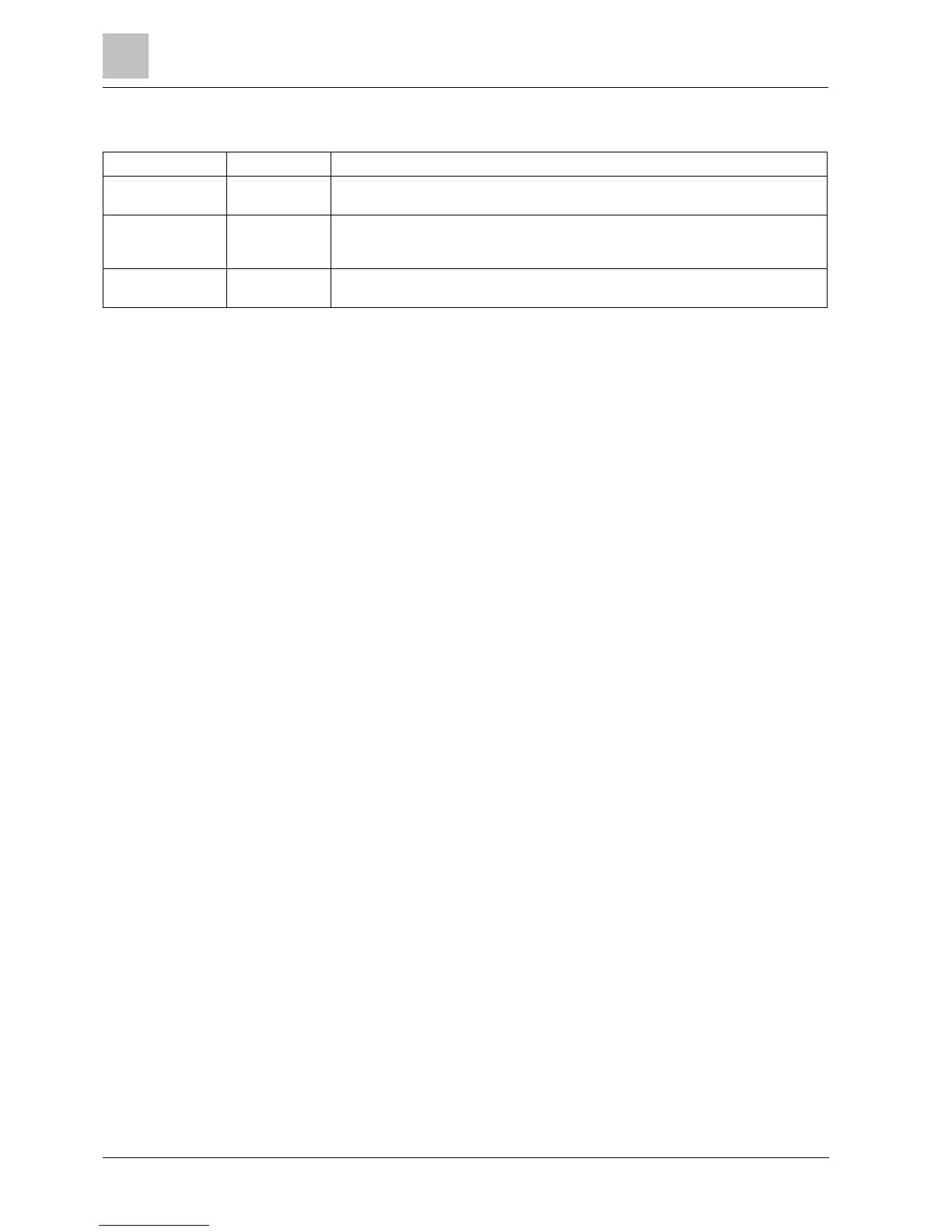4
Operation
40
Siemens Graphical User Interface UI400 CE1U2348en
Building Technologies 2014-06-03
Operating tips
Editing timeout 5 seconds A changed setting reverts to the original state if not confirmed within this period.
Long button
pressure
≥ 3 seconds
A long press of the knob on any expert view returns to the "Expert view start page"
(diagnostics page).
Locking timeout 1 minute
Certain plant states are displayed in the foreground, e.g. special operations page.
However, users are still able to go to any page and set values. The foreground
page returns after this period without operator intervention.
Operating timeout 8 minutes
The display switches automatically after this period without operation to the start
page on the operator unit or display in standby on the room unit.
