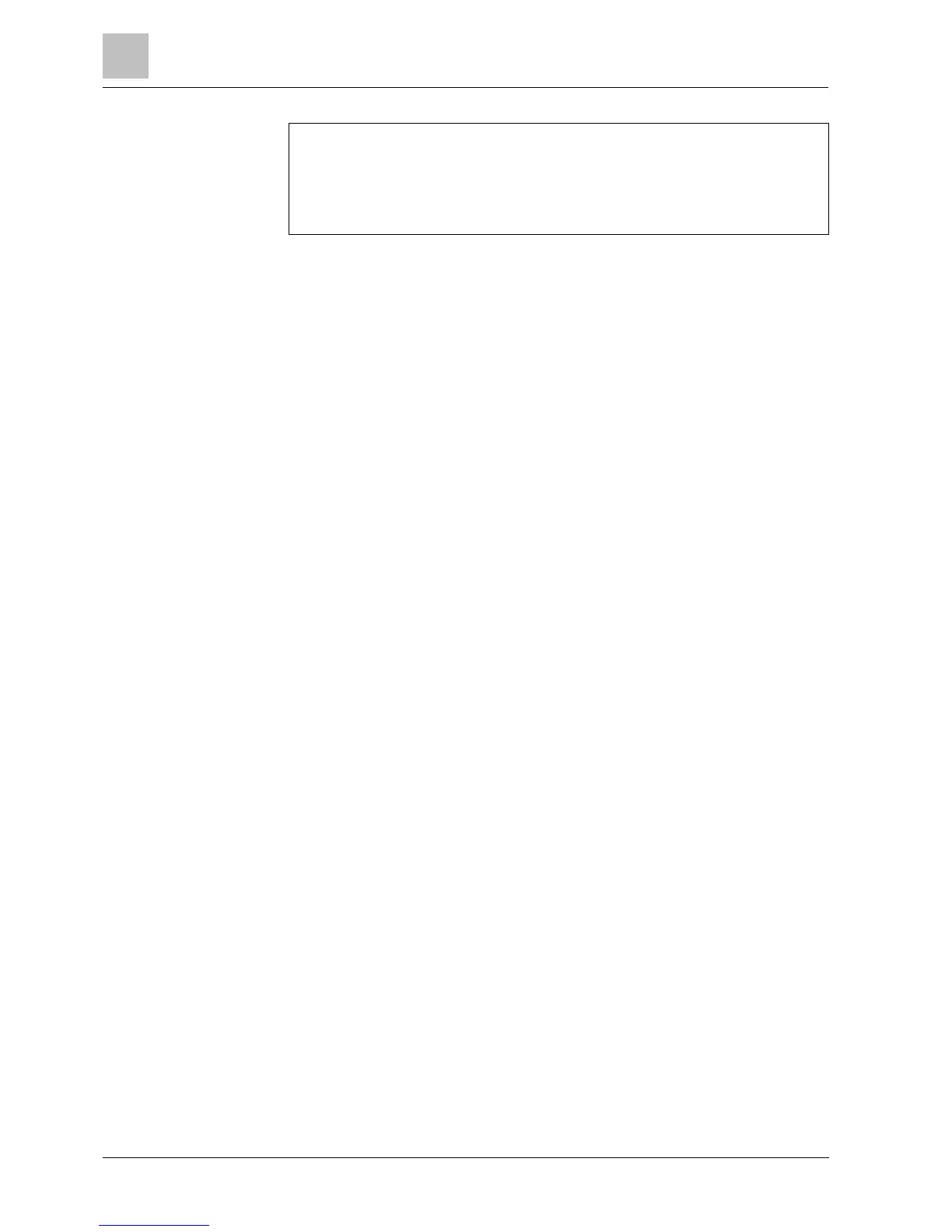48
Siemens Graphical User Interface UI400 CE1U2348en
Building Technologies 2014-06-03
Settings:
l Phases are defined in the time program during which the living zone is
actively used.
l The living zone is heated or cooled during these phases to the comfort
setpoint.
Proceed as follows to set the time switch program for a living zone:
Set phases
w The desired living zone is selected.
1. Turn the control knob until the time switch program is preselected.
2. Press the control knob to start the time switch program.
The display goes to the weekly overview.
3. Turn the control knob to select the desired daily program.
4. Press the control knob to start the daily program.
The display goes to the daily overview. The first adjustable phase is
preselected.
5. Turn the control knob to select the desired phase.
6. Press the control knob to select the phase.
The selected phase is displayed inverted. The start time is highlighted by a
small vertical dash.
7. Turn the control knob (to the right) for a later start time or (to the left) for an
earlier start time.
8. Press the control knob to confirm the start time.
The stop time is highlighted by a small vertical dash.
9. Turn the control knob (to the right) for a later stop time or (to the left) for an
earlier stop time.
10. Press the control knob to confirm the stop time.
The phase is once again preselected (frame around the phase).
Delete phases
Set the start and stop time to the same time to delete a phase.
Set the time program
