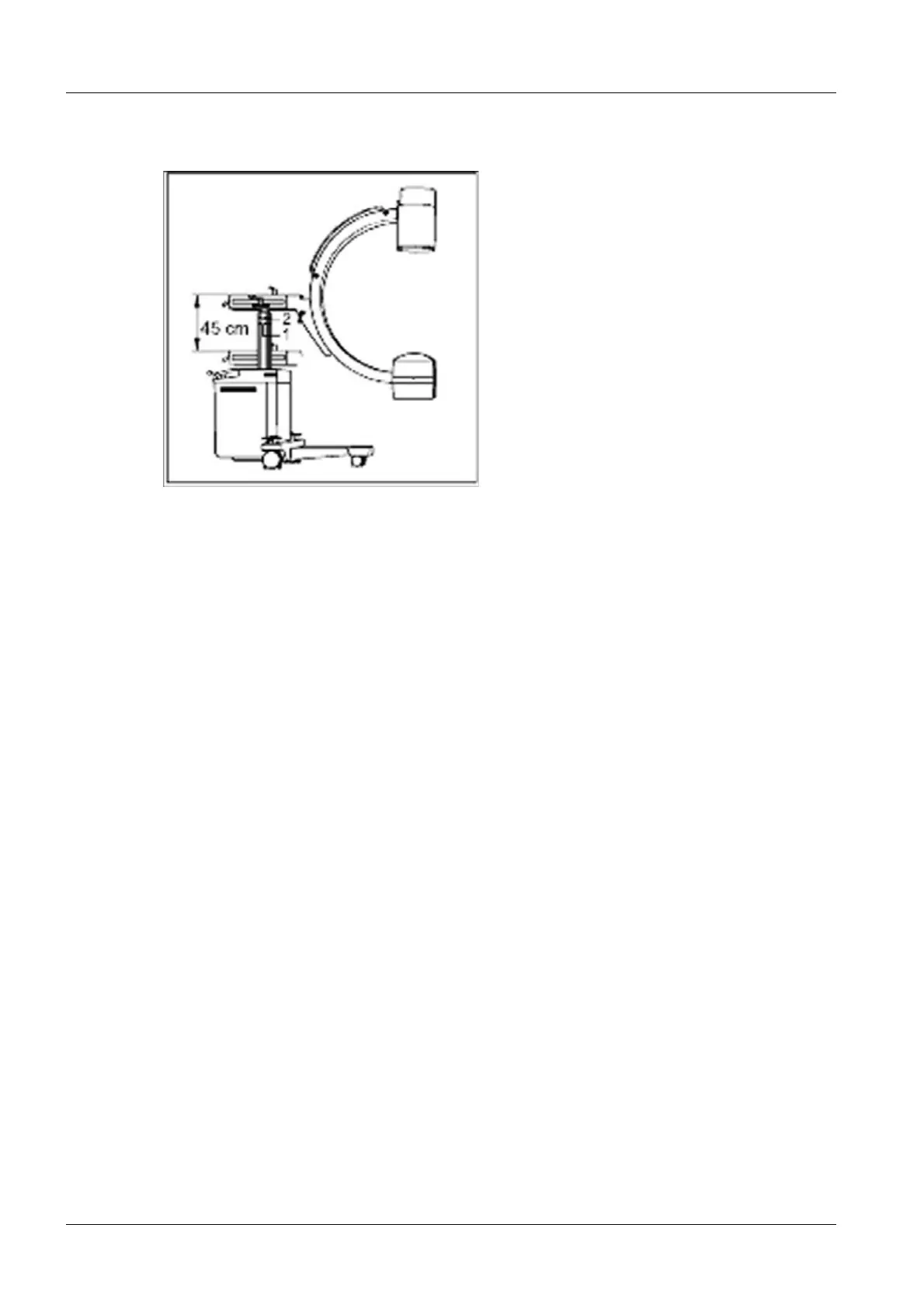22 General Start-up
ARCADIS Varic SPR2-310.815.01.05.02 Siemens AG
02.05 CS SD 24
Page 22 of 48
Medical Solutions
Functional test of C-arm lift movement and parking brakes 0
Fig. 4: C-arm movement functional test
• Switch on the main system (C-arm).
• To move the C-arm downward, press the downward button.
• The lifting column moves to position 1 (1/Fig.4/p.22) and remains there automatical-
ly. A stop signal (3 beeps) sounds simultaneously.
• To lower the lifting column further, press the downward button once again.
• The lifting column can then be moved by a further 5 cm to the lowest point, position 2
(2/Fig.4/p.22). In this area a signal (3 beeps) sounds for safety reasons each time the
downward button is pressed.
• To move the C-arm upward, press the upward button. No signal sounds in this case.
• The lift motor remains stationary if both buttons are pressed simultaneously.
• Loosen the different parking brakes and apply them again. Secure blocking of the rele-
vant movement must be assured.
• Document the function of the C-arm movements, brakes and warning signals in the test
protocol, "C-arm movement and emergency stop" (C-arm movement and emergency
stop / p. 40).
