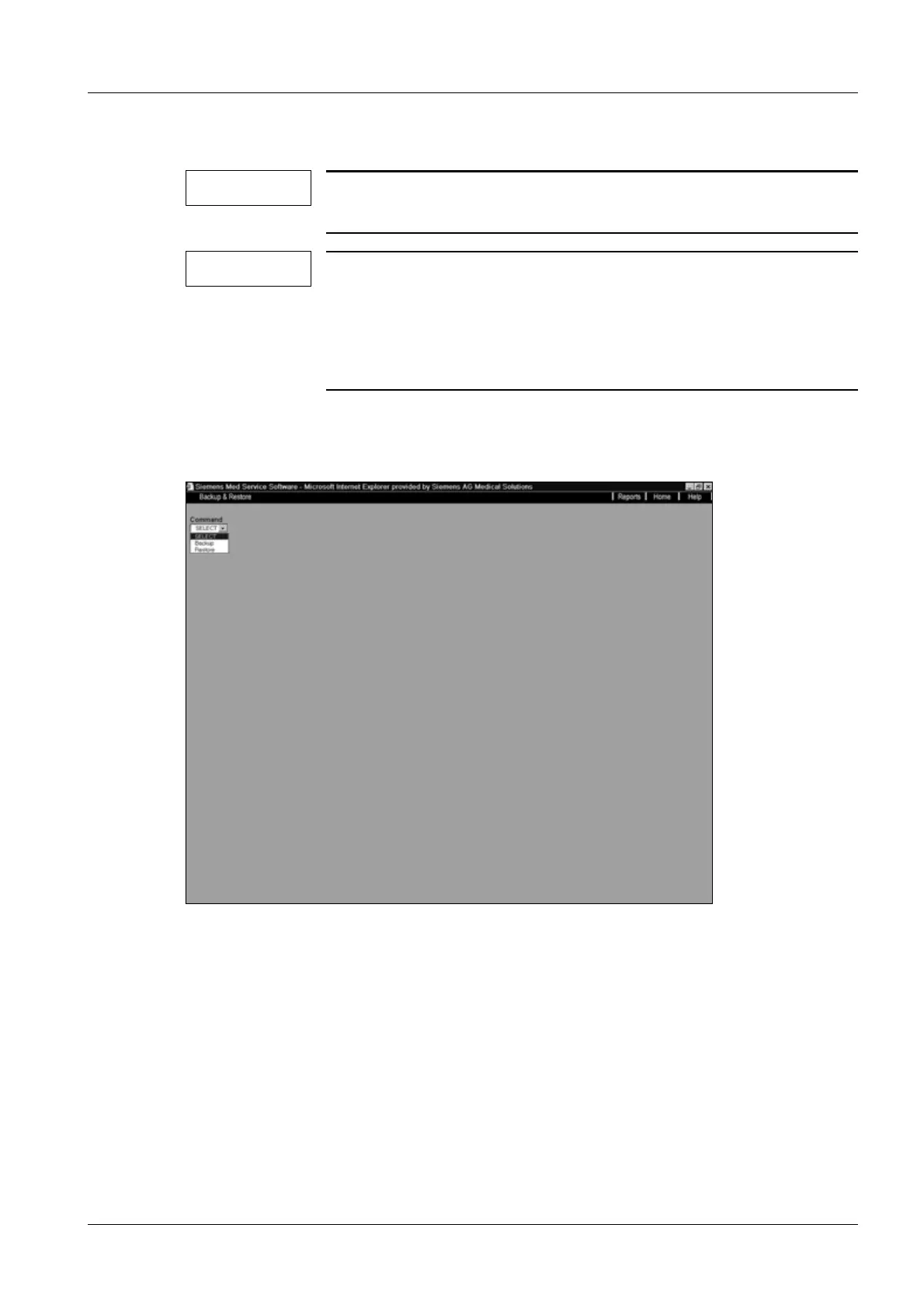Siemens AG SPR2-310.815.01.05.02 ARCADIS Varic
02.05 CS SD 24
Specific system settings 33
Page 33 of 48
Medical Solutions
Backup 0
NOTE
A backup must be created following software installation, every
software update, and every system adjustment.
NOTE
After a backup group has been successfully burned to CD, the fol-
lowing message is displayed: "Please insert medium in CD-RW in
order to continue."
Confirm this message with "OK".
This does not require a new CD.
• Select "Backup & Restore" in the “Service Software Home Menu”
• Place the backup CD (located in the monitor cart service compartment) in the CD ROM
drive.
Fig. 17: Backup & Restore_Command
