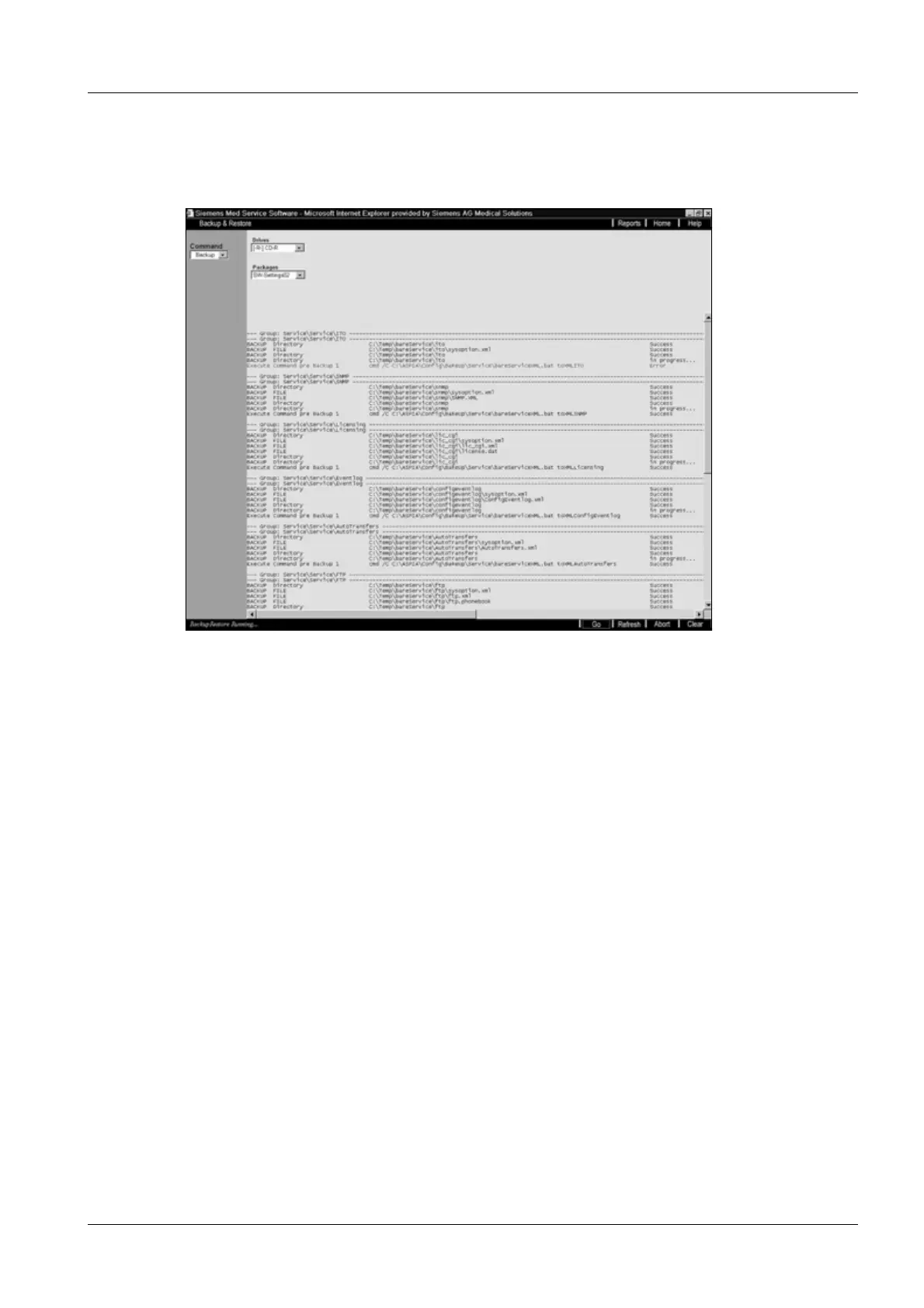Siemens AG SPR2-310.815.01.05.02 ARCADIS Varic
02.05 CS SD 24
Specific system settings 35
Page 35 of 48
Medical Solutions
SW - Settings02
• Select “SW-Settings02” under Packages
• Click <Go> and wait until the message “Ready” appears in the footer.
Fig. 20: Backup & Restore_Command_Backup_SW-Settings02
ASPIA settings
• Select “ASPIA settings” under Packages.
• Click <Go>
- Wait until the message “Ready” is displayed in the footer
ExamSet
• Select “ExamSet” under Packages.
• Click <Go>
- Wait until the message “Ready” is displayed in the footer
Security-Settings
For systems with an HIPAA configuration
• Select “Security-Settings” under Packages.
• Click <Go>
- Wait until the message “Ready” is displayed in the footer
MainSystem
• Select “MainSystem” under Packages.
• Click <Go>
- Wait until the message “Ready” is displayed in the footer
Exiting the backup
