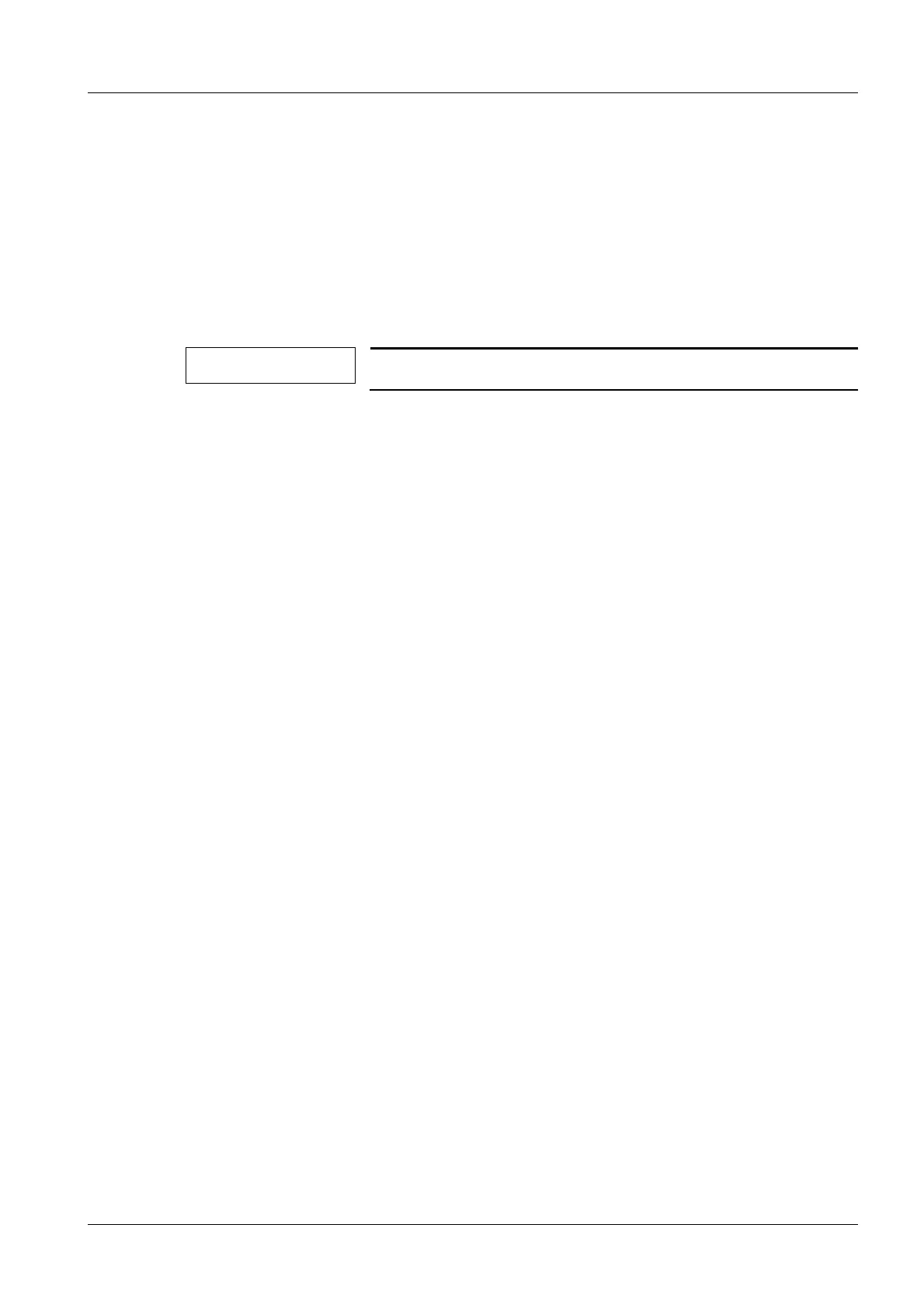DRAFT 22.04.2008
Siemens SP00-000.814.09.01.02 ARCADIS
11.07 CS PS SP
Installing the WLAN Expansion 19
Page 19 of 78
Medical Solutions
Attaching the newly laid Cables
• Secure the newly laid cables in the monitor carriage using cable ties. When doing this,
make sure that the cables cannot become pinched by cover panels when installing
them.
Installing the Connection Terminal and Closing the Side Covert Panels
• Reinstall the connection terminal on the monitor carriage. When doing this, make sure
that the ground wire connection has good contact.
• Reinstall the side cover panels on the monitor carriage. Make sure that the ground wire
connections have good contact.
NOTE
Do not yet install the large, rear cover panel.
