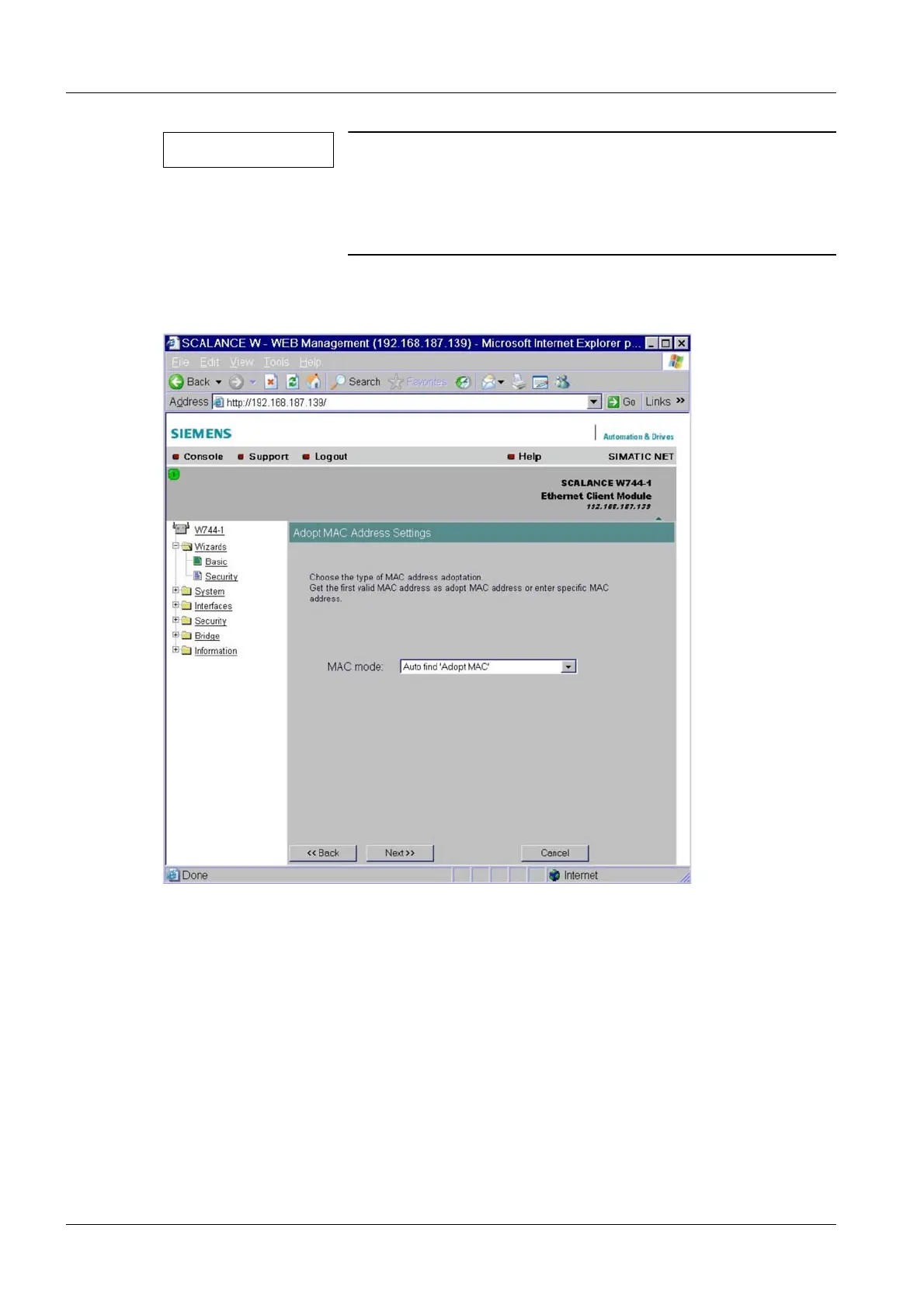56 WLAN Configuration
DRAFT 22.04.2008
ARCADIS SP00-000.814.09.01.02 Siemens
11.07 CS PS SP
Page 56 of 78
Medical Solutions
NOTE
Use of the wireless mode is usually required by the infra-
structure that is already established. With a free selection,
the use of the 5GHz / 54Mbps (802.11a) network is recom-
mended, because signal networks in the 2.4GHz range are
used by other signal services.
• Click on the <Next>>> button.
¹ The SIMATIC NET "Adopt MAC Address Settings" window is opened.
Fig. 53: WLAN Client, "Adopt MAC Address Settings" HTTPS page
• Select the desired MAC mode per the definition of the customer's network administra-
tor in the "MAC mode" list box.
