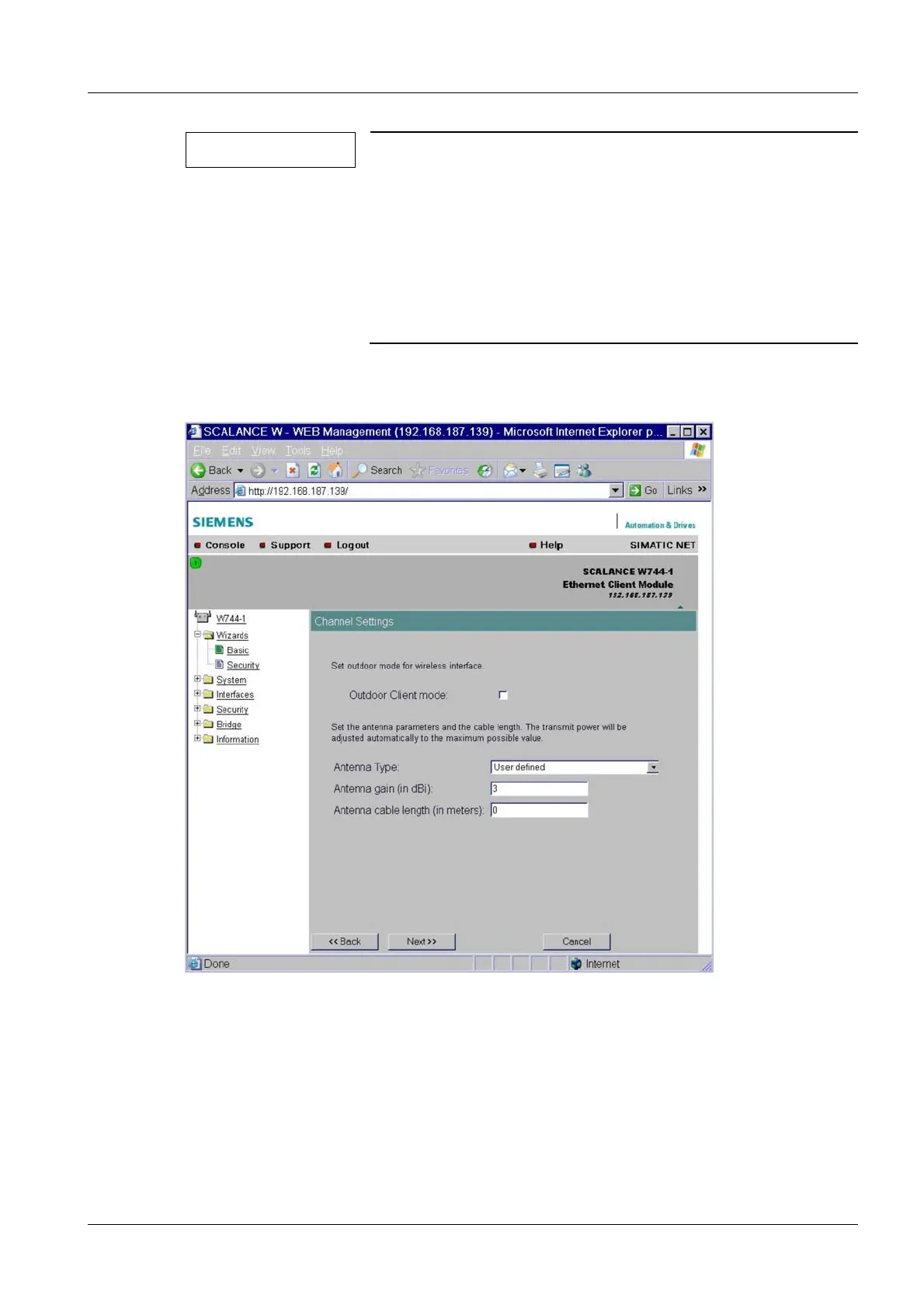DRAFT 22.04.2008
Siemens SP00-000.814.09.01.02 ARCADIS
11.07 CS PS SP
WLAN Configuration 57
Page 57 of 78
Medical Solutions
NOTE
Normally, the "Auto find 'AdoptMac" MAC mode can be
selected. The WLAN Client automatically accepts the source
MAC address of the first telegram that the WLAN Client
receives over the Ethernet interface.
On request from the network administrator, a permanent
MAC address (=MAC address of the network adapter image
system computer) can be entered. To do this, select "Set
'AdoptMAC' manually" and then enter the MAC address of
the network adapter.
• Click on the <Next>>> button.
¹ The SIMATIC NET "Channel Settings" window is displayed.
Fig. 54: WLAN Client, "Channel Settings" HTTPS page
• Normally, do not select the "Outdoor Client mode" control box.
