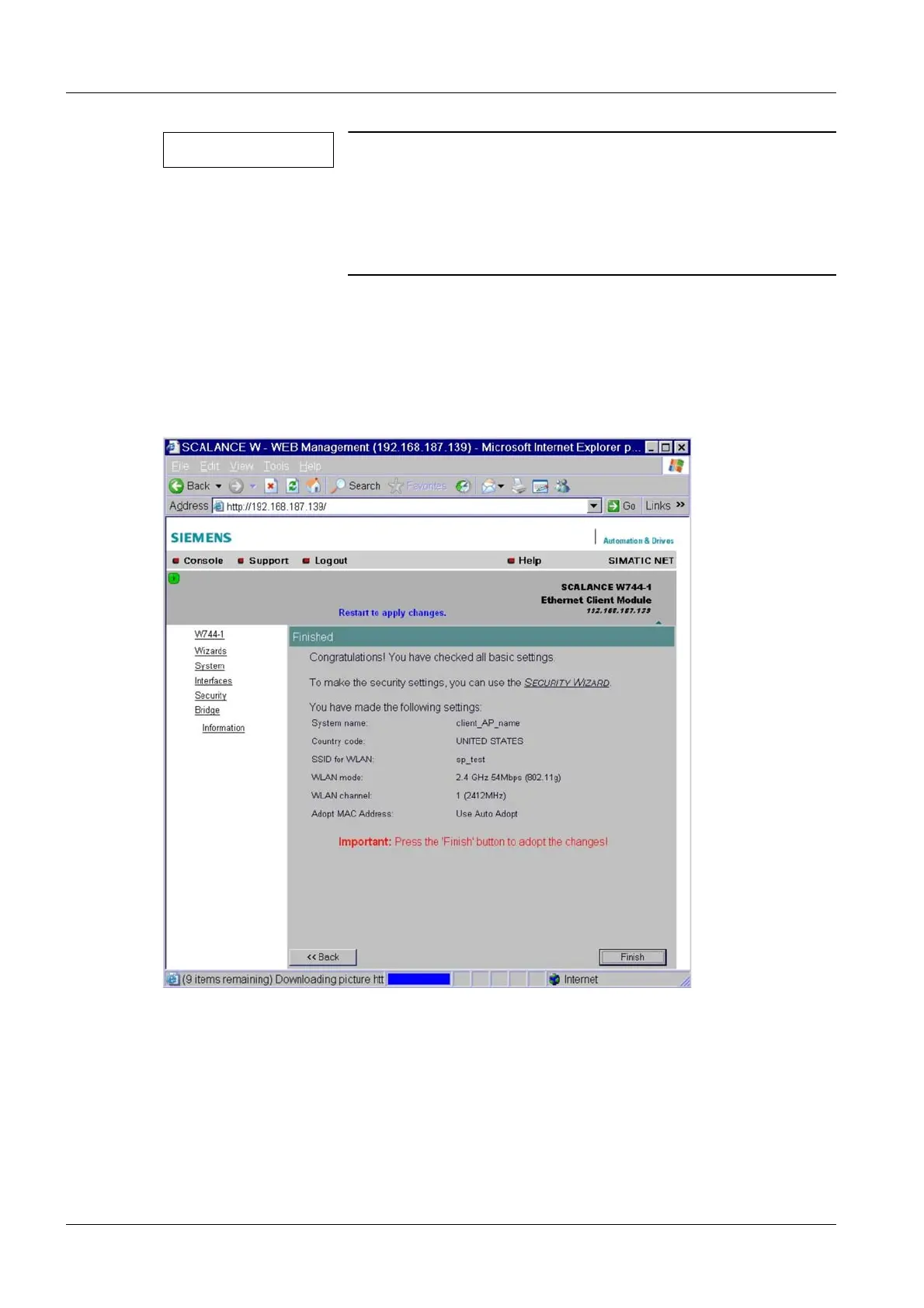58 WLAN Configuration
DRAFT 22.04.2008
ARCADIS SP00-000.814.09.01.02 Siemens
11.07 CS PS SP
Page 58 of 78
Medical Solutions
NOTE
If the “Outdoor Client mode” is not activated (= Indoor Client
mode) , all country-specific allowed channels and sender
services available in the building are available for operation.
In the Outdoor Client mode, selection of the country-spe-
cific, available channels and sender services are restricted
for operation out of doors.
• Open the "Antenna Type" list box and select "ANT795-4MR (Std. antenna) [3dBi].
¹ In the "Antennal gain (in dBi) text box, "3" is entered automatically.
¹ In the "Antennal cable length (in meters) text box, "0" is entered automatically.
• Click on the <Next>>> button.
¹ The SIMATIC NET "Finished" window is displayed.
Fig. 55: WLAN Client, "Finished" HTTPS page
• Click on the <Finish> button to transfer the data to the WLAN Client.
¹ The progress of the transfer is displayed in the status display for the window.
• Wait until the transfer and save are completed (several minutes).
¹ The basic programming is completed.
¹ The Security programming still must be performed.
