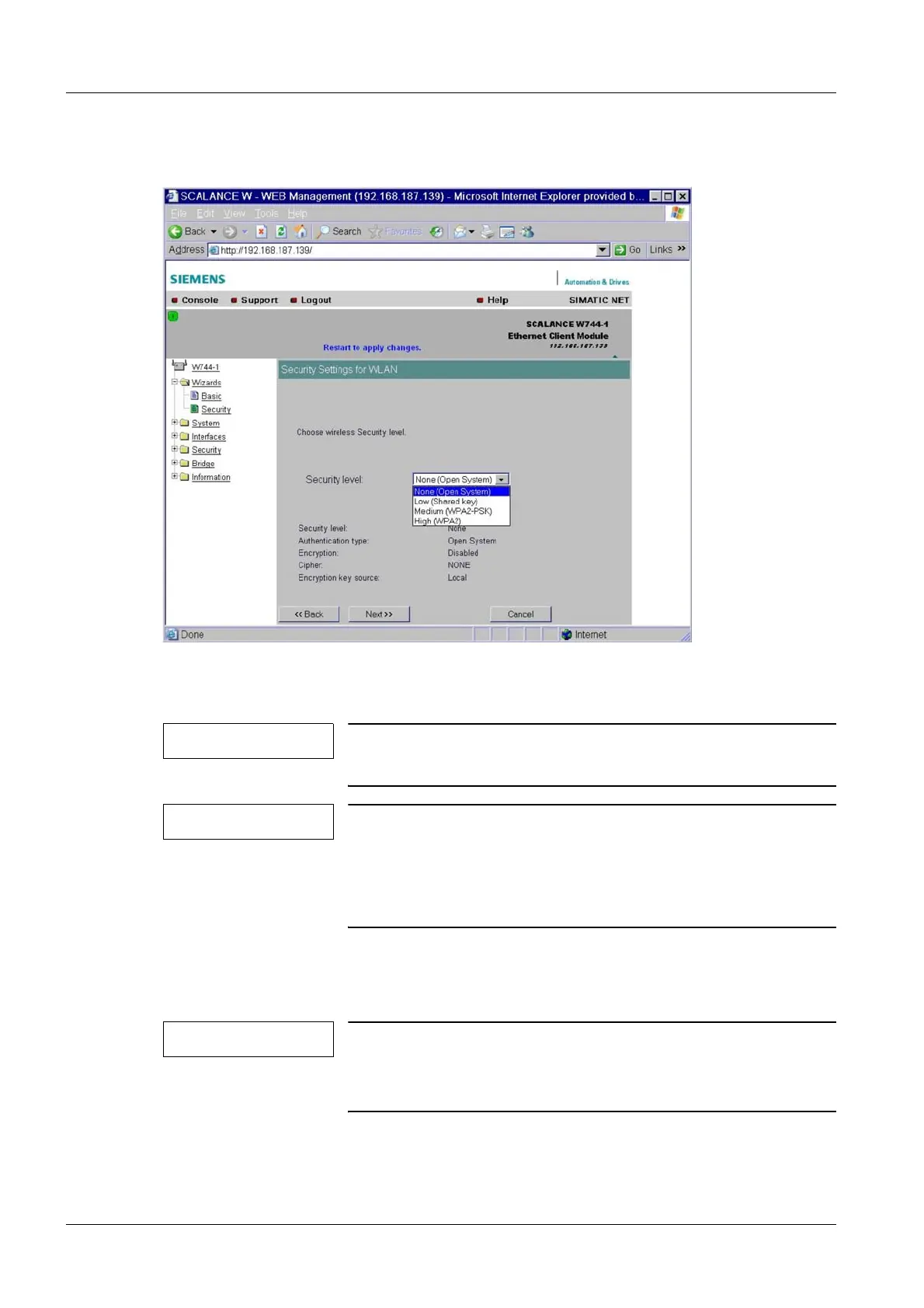62 WLAN Configuration
DRAFT 22.04.2008
ARCADIS SP00-000.814.09.01.02 Siemens
11.07 CS PS SP
Page 62 of 78
Medical Solutions
• Click on the <Next>>> button.
¹ The SIMATIC NET "Security Settings for WLAN" window is displayed.
Fig. 59: WLAN Client, "Security Settings for WLAN" HTTPS page
• Select the security level per the specification of the customer's network administrator in
the "Security level" list box.
NOTE
The MID security level (WPA2-PSK) or High (WPA2-RADIUS)
is recommended with the RADIUS server configured.
NOTE
If using the Security Wizard, 4 safety levels (None, Low,
Medium, High) are offered. Other safety levels (combinations
from authentification, code type and code origin) can be set
after working through the Security Wizard in the Security
menus of the SIMATIC NET Web server.
1. Configuration of the "None (Open System)" Security Level
• No further configuration is required.
NOTE
No coding, no authentification
Due to the wide gaps in security, the "None (Open System)"
security level should NOT be used!
