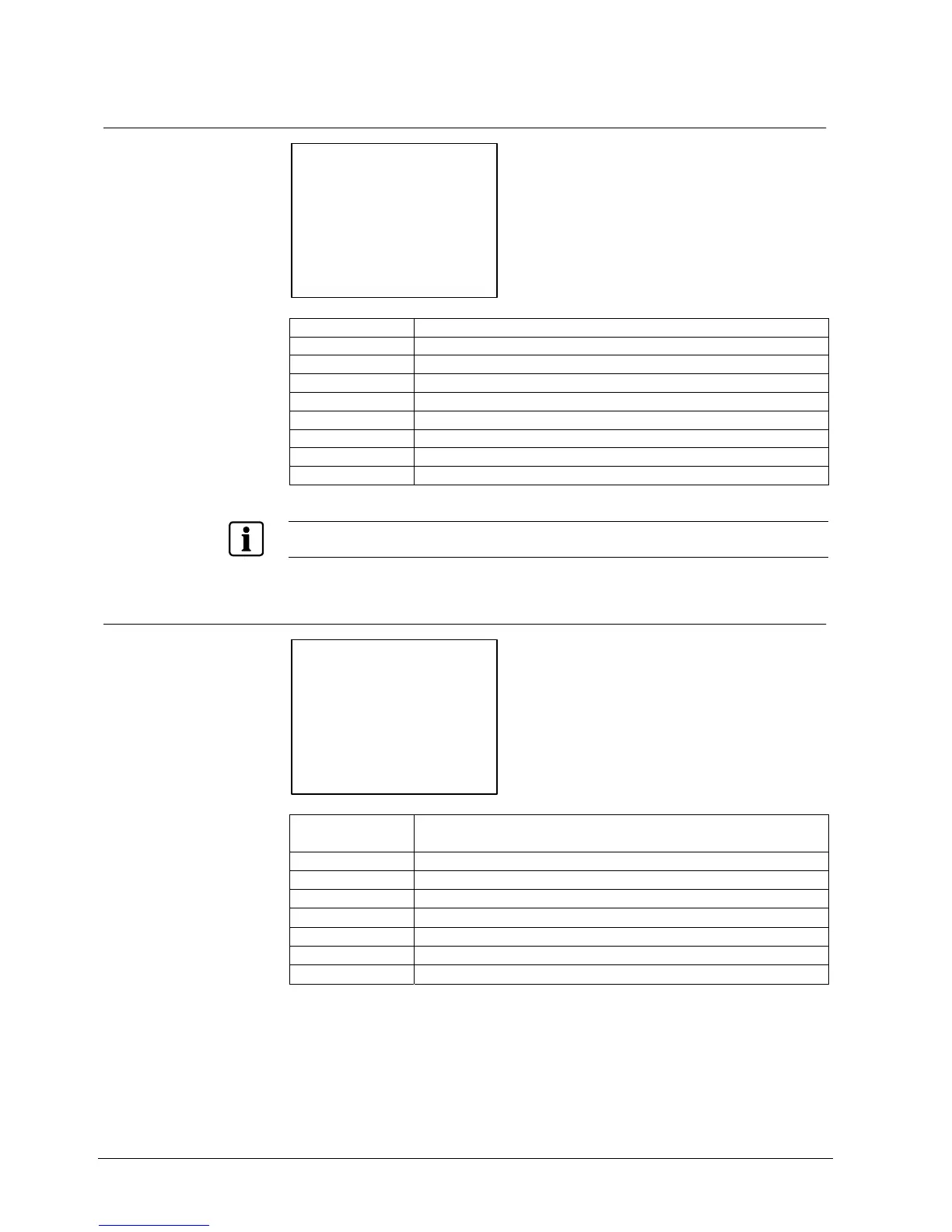Camera settings
28
Siemens AG 03.2011
9.2.5 ALARM / MD (Motion Detection) / FD (Face Detection)
<ALARM/MD/FD MENU>
MODE
AREA SEL
DEFAULT
ADJ TOP/LEFT
ADJ BOT/RIGHT
SENSITIVITY
DWELL TIME
PRESET SEL
END
MODE Select ALARM and MD/FD mode (MD/EXT/FD/MD+EXT/FD+EXT)
AREA SEL Select area number: 1 – 4, MD/FD on/off
DEFAULT Default setting for motion area
ADJ TOP/LEFT Adjust the location of the MD area with boundary top and left
ADJ BOT/RIGHT Adjust the location of the MD area with boundary bottom and right
SENSITIVITY Adjust sensitivity of MD/FD: MD: 1 – 10 / FD: 1 – 64
DWELL TIME Dwell time setting of zoom preset: 10 – 180 s
PRESET SEL Select zoom preset number: Off, 1 – 10
END Back to the next higher menu level
The quality of face detection depends on the environmental conditions.
9.2.6 PRIVACY
<PRIVACY MENU>
MASK SEL
DEFAULT
ADJ TOP/LEFT
ADJ BOT/RIGHT
COLOUR
MOSAIC
MOSAIC TYPE
END
MASK SEL Select mask area number: 1 – 16
Mask on/off
DEFAULT Default setting for mask area
ADJ TOP/LEFT Adjust the location of the mask area with boundary top and left
ADJ BOT/RIGHT Adjust the location of the mask area with boundary bottom and right
COLOUR Select mask colour: 1 – 8
MOSAIC Mosaic display on/off
MOSAIC TYPE Mosaic roughness setting: 1 – 4
END Back to the next higher menu level
