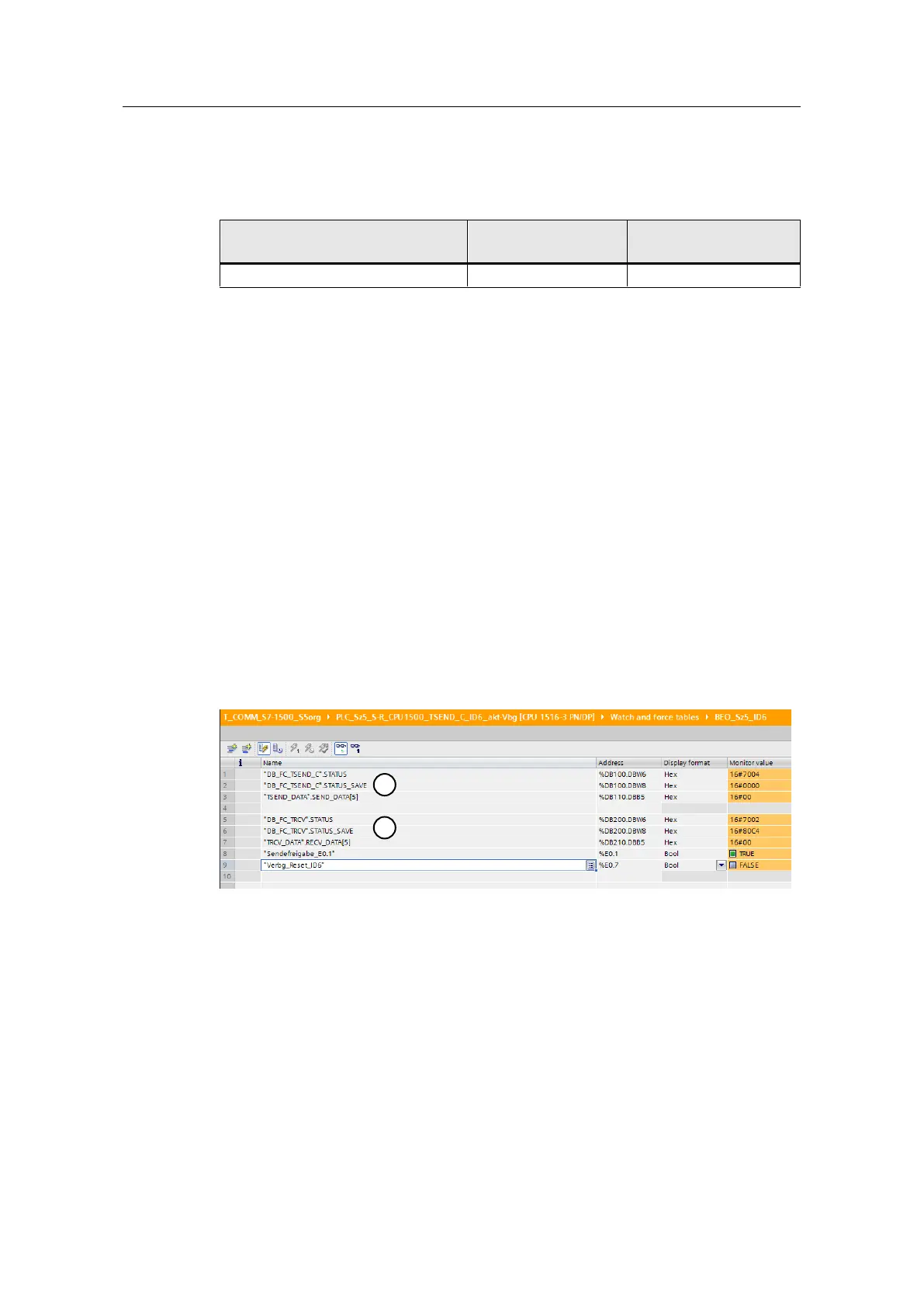Ethernet Communication (ISO on TCP) between SIMATIC S5 and
SIMATIC S7-1500 Controllers
Entry-ID: 109482475, V1.2, 07/2019
2.10.7 Scenario 5 – Communication via programmed OUC (compact
instructions) and internal CPU interface
Prerequisite
Activate the corresponding enable bit in the SIMATIC S5-CPU via the "BB1” watch
table.
For scenario 5, the corresponding S7-1500 program can be activated via the
enable bit E 0.1.
Now, the connection will be established by the SIMATIC S7 station.
Test and diagnostics of communication in the SIMATIC S7-1500
The bidirectional data exchange (continuous count value) can be monitored via the
output byte (AB0) of the S7-1500.
To monitor the ongoing communication and the status of the send and receive
blocks in the SIMATIC S7-1500, call the watch table "BEO_Sz5_ID6” in TIA Portal.
There, you can monitor the last error status displays of the OUC blocks TSEND_C
(1) and TRCV (2).
If the TSEND_C instruction has been executed successfully or with errors, the
status of the TSEND_C instruction will be stored in the
"DB_FC_SEND”.STATUS_SAVE variable. The status provides information on the
reason why the send job is not running.
