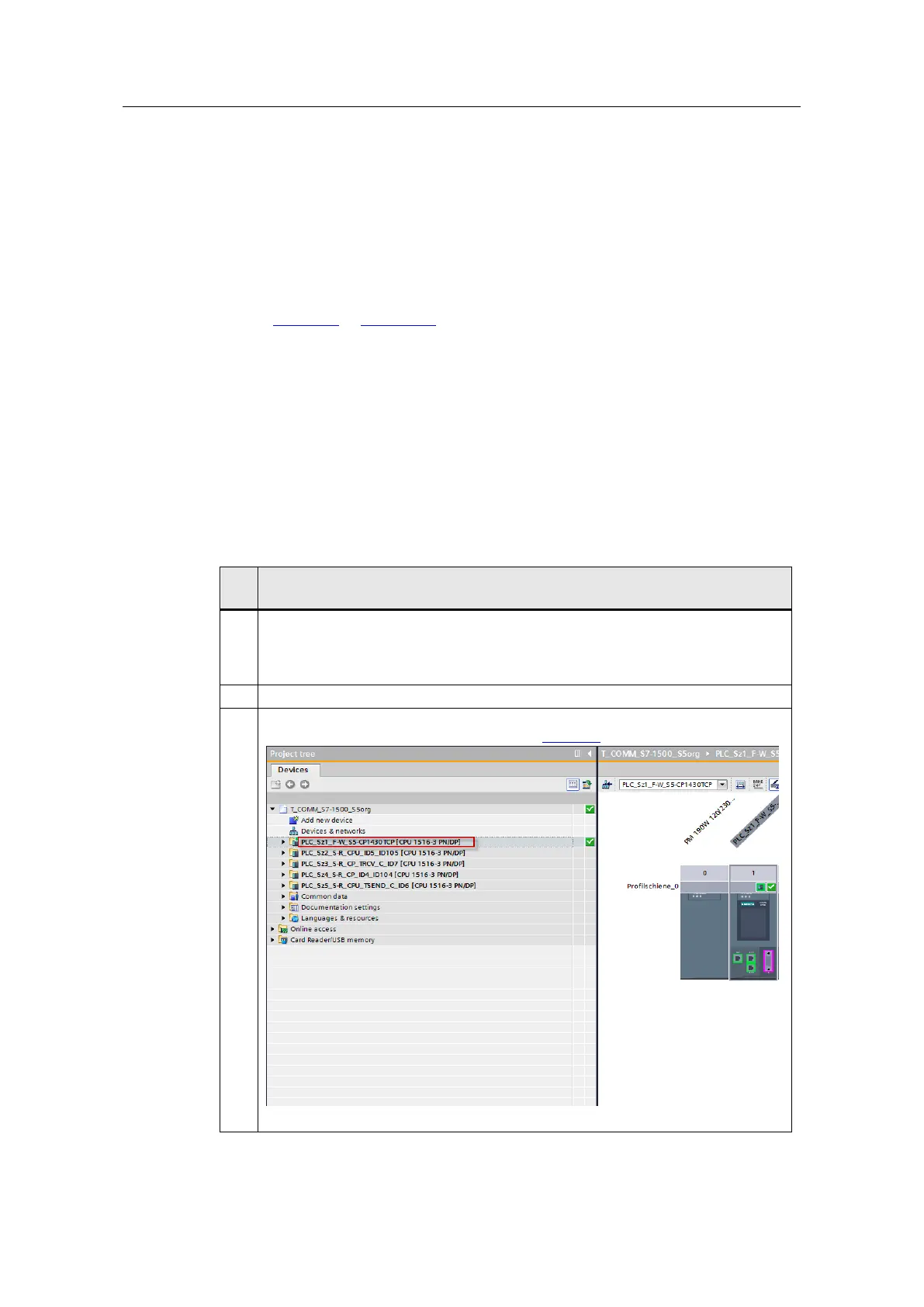Ethernet Communication (ISO on TCP) between SIMATIC S5 and
SIMATIC S7-1500 Controllers
Entry-ID: 109482475, V1.2, 07/2019
2.9.2 Loading the S7-1500 programs
Prerequisites
The instructions for commissioning always refer to a fully reset S7-1500 station.
If another example scenario is already loaded in the S7-1500, some other loading
status messages might occur in TIA Portal. These will not be described here. For
details, refer to the "Help” of TIA Portal.
In SIMATIC S7-1500, the example scenarios are always assigned to a configured
station. For an overview of the assignment of the scenarios to the station names,
refer to Table 2-4 or Table 2-28.
This chapter exemplarily describes how to download the S7-1500 station
"PLC_Sz1_F-W_S5-CP1430TCP” for testing scenario 1 "Communication via
FETCH/WRITE and CP1543-1”.
The procedure is completely identical for all other S7-1500 stations.
Commissioning the station
The table below shows how to commission the S7-1500 controller with the test
project for scenario 1.
Table 2-25
Unzip the "109482475_Comm_S71500_PROJ_v10.zip” file into a directory of your
choice. This folder contains the TIA project for all connection scenarios.
A programming device with the TIA Portal software or higher being installed is
required.
In the overview of the TIA project, select the S7 station the connection scenario of
which you want to use (for the overview see Table 2-4).
