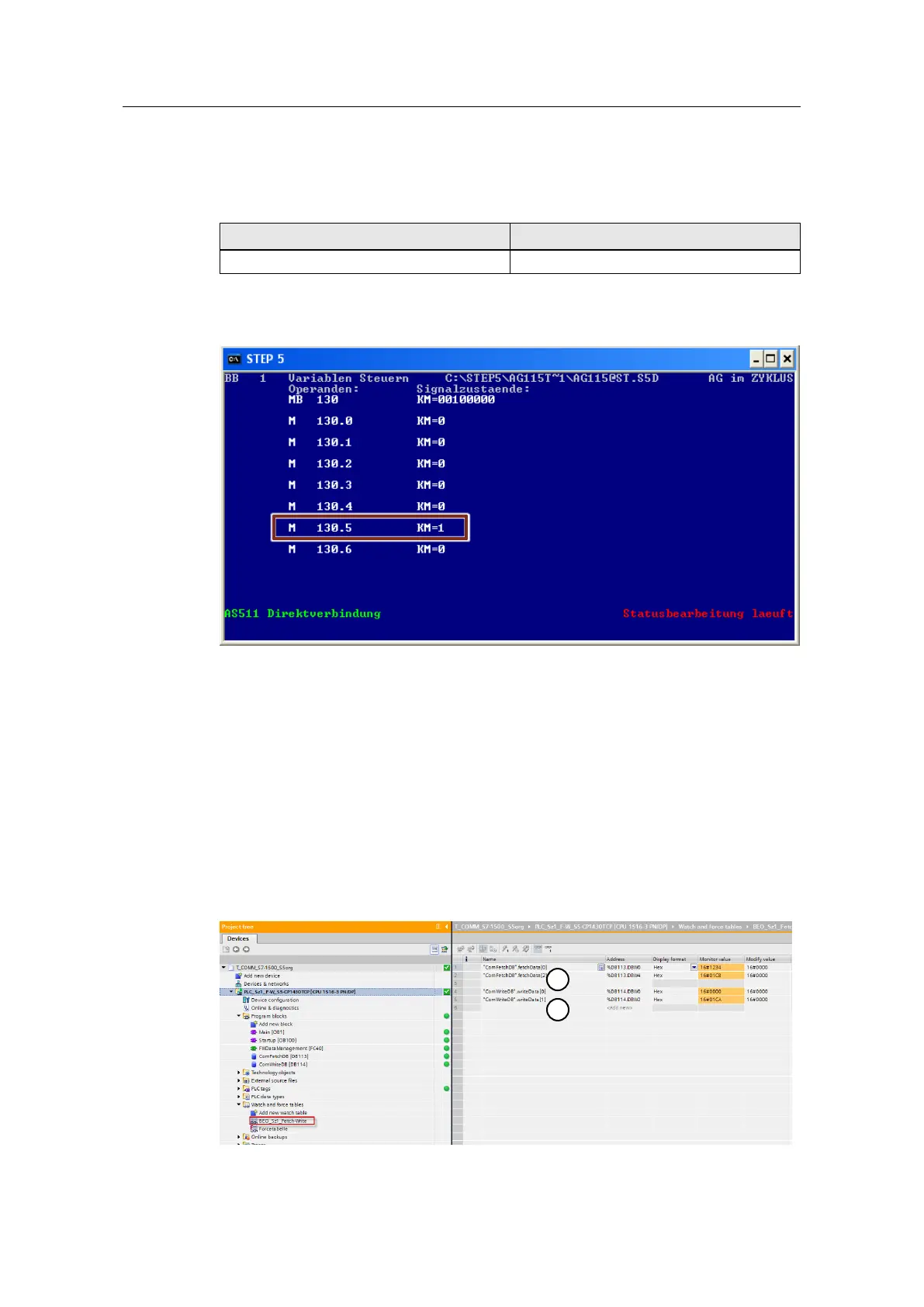Ethernet Communication (ISO on TCP) between SIMATIC S5 and
SIMATIC S7-1500 Controllers
Entry-ID: 109482475, V1.2, 07/2019
Activate the corresponding enable bit in the SIMATIC S5-CPU via the "BB1” watch
table.
In this case, the SIMATIC S5 sets up the communication automatically. As, in this
scenario, the SIMATIC S7-1500 station is absolutely passive, no explicit enable
must be set there.
Test and diagnostics of communication in the SIMATIC S7-1500
To monitor the FETCH and WRITE functions in the SIMATIC S7-1500, call the
watch table "BEO_Sz1_Fetch-Write” in TIA Portal.
The ongoing communication (continuous count value) can be monitored via the
data areas of the FETCH (1) and WRITE areas (2) as well as via the output byte
(AB1) of the S7-1500.
Figure 2-3
