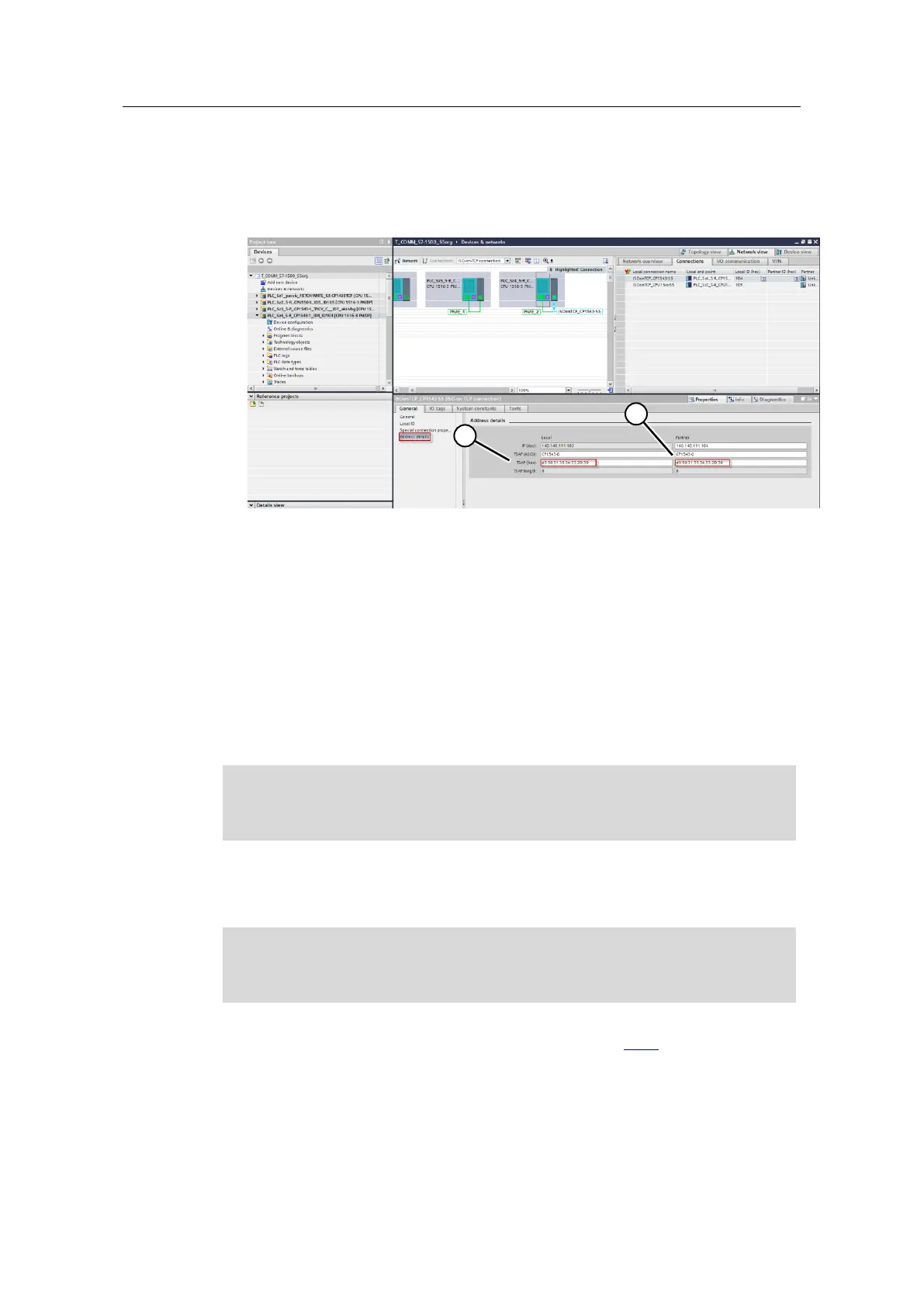Ethernet Communication (ISO on TCP) between SIMATIC S5 and
SIMATIC S7-1500 Controllers
Entry-ID: 109482475, V1.2, 07/2019
© Siemens AG
2019 All rights reserved
6. Under "Address details”, enter the local (1) and "remote” (2) TSAPs for the
ISO-on-TCP connection. The TSAPs have been taken from the configuration of
the CP1430 TCP (see chapter 2.2.5) as follows.
local TSAP : "CP1543-0”
remote TSAP : "CP1543-0”
After having completed the settings for this ISO-on-TCP connection, the project
has to be compiled again. To do this, select the S7 station, store it and thus
compile this S7 station.
2.6.5 Connection configuration in the CP1430 TCP (SIMATIC S5)
Introduction
The following settings are used to establish a "passive” ISO-on-TCP DUPLEX
connection to the CP1543-1.
The CP1430 TCP configuration file "TCP1430A.TCP” already contains the
complete configurations for all 6 example scenarios. Thus, after loading the
CP1430 file, all other connections are also available "offline” in the CP1430 TCP.
Configuration
The "passive” connection for scenario 2a in the CP1430 TCP is created using the
"SINEC NCM COM 1430 TCP” configuration tool.
The "SINEC NCM COM 1430" configuration tool is an additional software that is
integrated in STEP 5 to configure the CP1430 TCP. This software is not included
in the standard STEP 5 package and must be installed additionally.
The connection configuration is largely identical to chapter 2.2.5. Follow the steps 1
to 8 described in that chapter and complete the configuration following the steps
described below.
