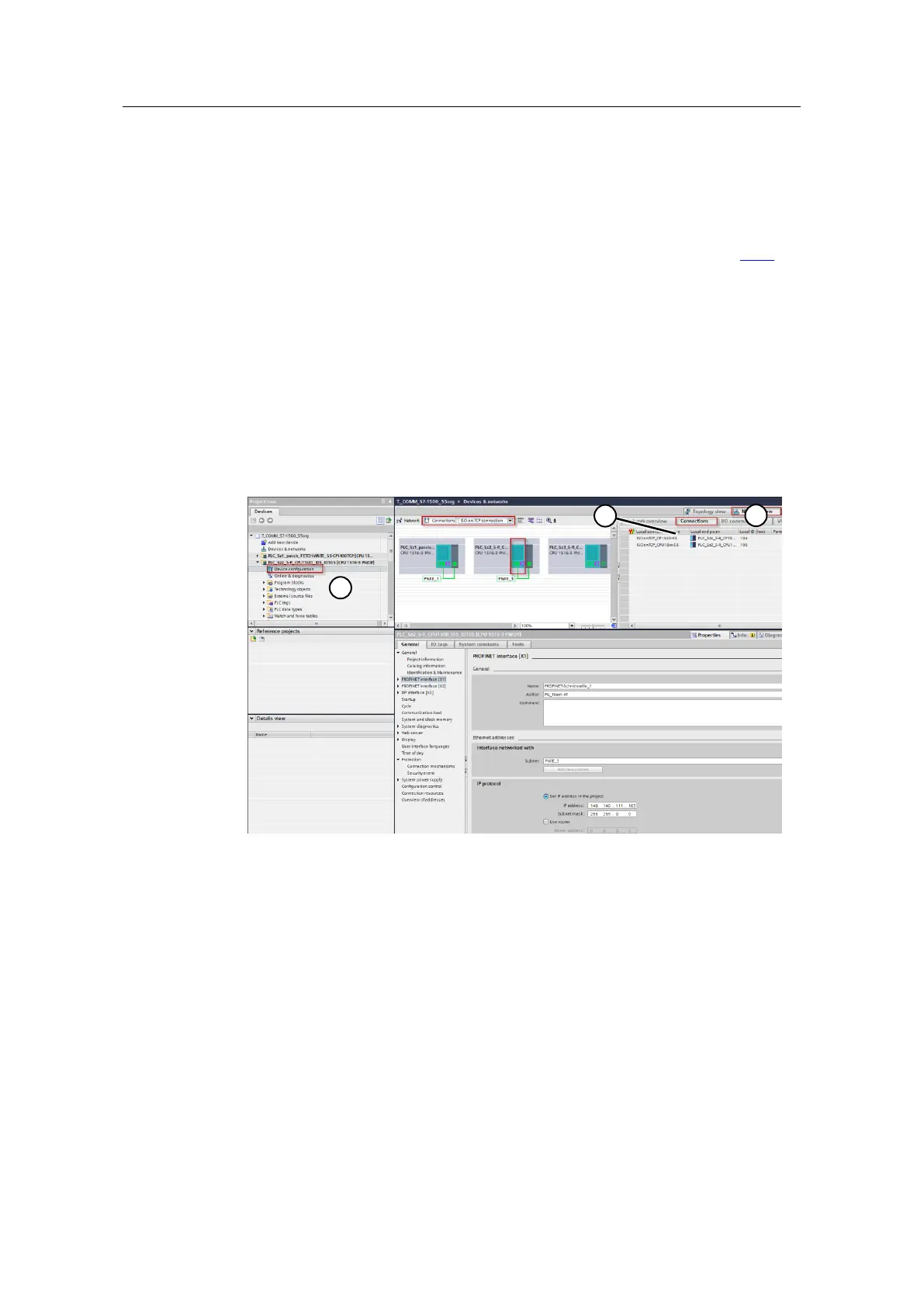Ethernet Communication (ISO on TCP) between SIMATIC S5 and
SIMATIC S7-1500 Controllers
Entry-ID: 109482475, V1.2, 07/2019
2.3.4 Connection configuration in the S7-1500 CPU
Prerequisite
All network-side settings of the S7-1500 CPU and of the CP1543-1 used in TIA
Portal are structured identically for all scenarios.
For the corresponding configuration steps, proceed as described in chapter 2.2.4
steps 1 and 2 of scenario 1 and complete the configuration following the steps
described in the next section.
Configuration
In this scenario 2a, the connection is parameterized via a dialog in TIA Portal. The
required connection parameter are pre-assigned and set up via a connection table
in the S7-1500 CPU.
3. In the "Device configuration” (1) of the "PLC_Sz2..”, open the "Network view”
(2). In the "Connections” tab (3), select your CPU and use the "Insert” menu
item or right-click to add a new connection.
