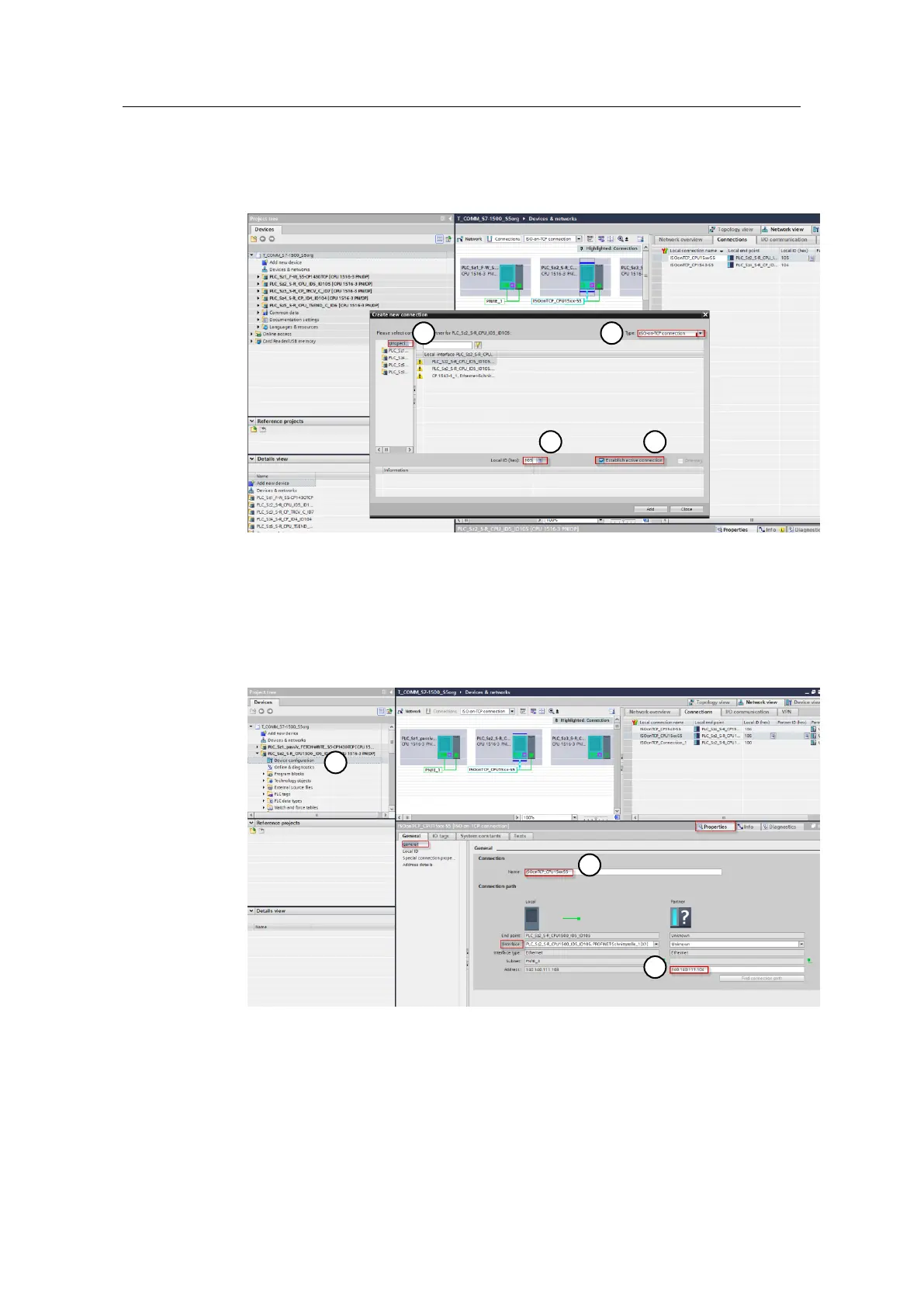Ethernet Communication (ISO on TCP) between SIMATIC S5 and
SIMATIC S7-1500 Controllers
Entry-ID: 109482475, V1.2, 07/2019
11. Now, under "Unspecified” (1), enter "105” as "Local ID” (2). Tick the "Establish
active connection” option to enable this connection property. Under "Type” (4),
select "ISO-on-TCP connection” and confirm your settings by clicking the
"Close” button.
12. In the "Properties” of the ISO-on-TCP connection, go to "General” (1) to assign
the name of the connection. In this example, the assigned name is "ISO-on-
TCP_CPU15xx-S5” (2). Make sure that the standard PROFINET interface X1
of the S7-1500 CPU is set for the "Interface” parameter. Now, in the "Partner”
section, enter the IP address (IP: 140.140.111.104) of the SIMATIC S5
CP1430 TCP (3).
