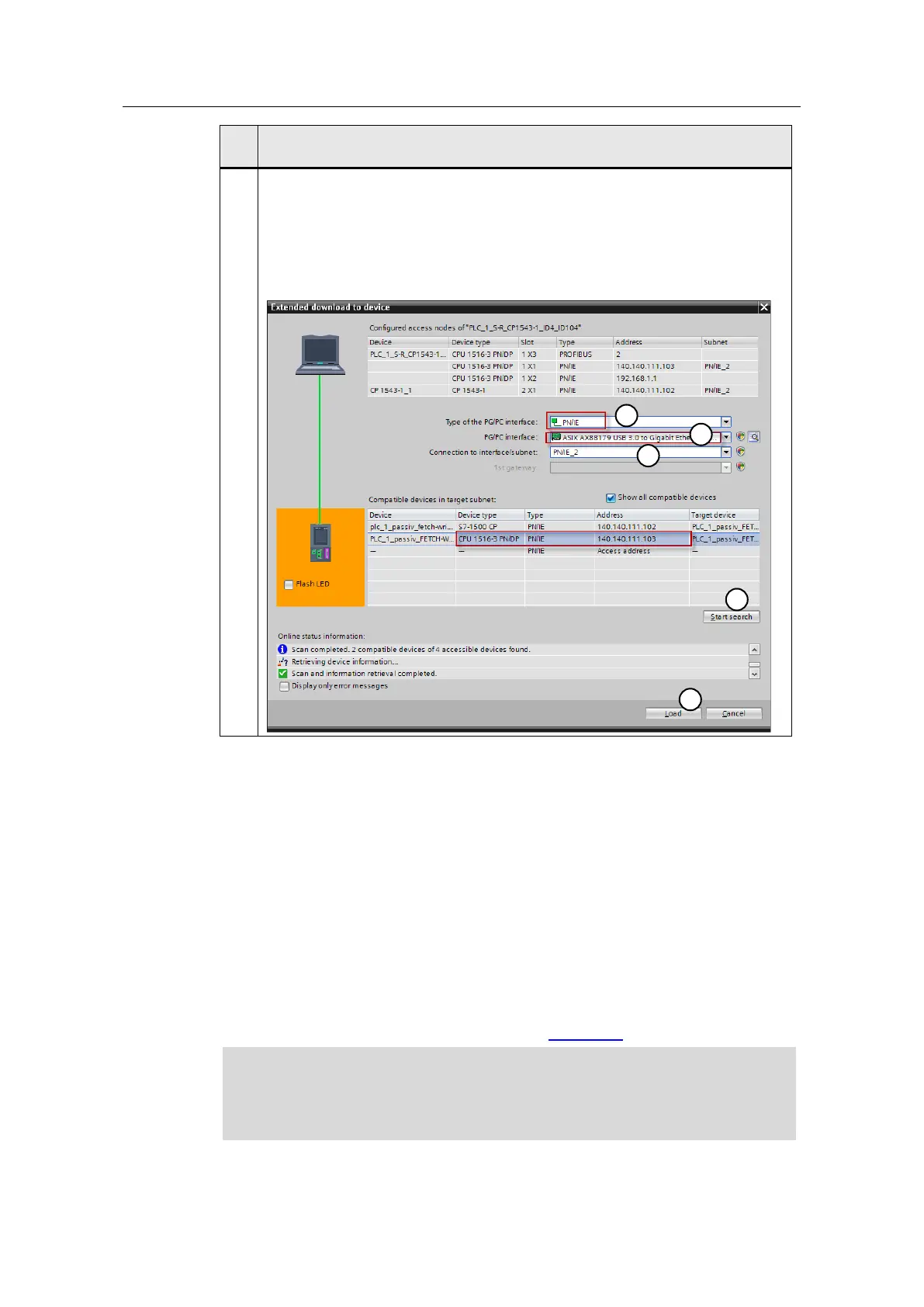Ethernet Communication (ISO on TCP) between SIMATIC S5 and
SIMATIC S7-1500 Controllers
Entry-ID: 109482475, V1.2, 07/2019
© Siemens AG
2019 All rights reserved
(1) Set the "Type of the PG/PC interface” to "PNIE”.
(2) Select the network card of the local PG to which the S7-1500 is connected.
(3) Under "Connection to interface/subnet”, select the "PNIE_2” interface of the
project.
(4) Then, start searching for nodes by clicking "Start search”.
(5) Select the matching S7-1500 CPU that has been found and load the project into
the station by clicking "Load”.
2.9.3 Loading the SIMATIC S5 program
Prerequisite
The instructions for commissioning always refer to a fully reset S5 station.
A prerequisite for commissioning and loading the SIMATIC S5 is that the STEP 5
V7 software and NCM COM 1430 TCP are installed on the engineering station.
The engineering station has to be connected to the CPU 944 via the RS232 cable.
The S5-CPU can be started after the program file has been loaded successfully to
the S5-CPU and after the connection configuration of the CP1430 TCP has been
made.
After startup of the SIMATIC S5-CPU and synchronization of the CP1430 TCP, the
corresponding example scenarios can be enabled or disabled by setting enable
signals via the corresponding memory bits (see Table 2-24).
After having restarted the SIMATIC S5-CPU, the CPU and the CP1430 TCP
should now change to the RUN mode (LED). If the CPU remains in the STOP
mode, the corresponding S5-CPU error messages have to be output (via STEP 5
"online” diagnoses USTACK/BSTACK).
