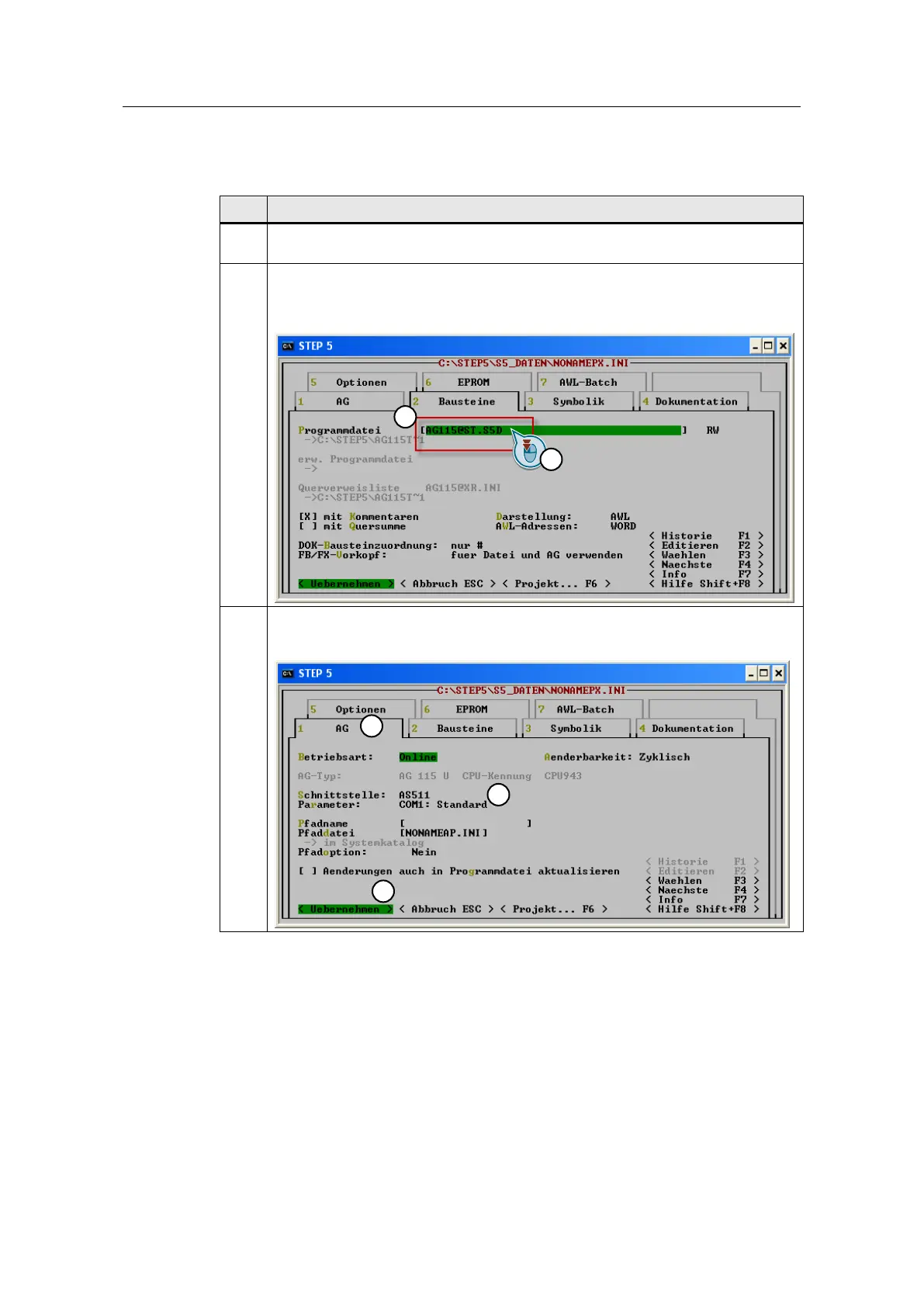Ethernet Communication (ISO on TCP) between SIMATIC S5 and
SIMATIC S7-1500 Controllers
Entry-ID: 109482475, V1.2, 07/2019
© Siemens AG
2019 All rights reserved
Commissioning the S5-CPU
The table below shows how to commission the S5 station.
Table 2-26
Unzip the "109482475_Comm_S5_PROJ_v10.zip” file into a directory of your
choice.
Start your STEP 5 package and select the "Bausteine” [”Blocks”] menu. Under
"Programmdatei” ["Program file”] (1), double-click (2) to navigate to your unzipped
S5 project folder.
Select your S5-CPU file "AG115@ST.s5d”.
Now, go to the "AG” menu (1) and set your interface to "AS511”. Under "Parameter”
(2), enter the interface you are using. In this case, the standard "COM 1” interface
has been used. Then, click "Uebernehmen” ["Apply”] (3) to confirm your settings.
