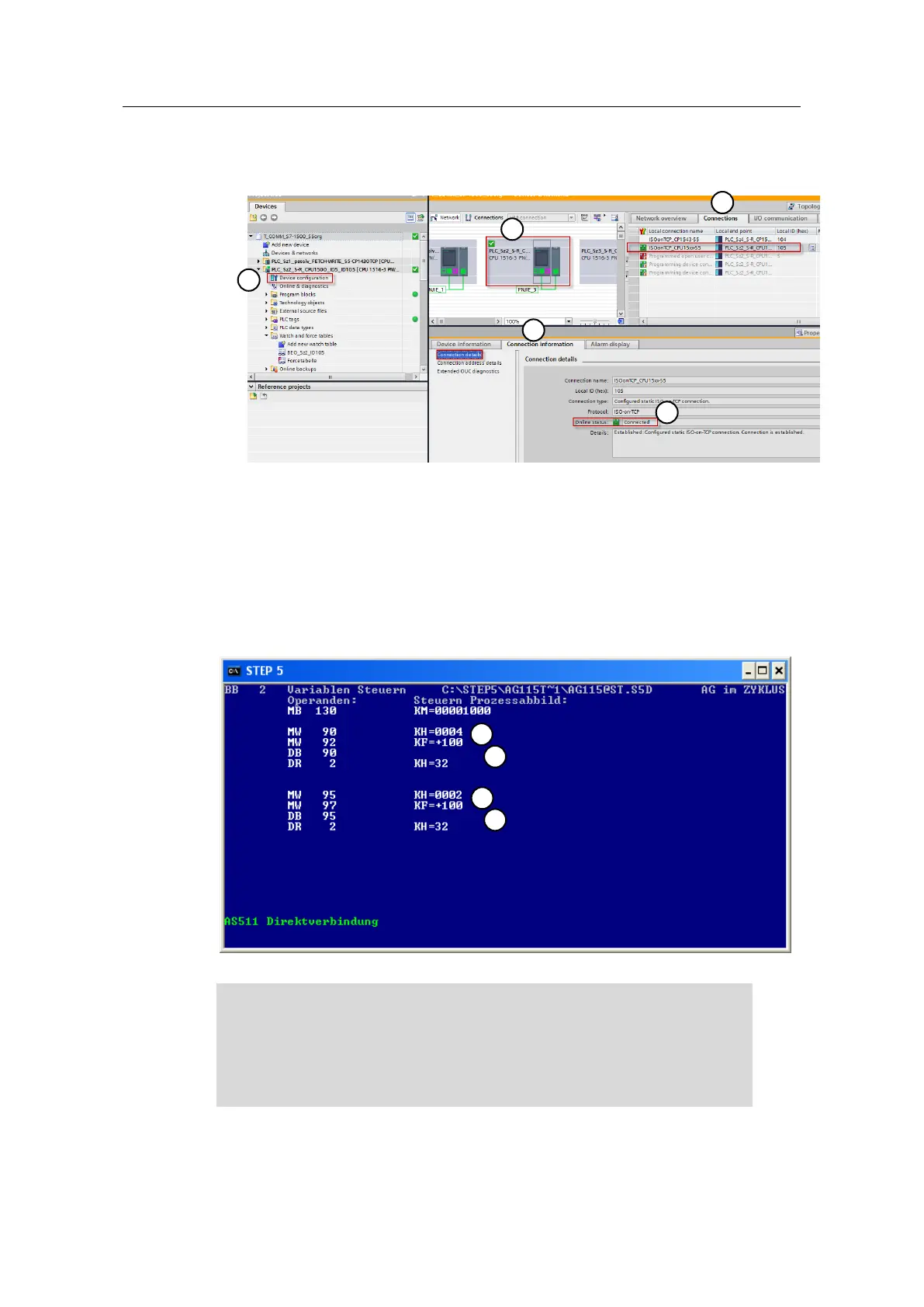Ethernet Communication (ISO on TCP) between SIMATIC S5 and
SIMATIC S7-1500 Controllers
Entry-ID: 109482475, V1.2, 07/2019
6. Under "Connection details”, an established connection can be recognized from
a green marking in the "Online status” (5). In this section, further details of the
connection diagnostics are available.
Test and diagnostics of communication in the SIMATIC S5
To monitor the send/receive communication of scenario 2a in the SIMATIC S5-
CPU, call the watch table "BB2” in STEP 5.
The count value (3) is cyclically written in the S7-1500 CPU every second and the
mirrored incremented value is received again (4).
The communication and connection status of the SEND (1) and RECEIVE blocks
(2) can be evaluated via the indicator words (ANZW) of the HTBs.
Meaning of the status display of the handling blocks in the SIMATIC S5:
0A0A: Connection not established
0002: Job running
0004: Job completed without errors
For further details und status displays, refer to the SIMATIC S5 documentation regarding the
handling blocks.
