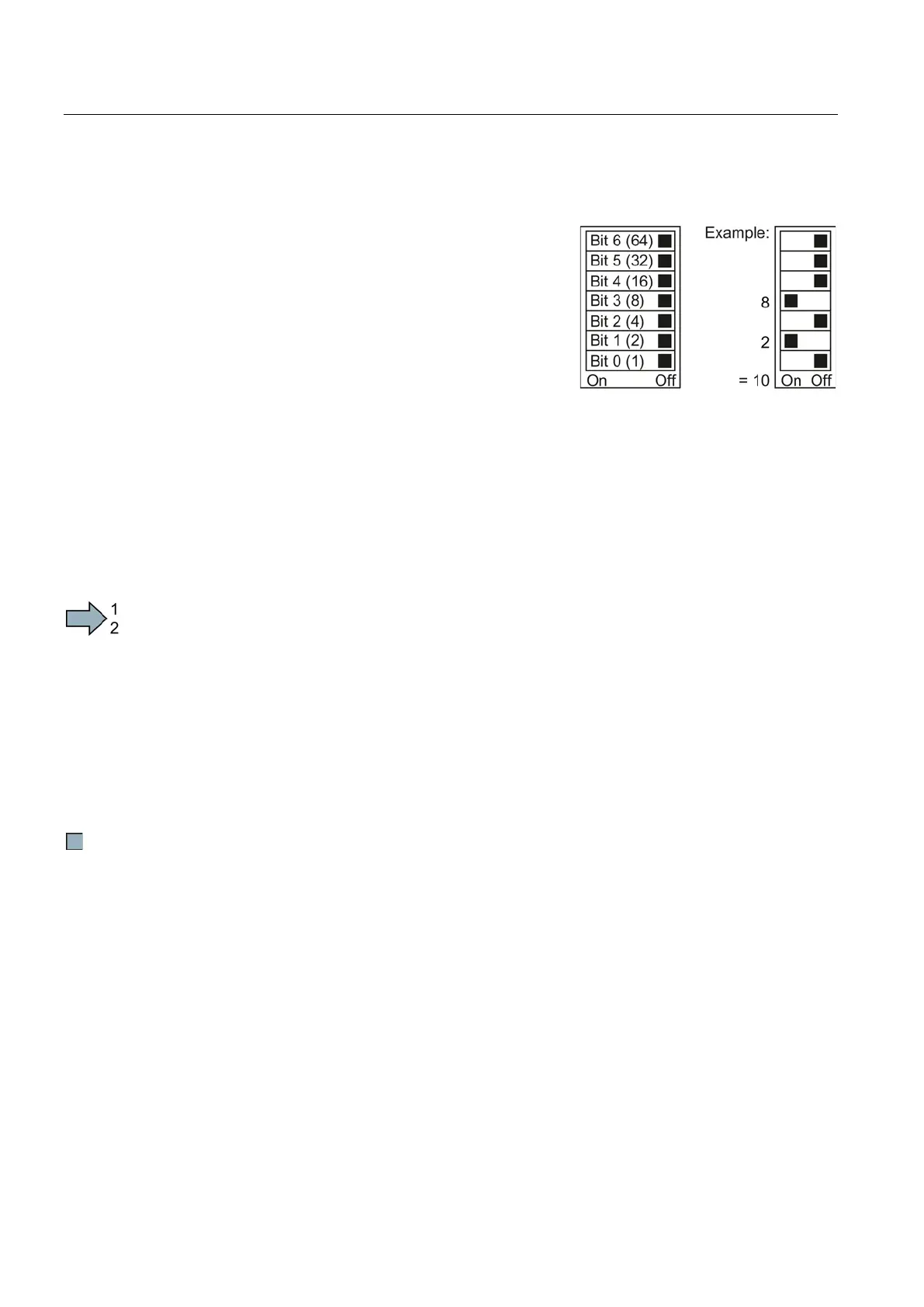Configuring the fieldbus
7.6 Communication via RS485
Inverter with CU230P-2 Control Units
162 Operating Instructions, 11/2013, FW V4.6.6, A5E02430659B AG
Basic settings for communication
You set the bus address of the inverter using the
address switches on the Control Unit, using parameter
p2021 with the BOP
-2 or in STARTER.
Using parameter p2021 (factory setting: 1) or using
STARTER, you can only set the address, if all address
switches are set to "OFF" (0).
Valid address range: 1 … 247
valid address using the
address switches, this address will always be the one
that takes effect and parameter p2021 cannot be
changed.
Only addresses in the range 1 … 127 can be set via the address switches. If you require an
address in the range 128 … 247, set the address switches to 0 and enter the address using
p2021.
The positions of the address switches are described in Section: Interfaces, connectors,
switches, control terminals, LEDs on the CU (Page 60).
To change the bus address, proceed as follows:
1. Set the new address:
– using the address switches
– from an operator panel in parameter p2021
– in STARTER using screen form "Control Unit/Communication/Fieldbus", or using the
expert list in parameter p2021
2. Switch on the inverter power supply and, if available, the 24 V power supply for the
Control Unit.
3. Switch on the voltages again after all LEDs at the inverter have gone dark.
You have so changed the bus address.
