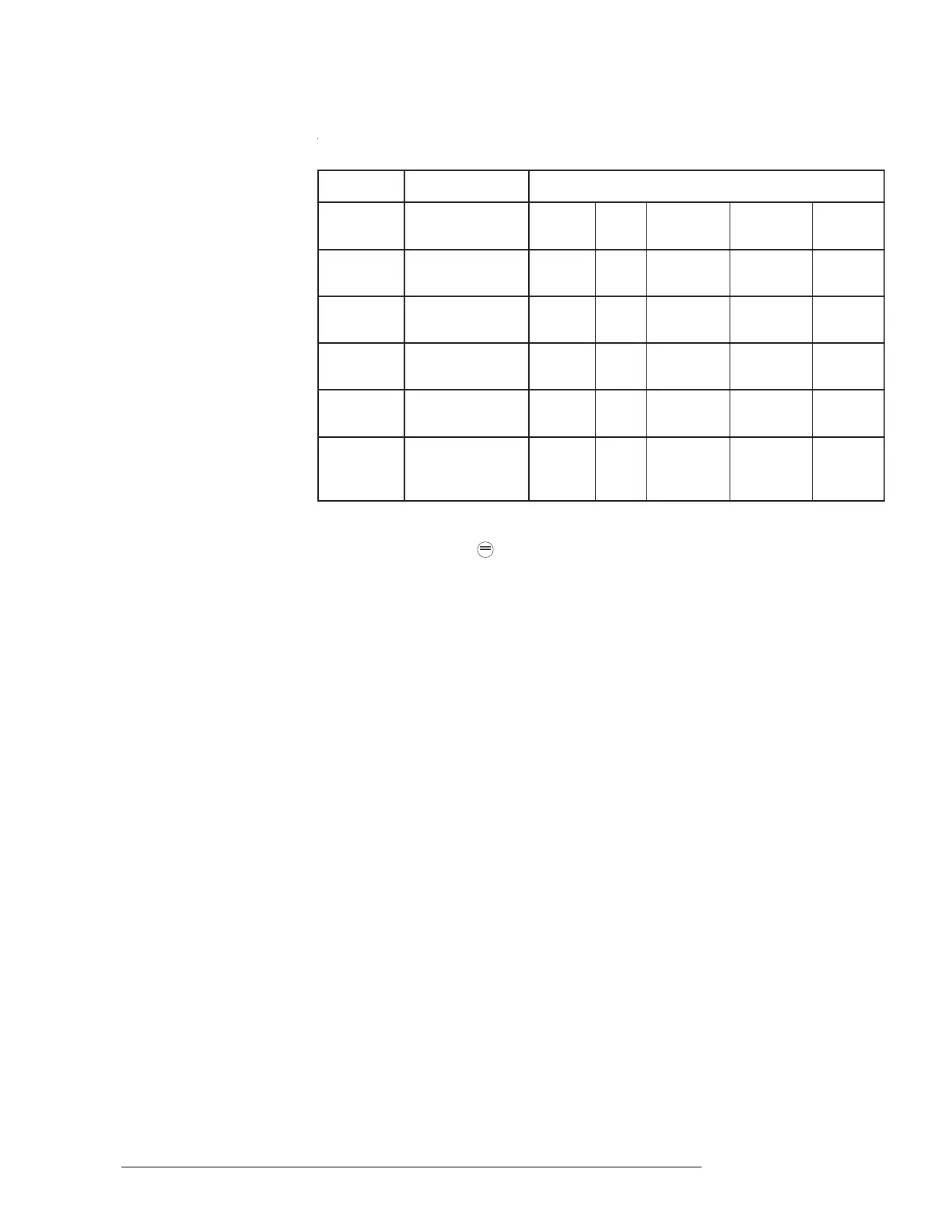CHAPTER 2 | PMI OPERATION MANUAL
REPORT MODE 2-3
The History reports list the following information:
TROPERYROTSIH
noitceleSepyTtropeRnoitamrofnItropeR
mralAsmralAsserddAepyT
tnevE
noitpircseD
emiTtnevE
etaD&
motsuC
egasseM
yrosivrepuSseirosivrepuSsserddAepyT
tnevE
noitpircseD
emiTtnevE
etaD&
motsuC
egasseM
ytiruceSseitiruceSsserddAepyT
tnevE
noitpircseD
emiTtnevE
etaD&
motsuC
egasseM
elbuorTselbuorTsserddAepyT
tnevE
noitpircseD
emiTtnevE
etaD&
motsuC
egasseM
seueuQllA
,vpuS,mrlAllA
stnevElbrT&ceS
sserddAepyT
tnevE
noitpircseD
emiTtnevE
etaD&
motsuC
egasseM
-noNllA
stnevE
yrotsiHrehtOllA
,vpuS,mrlAtoN(
)lbrTroceS
sserddAepyT
tnevE
noitpircseD
emiTtnevE
etaD&
motsuC
egasseM
Report Press the Menu button (
....
) on the PMI (upper right) and select the Report option by
pressing the Report soft key.
Press the More Info button on the PMI to navigate to the desired loop or specific
device. When More Info is pressed once it displays the FireFinder-XLS node.
• Press the More Info/+ button again to display a list of FireFinder-XLS
modules; use the up and down buttons to select the desired module.
• Press the More Info/+ button again to display a list of FireFinder-XLS
submodules (provided your system has submodules installed); use the up
and down buttons to select the desired submodule.
• Press the More Info/+ button again to display a list of FireFinder-XLS
devices; use the up and down buttons to select the desired device.
Report - Configuration Once at the desired module/loop or device, press the Configuration soft key to
display all the possible Configuration report types. See Figure 2-1 and the Configura-
tion Report table. “Touch” the desired option to select it and the Report Screen
appears for that option.
Technical Manuals Online! - http://www.tech-man.com
