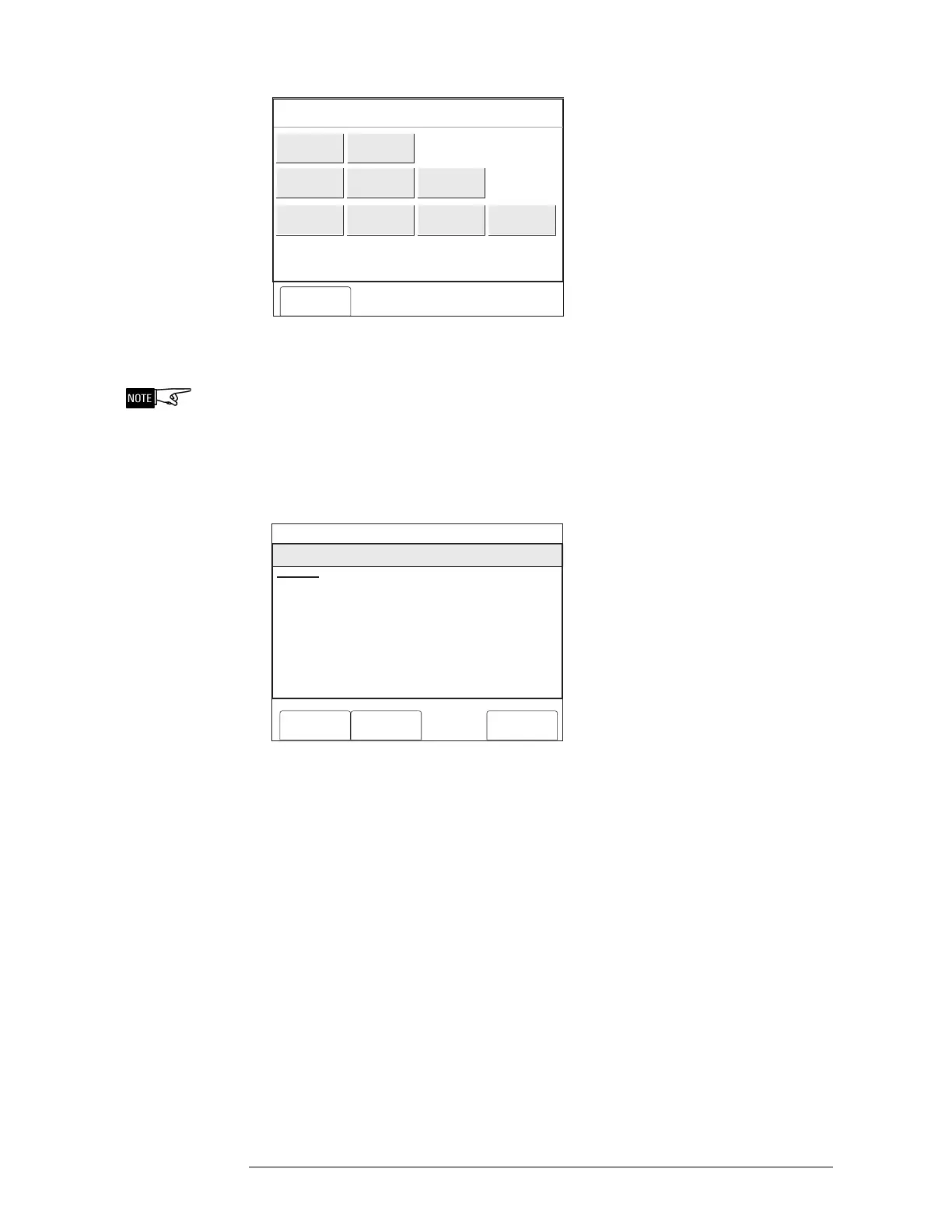PMI OPERATION MANUAL | CHAPTER 2
REPORT MODE2-4
Category text information
Menu:Report:Configuration
PHY:FireFinder@1
Cancel
Cust Msg
Database
Entity Type Usage Category
Appl Rev Base Rev HW Rev FPGA Rev
Figure 2-1
Configuration Report Selections
To access, view and print any of the Configuration Reports, follow the directions
described below. (The Custom Message Report has been used as an example.)
When Cust Msg is selected, the Custom Message Report screen displays as shown
in Figure 2-2.
Menu:Report:Configuration:CustMsg
PHY:FireFinder@1
Custom Message Report
AT: FireFinder@1
Cancel Settings View
SETTINGS:
Module: All
SubModule: All
Device: None
Figure 2-2
Custom Message Report Settings Status
Report - Settings Press the Settings soft key to narrow the focus of the report at the node, module,
submodule and/or device levels. See Figure 2-3.
Choose one from each of the following option levels, then press the Apply soft key:
Node: None / All
Module: None / All / A Specific Module (as programmed in the Zeus Tool)
Submodule: Non / All / A Specific Submodule (as programmed in the Zeus Tool)
Device: None / All / Conv Zone / Manual / Smoke / Thermal / Thermal Only / TRIs
Technical Manuals Online! - http://www.tech-man.com
