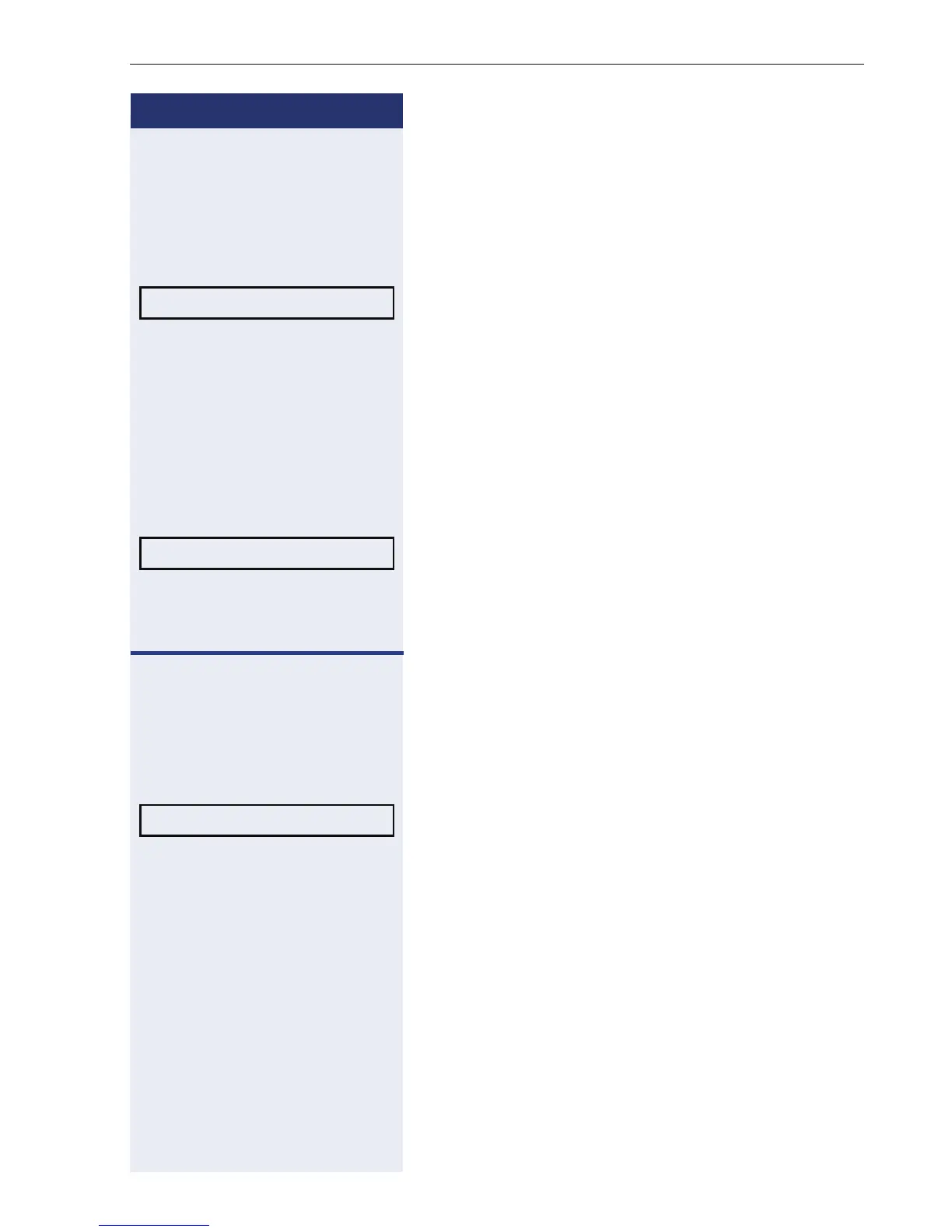Functions used when receiving calls
63
Step by step
Answering a call on hold
If there is an intermittent signal in the background when
a conversation is in progress, it means there is a second
or an urgent call being made to that extension.
Required: A call must be in progress.
Select and confirm.
or
N Press this key.
*55 Enter the code for answering a call.
or
S Press the "CALL WAITING" key.
or
Select and confirm.
or
*2 Enter the code to switch between two calls.
w [ Wait for the call to be answered. Start conversation.
w The first call is put on hold.
Switching between calls (Æ page 50)....
Select and confirm.
or
N Press this key.
*2 Enter the code to switch between two calls.
or
S Press the "TOGGLE" key.
w [ Wait to return. Proceed with the conversation.
CALL WAITING
TOGGLE?
TOGGLE?
