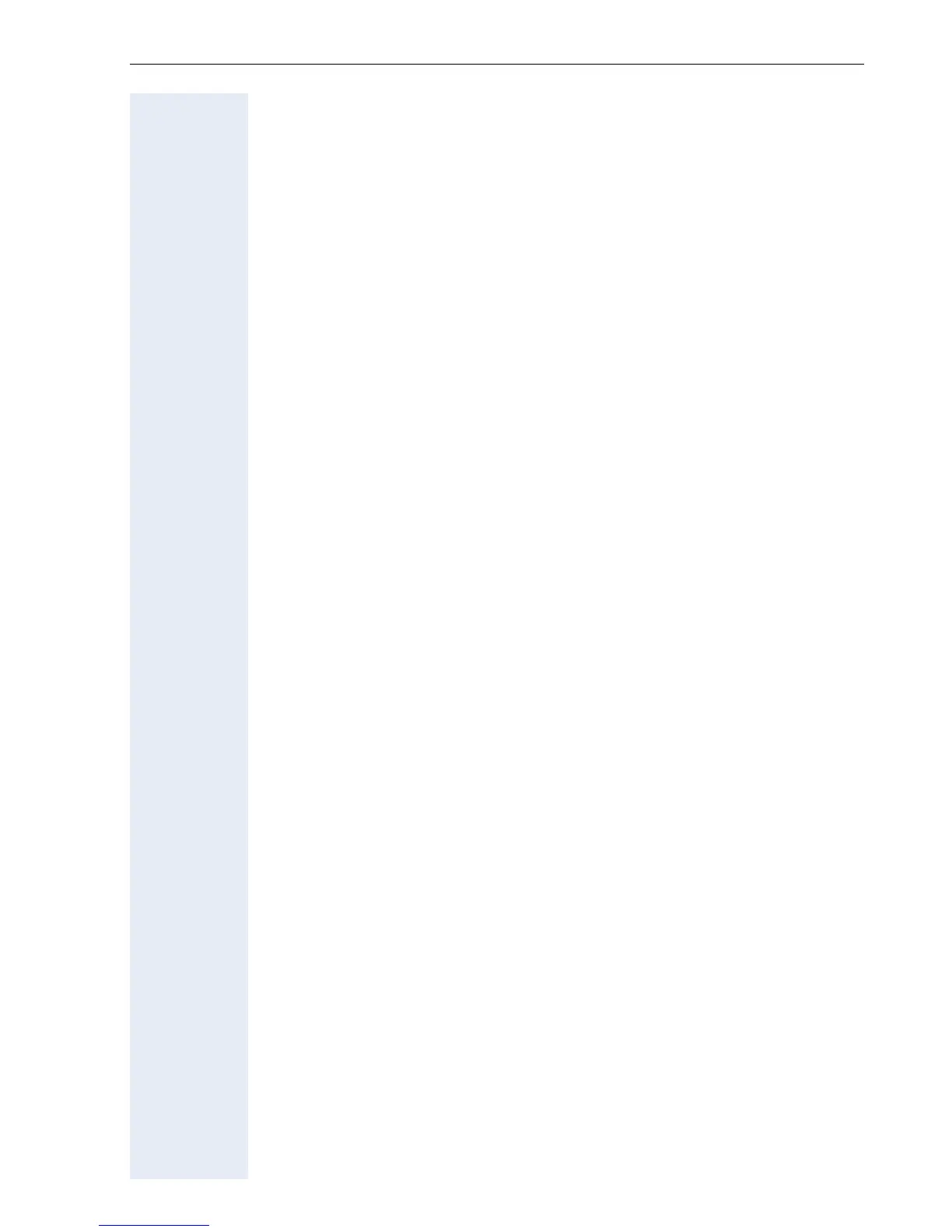Contents
7
Using Another Telephone Like Your Own for a Call . . . . . . . . . . . . . . . 86
Using Another Telephone Like your Own for an Extended Period
of Time (Mobility). . . . . . . . . . . . . . . . . . . . . . . . . . . . . . . . . . . . . . . . . . 87
Fax Details and Message on Answering Machine . . . . . . . . . . . . . . . . 88
Resetting Services and Functions
(System-Wide Cancellation for a Telephone). . . . . . . . . . . . . . . . . . . . . 88
Activating Functions for Another Telephone . . . . . . . . . . . . . . . . . . . . . 89
Using System Functions from the Outside
(DISA: Direct Inward System Access) . . . . . . . . . . . . . . . . . . . . . . . . . . 90
Using functions in ISDN via code dialing (keypad dialing) . . . . . . . . . . . 92
Controlling Connected Computers or Other Programs
and Telephone Data Service
(HiPath 3500/3550/3700/3750/3800 Only). . . . . . . . . . . . . . . . . . . . . . . 93
Communicating with PC Applications over a CSTA Interface . . . . . . . . 94
Controlling Relays (not for HiPath 2000) . . . . . . . . . . . . . . . . . . . . . . . . 95
Sensors (HiPath 3300/3350/3500/3550 Only) . . . . . . . . . . . . . . . . . . . . 95
Radio Paging (Not for U.S.) . . . . . . . . . . . . . . . . . . . . . . . . . . . . . . . . . . 96
Using Other Team Functions
.
.
.
.
.
.
.
.
.
.
.
.
.
.
.
.
.
.
.
97
Turning Group Call On and Off . . . . . . . . . . . . . . . . . . . . . . . . . . . . . . . 97
Accepting a Call for Another Member of Your Team . . . . . . . . . . . . . . 99
Activating and Deactivating a Ringing Group. . . . . . . . . . . . . . . . . . . . 100
Uniform Call Distribution (UCD). . . . . . . . . . . . . . . . . . . . . . . . . . . . . . 101
Team and Executive/Secre tary
Functions With Trunk Keys
.
.
.
.
.
.
.
.
.
.
.
.
.
.
.
.
.
.
.
103
Using Trunk Keys. . . . . . . . . . . . . . . . . . . . . . . . . . . . . . . . . . . . . . . . . 103
Answering Calls With Trunk Keys . . . . . . . . . . . . . . . . . . . . . . . . . 104
Making Calls with Trunk Keys . . . . . . . . . . . . . . . . . . . . . . . . . . . . 104
Using a Trunk Key to Place a Call on Hold and Retrieve It Again. . 104
Switching Between Phone Calls on Multiple Trunks . . . . . . . . . . . 105
MULAP Conference Release . . . . . . . . . . . . . . . . . . . . . . . . . . . . . 105
Forwarding Calls on Lines . . . . . . . . . . . . . . . . . . . . . . . . . . . . . . . . . . 106
Using DSS Keys. . . . . . . . . . . . . . . . . . . . . . . . . . . . . . . . . . . . . . . . . . 108
Using DSS Keys to Answer Calls. . . . . . . . . . . . . . . . . . . . . . . . . . 108
Calling a Team Member Directly . . . . . . . . . . . . . . . . . . . . . . . . . . 108
Transferring a Call in Progress. . . . . . . . . . . . . . . . . . . . . . . . . . . . . . . 109
Accepting a Call for Another Team Member . . . . . . . . . . . . . . . . . . . . 109
Joining or Leaving a Group Call
(Not for the Executive Telephone in an Executive/Secretary Team) . . 109
Transferring Calls Directly to the Executive
(Only in an Executive/Secretary Group) . . . . . . . . . . . . . . . . . . . . . . . . 110
