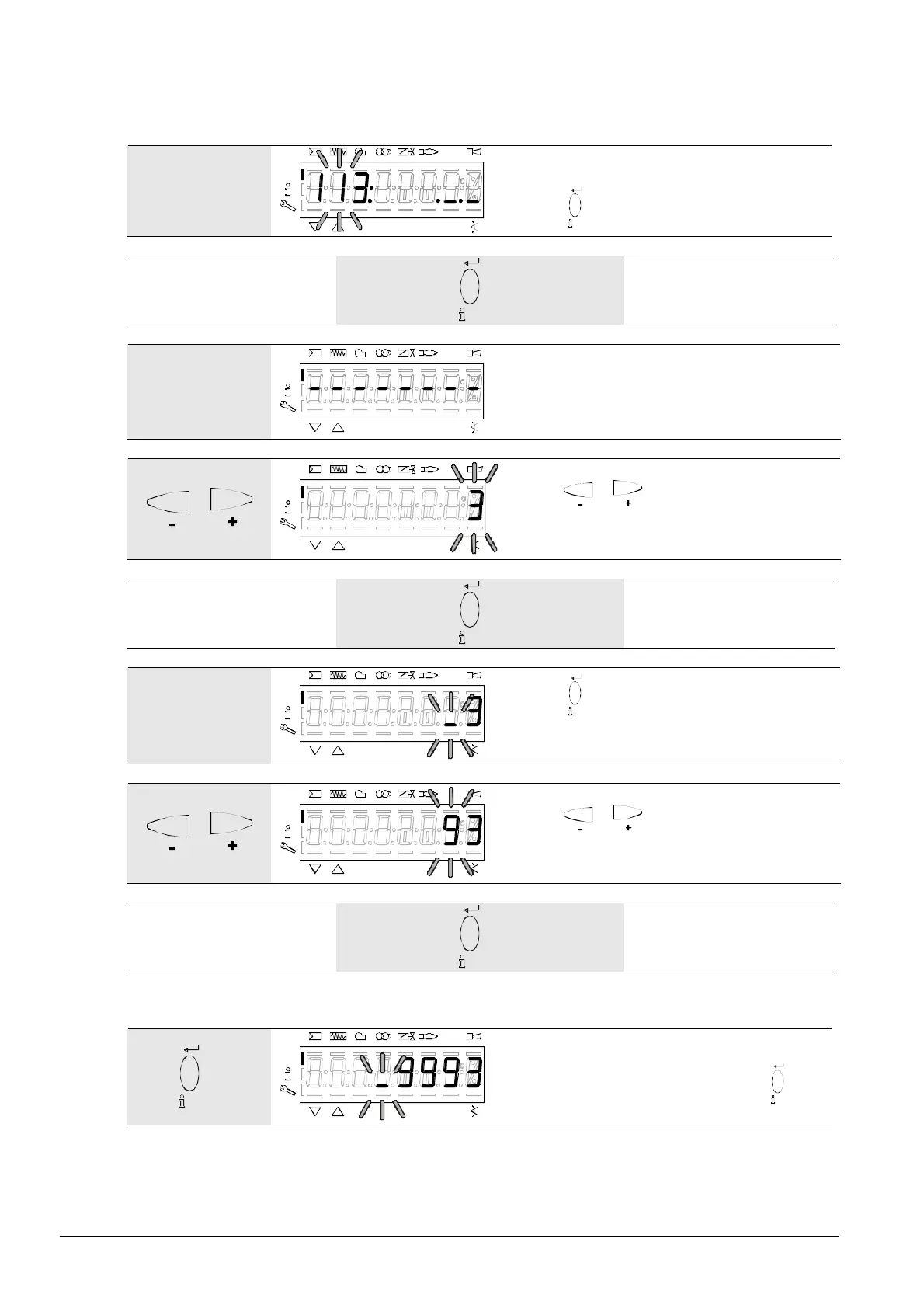144/213
Building Technologies Basic documentation LMV37.4... CC1P7546en
HVAC Products 26 Parameter level 01.12.2009
26.2 Entering the burner’s identification
The burner’s identification is to be entered like a password (character by character), but from right to left and
ending with “
_“.
P
Vhmins%
Bild 49/0707
Parameter
113: flashes.
Press
reset
to go to editing mode.
reset
P
Vhmins%
Bild 5 0/0707
You are on the display for undefined burner
identification.
8 bars appear.
or
P
Vhmins%
Bild 51/070 7
Press
or to select a number.
Example: Number
3 flashes.
reset
P
Vh
mi n s %
Bild 52/0707
Press
reset
to confirm the value.
Make the entry number by number.
or
P
V
h
min
s%
Bild 53/ 0707
Press
or to select the next number.
Example: Number
9 flashes.
reset
•
•
•
reset
P
Vh
mi n s %
Bild 54/0707
After entry of the last number, burner identifi-
cation must be confirmed by pressing
reset
.
