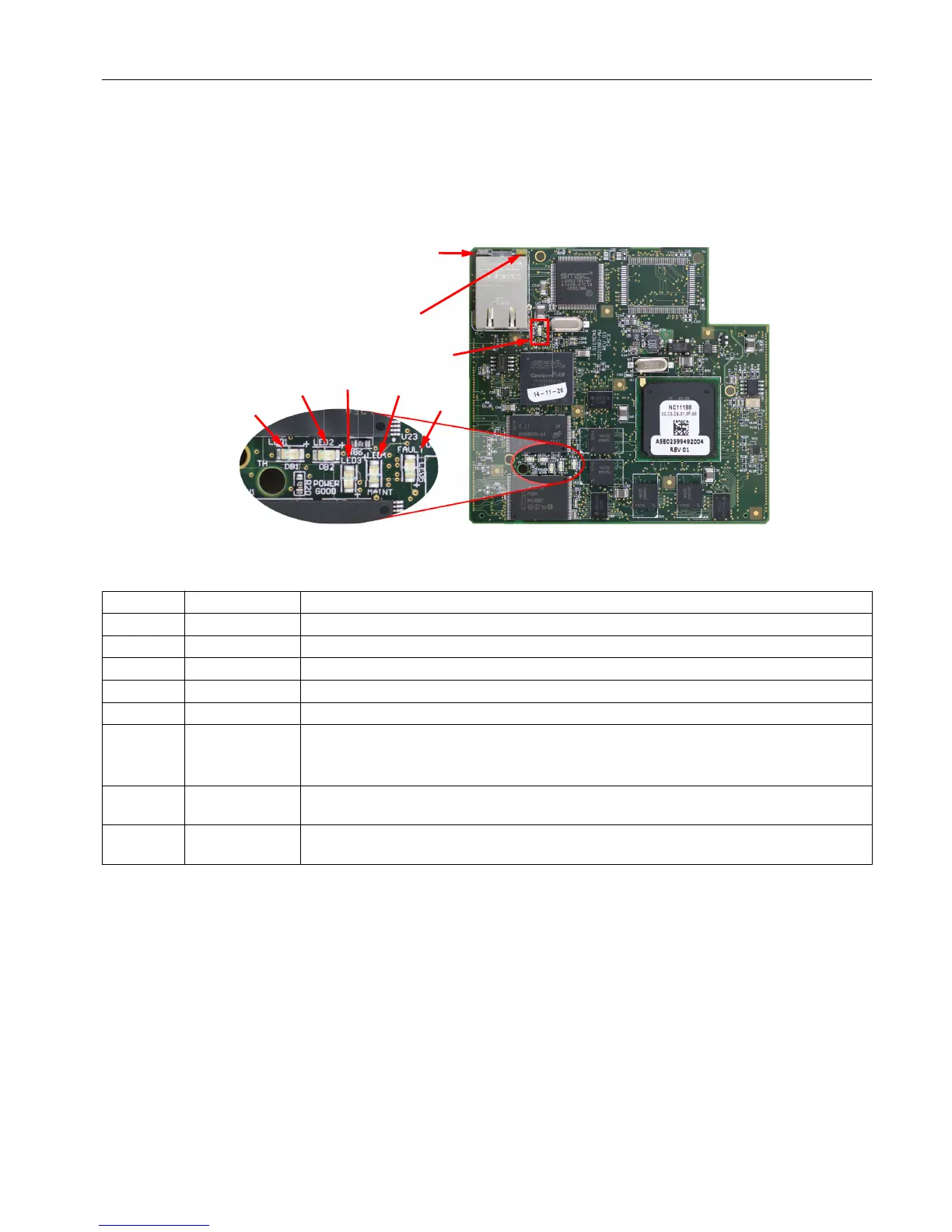2.3.3.2 CAC3 Status Indicator LEDs
The CAC3 is equipped with several LEDs that communicate useful information about the
operating status of the CAC3.
Figure 2-13 CAC3 LED Locations
LED1 Debug LED1 Green – On during normal operation.
LED2 Debug LED2 Green – On during normal operation. Off during bootload.
LED3 Power Good Green – Power to CAC3 is functional.
LED4 Maintenance Yellow – Off during normal operation. On during bootload.
LED5 Fault Red – CAC3 Board fault
LED6
LED7 Ethernet Speed Green –
On – Speed is 100 Mb/sec (or auto-negotiating)
Off – Speed is 10 Mb/sec (or disconnected)
RJ-45
Green
Link Status Green – LED is green when link is in full duplex mode.
RJ-45 Yel‐
low
Link Acknowl‐
edge
Yellow – LED is on when link is active. Will flash off for transmit or receive activity.
Electronic Compartment Component Descriptions and Maintenance Procedures
2.3 System Controller Version 2.1 (SYSCON2.1)
Maxum II Reference Manual
Manual, 7/2017, 2000596-001 35
