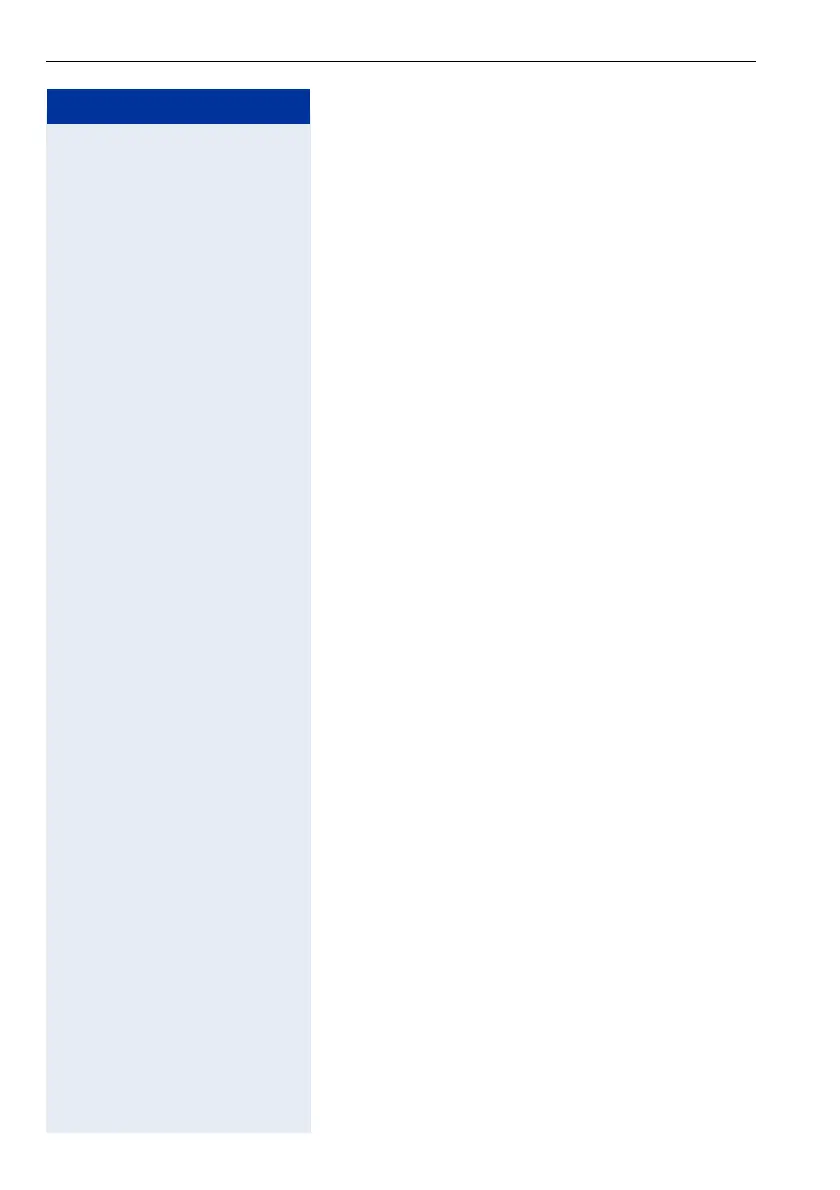Step by Step
Making Calls – Convenience Functions
24
Assigning a Station Number (Not for U.S.)
If this function has been configured (contact the service
personnel), you can selectively assign a specific num-
ber (DID number) to your telephone before making an
external call. The assigned number then appears on the
called party’s display.
n Lift the handset.
qhe Enter the code.
o Enter the DID number you wish to use.
o Dial the external number.
Associated Dialing/Dialing Aid
If this function has been configured (contact the service
personnel), you can use your telephone as a dialing aid
for other telephones.
n Lift the handset.
qjk Enter the code.
o w Enter the internal station number of the party for whom
you want to dial.
o Enter the number you wish to dial (external number
with external code).
