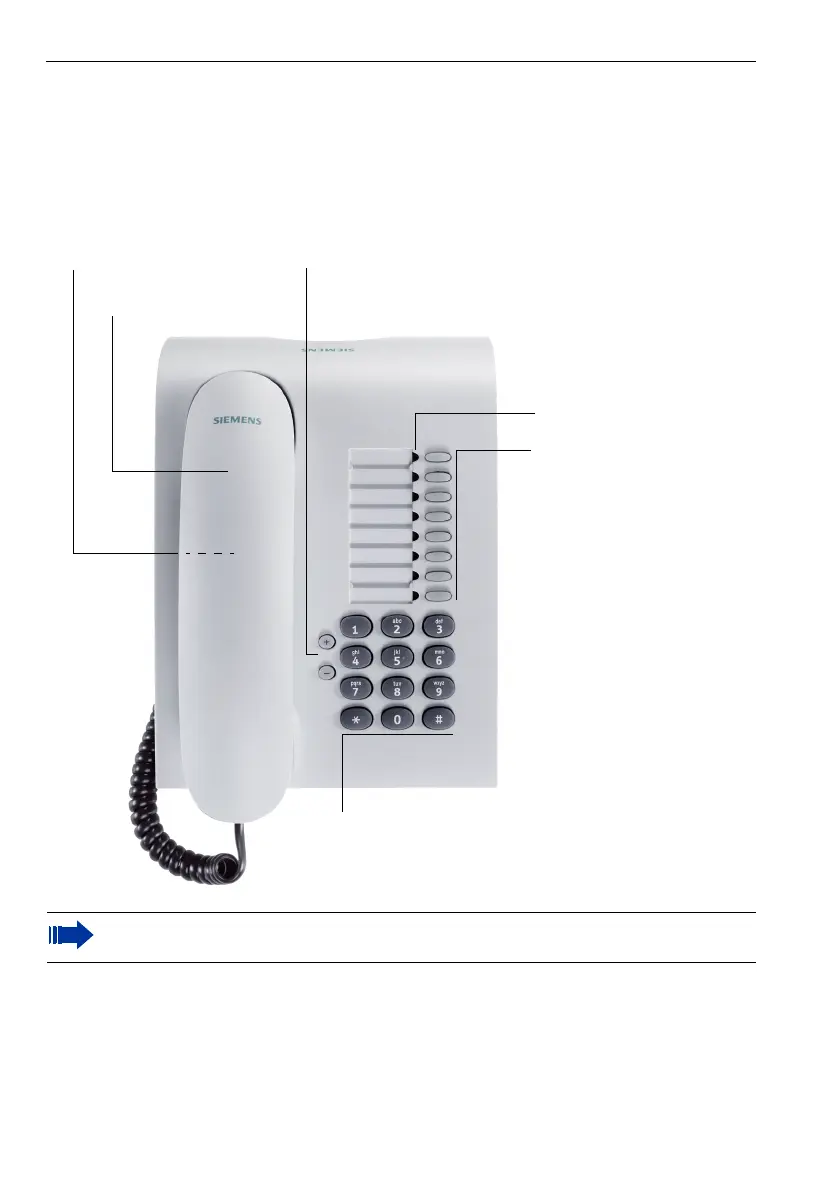Basic operating instructions
8
Basic operating instructions
optiPoint 500 entry control panel
Keys for
telephone settings
Keypad
Handset
Speaker
for ring tones
Eight fixed function keys:
Consultation
Redial
Message Waiting
Callback
Speed Dial
Mute
Speaker
Release
LEDs
Your service personnel can customize the default assignment to meet your
preferences and requirements following order placement.
