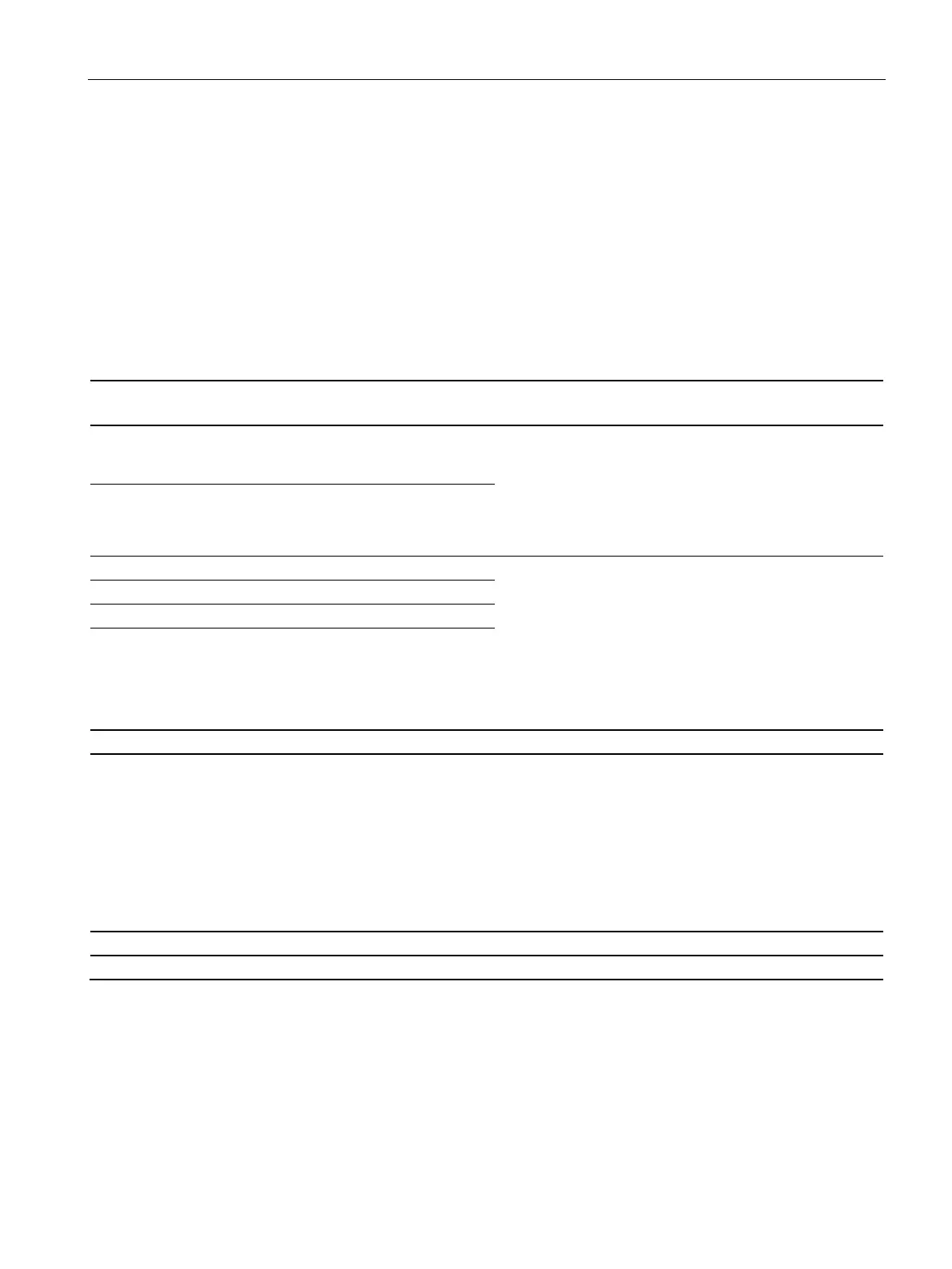Connecting up, switching on
4.5 Terminal strip X9
Power Module PM330
Hardware Installation Manual, 12/2018, A5E32844552B AF
49
Terminal strip X9 is used to connect an external 24 VDC power supply and to connect a
main or bypass contactor.
Fault and alarm signals can be connected to the digital inputs. The digital output allows, for
example, an external rectifier to be controlled.
The external 24 VDC power supply must be connected if the inverter is connected to the line
supply via a main contactor (to start the Control Unit).
The power supply should be located directly next to the inverter (e.g. in the same cabinet).
The cable length to terminal X9 must not exceed 30 m.
1 P24 External power sup-
ply
In-
put/output
1)
• As input:
24 V DC (20.1 ... 28.8 V)
Current consumption: max. 2 A
• As output:
Load at X9:1 and X9:8 together: Max. 250 mA
Overcurrent trip with restart attempt every 3.5 sec.
2 M Electronics ground Reference
Voltage: -3 V ... +30 V
Current consumption:
6.4 mA at 24 VDC
1.3 mA at <5 V
4 mA at 15 V
8 mA at 30 V
Level (including ripple):
High level: 15 V ... 30 V
6 Stop 1 OFF 3 Input
8 DC link
charged
Feedback signal,
"U
DC link
charged"
Output Voltage: 24 V DC
• for external supply via X9:1/2:
max. load current: 500 mA
• without external supply via X9:1/2:
Load at X9:1 and X9:8 together: max. 250 mA
• continuously short-circuit proof
The output current is taken from the supply at X9, ter-
minal 1.
