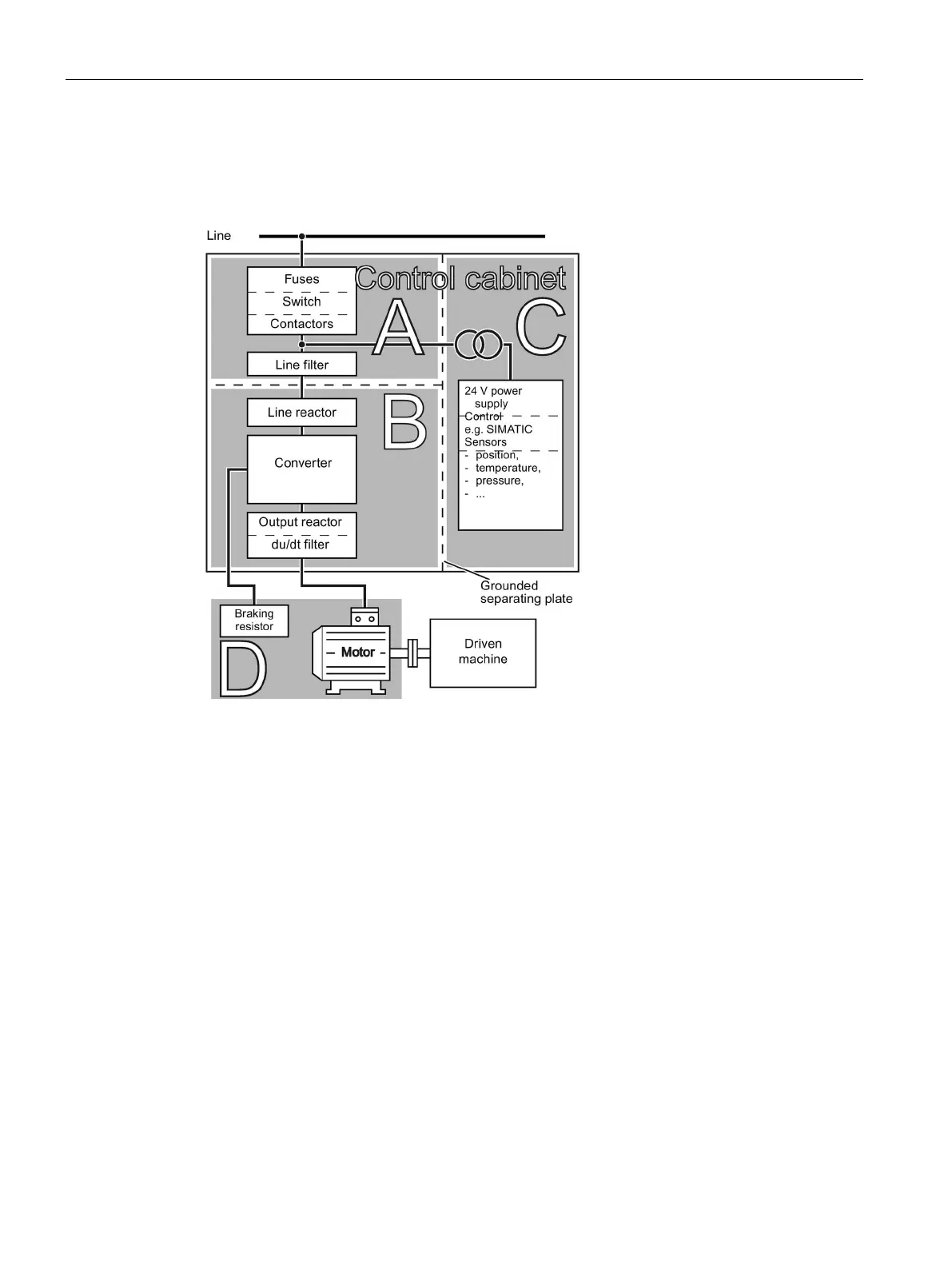Connecting up, switching on
4.7 EMC compliant connection
Power Module PM330
56 Hardware Installation Manual, 12/2018, A5E32844552B AF
contact area. Care must be taken to prevent any potential differences regarding the ground
potential between the zones. These must be avoided to protect the cable shields from
excessively high equalizing currents.
Limit values for conducted
interference emissions and
conducted interference immunity
must not be exceeded
Zone B:
Power electronics
Sources of interference
Zone C:
Control and sensors
Potentially susceptible
equipment (noise sinks)
Zone D:
Motor, braking resistor and
corresponding cables
Sources of interference
Division of the cabinet and the drive system into different EMC zones
Cabinet design
Control cabinet design
● All metal parts and components of the control cabinet (side panels, rear panels, roof and
base plates) must be connected to the control cabinet frame through a good electrical
connection – this is best achieved using the highest possible surface area or a high
number of individual screw connections (to create a Faraday cage).
● The cabinet doors must be connected to the cabinet frame through short, wide ground
straps with finely braided wires; preferably at the top, the center and at the bottom.
● The PE bar and the EMC shield bar must be connected to the control cabinet frame
through a good electrical connection established through a large surface area.
● All of the metal enclosures of the devices and supplementary components installed in the
cabinet – e.g. converter or line filter – must be connected to the control cabinet frame
through a good electrical connection through the largest possible surface area. The most
favorable design is to mount these devices and supplementary components on a bare
