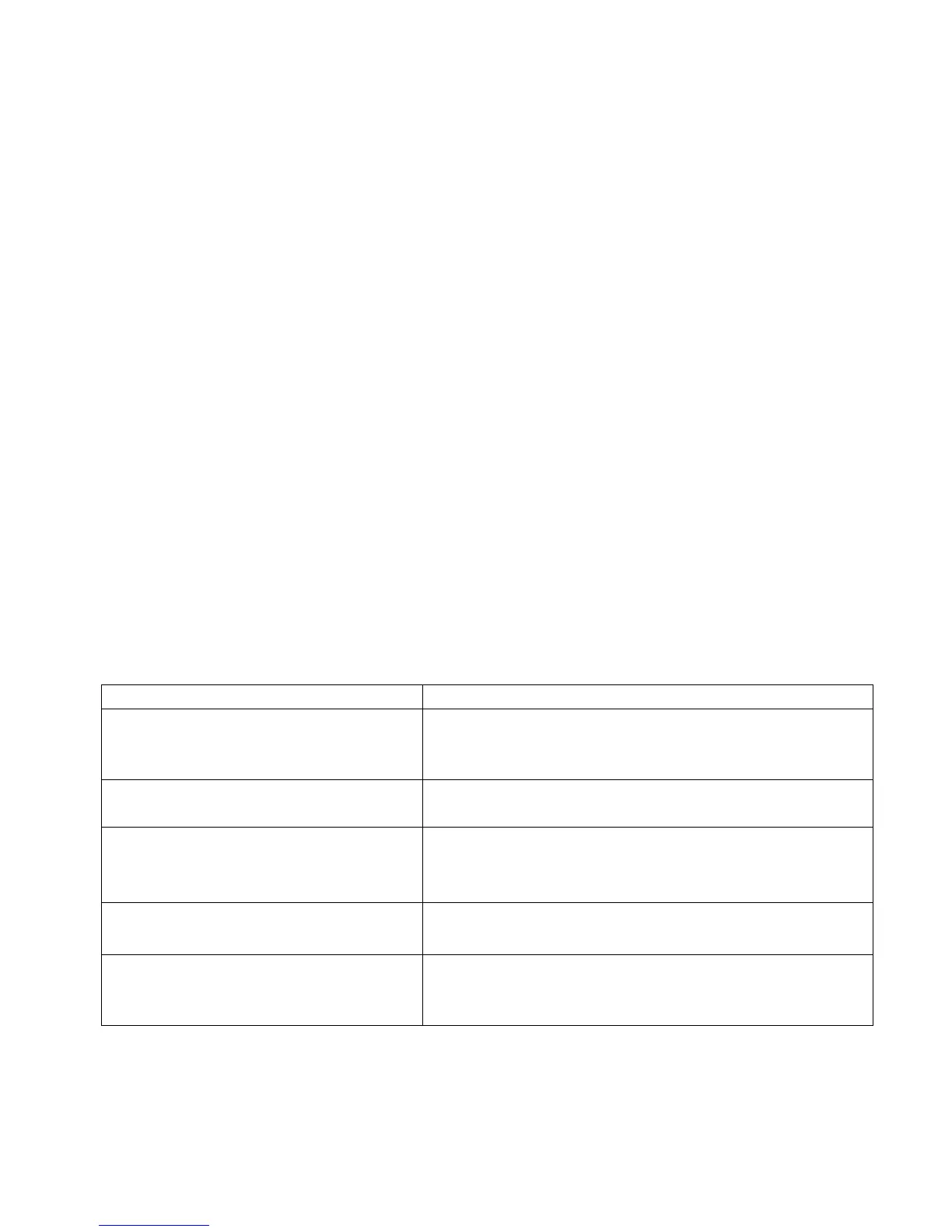Expansion module I(N), I(Diff), analog
Manual, 04/2017, L1V30408520AG-01
29
Service and maintenance
6
6.1 Calibration
The device has been calibrated by the manufacturer before shipping. Recalibration is not
required provided the environmental conditions are maintained.
6.2 Firmware update
The expansion module I(N), I(Diff) analog supports firmware updates.
Use the latest version of the SENTRON powerconfig software to install updates.
For update instructions, please see the related documentation and online help.
The last device settings made remain unchanged.
6.3 Troubleshooting guide
Fault Remedy
Device is not working
• Check the connection to the PAC device and tighten fastening
screws if required
• Check the power supply to the PAC device
Current values are not correctly displayed
• Check the type and settings of the current transformer used and
adjust if necessary
Physical measured quantities are not correctly
displayed
• Check the connections and wiring
• Check the transmitter type (0 / 4 ... 20 mA) and configuration type
• Check the external power supply to the transmitter
LED is illuminated red
• Connection to PAC device
• Check the wiring and correct if necessary
The module cannot be successfully configured
using the SENTRON powerconfig configuring
software
• Check the PAC communications settings (IP address, protocol,
subnet, gateway)
• The firewall may be preventing access to the PAC device
