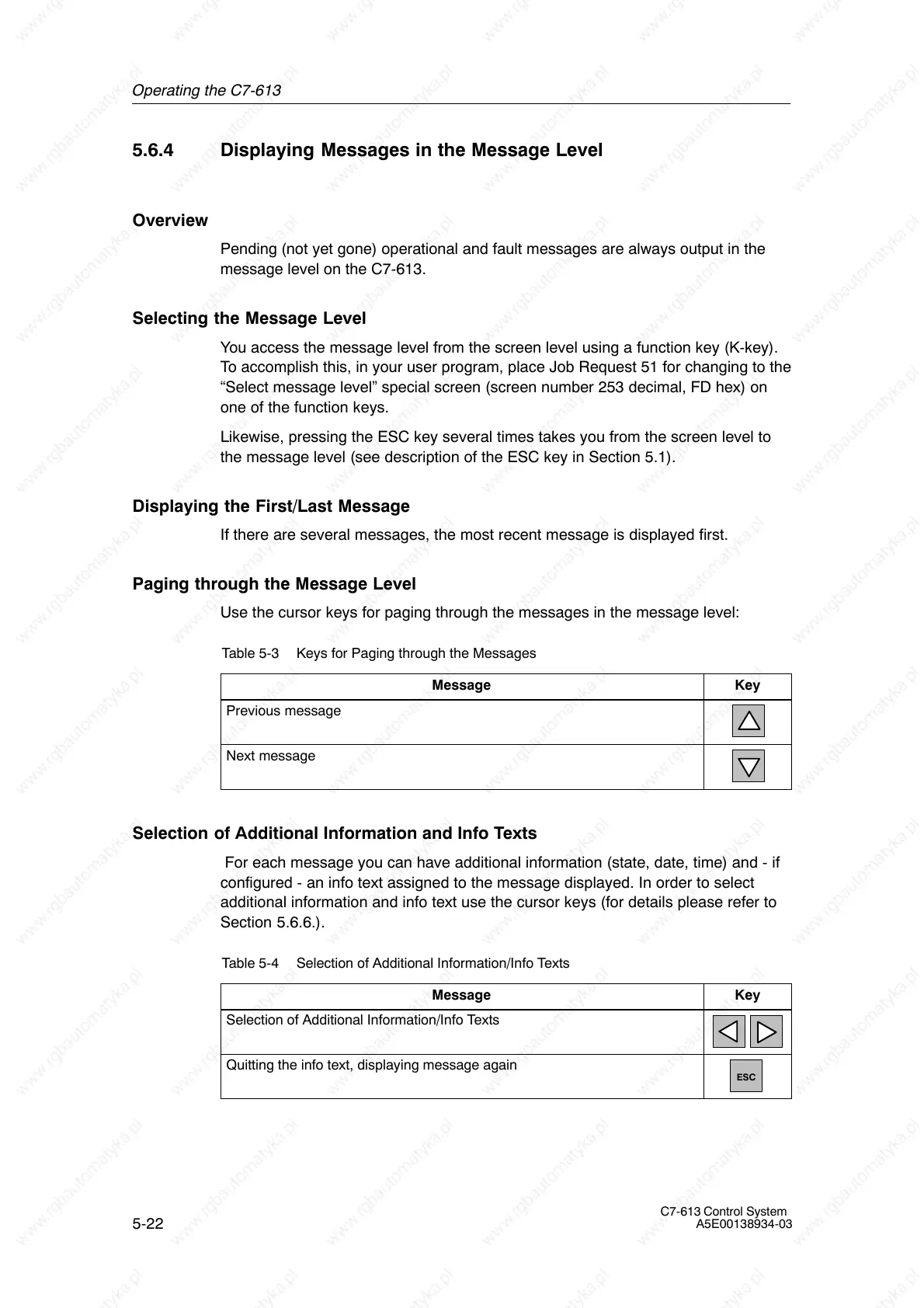Operating the C7-613
5-22
C7-613 Control System
A5E00138934-03
5.6.4 Displaying Messages in the Message Level
Overview
Pending (not yet gone) operational and fault messages are always output in the
message level on the C7-613.
Selecting the Message Level
You access the message level from the screen level using a function key (K-key).
To accomplish this, in your user program, place Job Request 51 for changing to the
“Select message level” special screen (screen number 253 decimal, FD hex) on
one of the function keys.
Likewise, pressing the ESC key several times takes you from the screen level to
the message level (see description of the ESC key in Section 5.1).
Displaying the First/Last Message
If there are several messages, the most recent message is displayed first.
Paging through the Message Level
Use the cursor keys for paging through the messages in the message level:
Table 5-3 Keys for Paging through the Messages
Message
Key
Previous message
Next message
Selection of Additional Information and Info Texts
For each message you can have additional information (state, date, time) and - if
configured - an info text assigned to the message displayed. In order to select
additional information and info text use the cursor keys (for details please refer to
Section 5.6.6.).
Table 5-4 Selection of Additional Information/Info Texts
Message
Key
Selection of Additional Information/Info Texts
Quitting the info text, displaying message again
ESC
