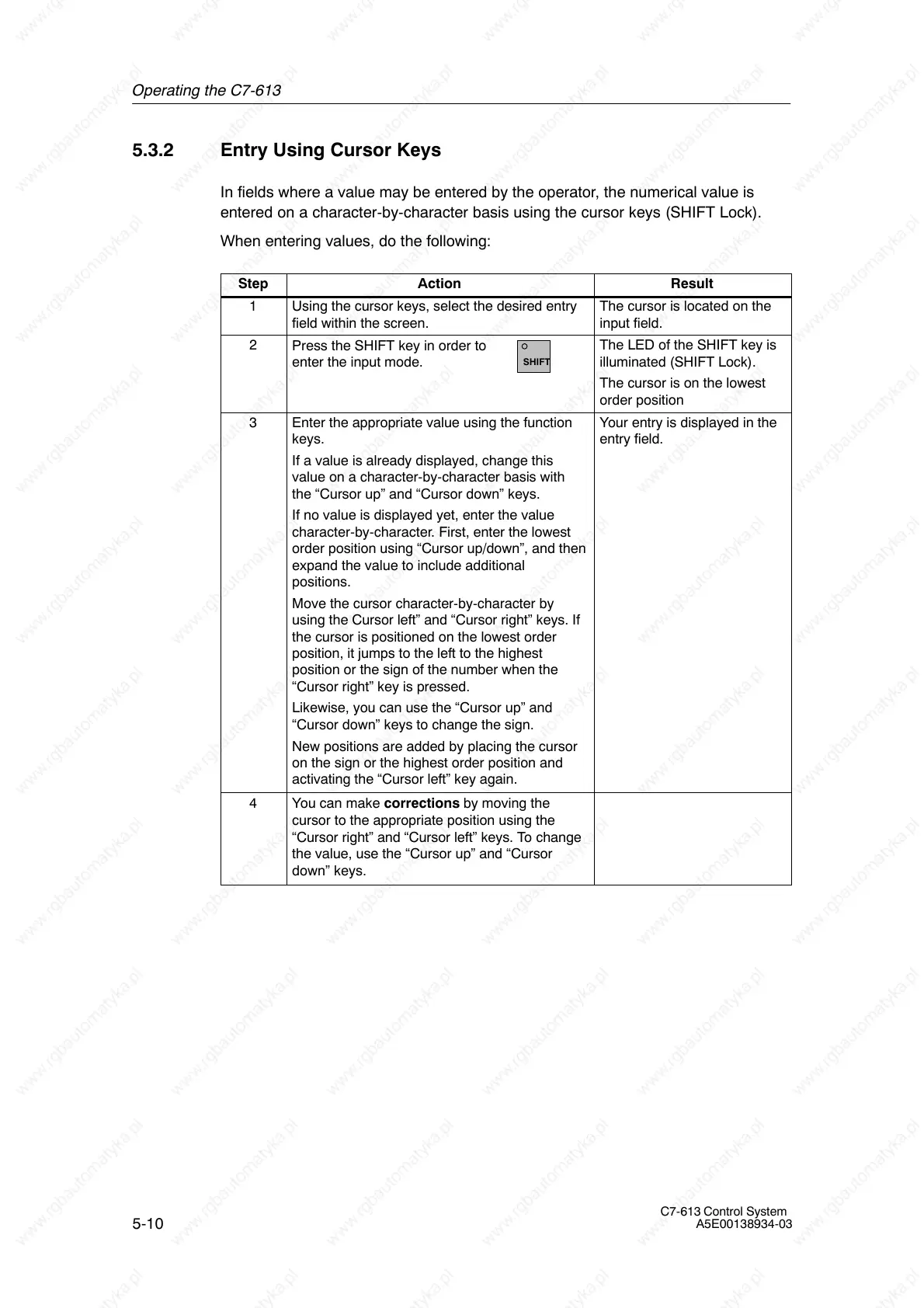Operating the C7-613
5-10
C7-613 Control System
A5E00138934-03
5.3.2 Entry Using Cursor Keys
In fields where a value may be entered by the operator, the numerical value is
entered on a character-by-character basis using the cursor keys (SHIFT Lock).
When entering values, do the following:
Step Action Result
1 Using the cursor keys, select the desired entry
field within the screen.
The cursor is located on the
input field.
2
Press the SHIFT key in order to
enter the input mode.
SHIFT
The LED of the SHIFT key is
illuminated (SHIFT Lock).
The cursor is on the lowest
order position
3 Enter the appropriate value using the function
keys.
If a value is already displayed, change this
value on a character-by-character basis with
the “Cursor up” and “Cursor down” keys.
If no value is displayed yet, enter the value
character-by-character. First, enter the lowest
order position using “Cursor up/down”, and then
expand the value to include additional
positions.
Move the cursor character-by-character by
using the Cursor left” and “Cursor right” keys. If
the cursor is positioned on the lowest order
position, it jumps to the left to the highest
position or the sign of the number when the
“Cursor right” key is pressed.
Likewise, you can use the “Cursor up” and
“Cursor down” keys to change the sign.
New positions are added by placing the cursor
on the sign or the highest order position and
activating the “Cursor left” key again.
Your entry is displayed in the
entry field.
4 You can make corrections by moving the
cursor to the appropriate position using the
“Cursor right” and “Cursor left” keys. To change
the value, use the “Cursor up” and “Cursor
down” keys.