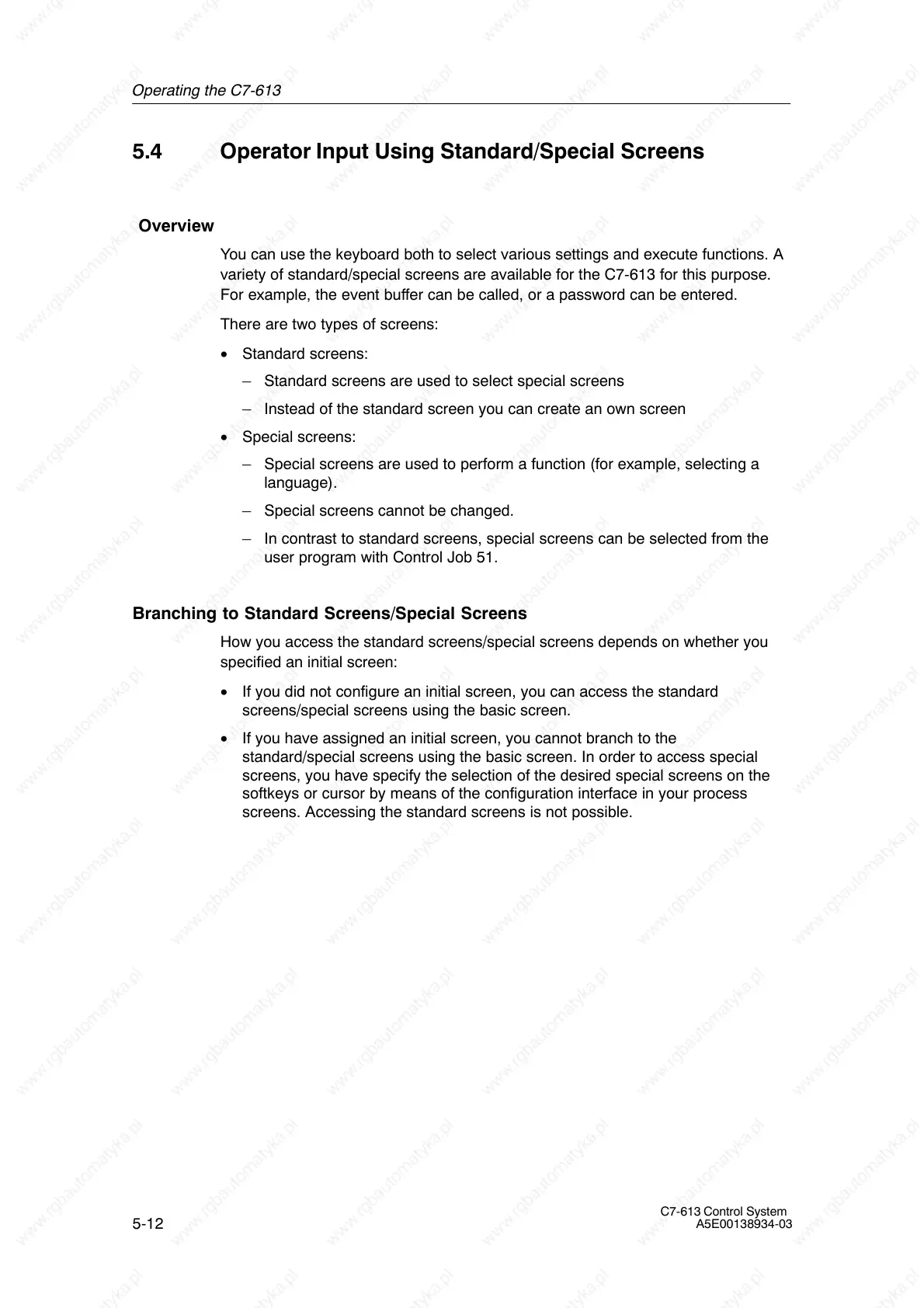Operating the C7-613
5-12
C7-613 Control System
A5E00138934-03
5.4 Operator Input Using Standard/Special Screens
Overview
You can use the keyboard both to select various settings and execute functions. A
variety of standard/special screens are available for the C7-613 for this purpose.
For example, the event buffer can be called, or a password can be entered.
There are two types of screens:
• Standard screens:
– Standard screens are used to select special screens
– Instead of the standard screen you can create an own screen
• Special screens:
– Special screens are used to perform a function (for example, selecting a
language).
– Special screens cannot be changed.
– In contrast to standard screens, special screens can be selected from the
user program with Control Job 51.
Branching to Standard Screens/Special Screens
How you access the standard screens/special screens depends on whether you
specified an initial screen:
• If you did not configure an initial screen, you can access the standard
screens/special screens using the basic screen.
• If you have assigned an initial screen, you cannot branch to the
standard/special screens using the basic screen. In order to access special
screens, you have specify the selection of the desired special screens on the
softkeys or cursor by means of the configuration interface in your process
screens. Accessing the standard screens is not possible.