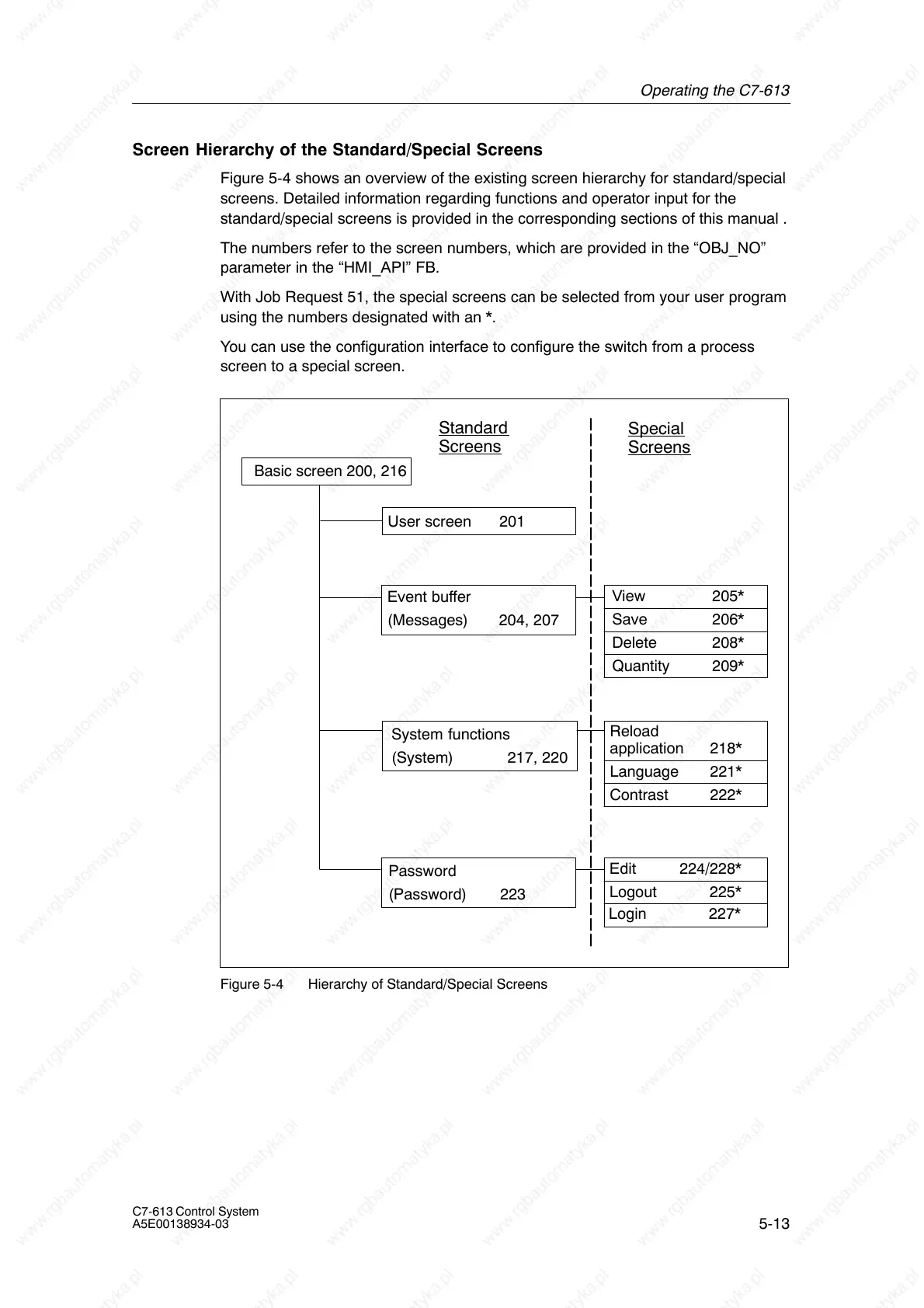Operating the C7-613
5-13
C7-613 Control System
A5E00138934-03
Screen Hierarchy of the Standard/Special Screens
Figure 5-4 shows an overview of the existing screen hierarchy for standard/special
screens. Detailed information regarding functions and operator input for the
standard/special screens is provided in the corresponding sections of this manual .
The numbers refer to the screen numbers, which are provided in the “OBJ_NO”
parameter in the “HMI_API” FB.
With Job Request 51, the special screens can be selected from your user program
using the numbers designated with an *.
You can use the configuration interface to configure the switch from a process
screen to a special screen.
View 205*
Save 206*
Delete 208*
Quantity 209*
System functions
(System) 217, 220
Reload
application 218*
Language 221*
Contrast 222*
Password
(Password) 223
Edit 224/228*
Logout 225*
Event buffer
(Messages) 204, 207
Login 227*
User screen 201
Basic screen 200, 216
Standard
Screens
Special
Screens
Figure 5-4 Hierarchy of Standard/Special Screens