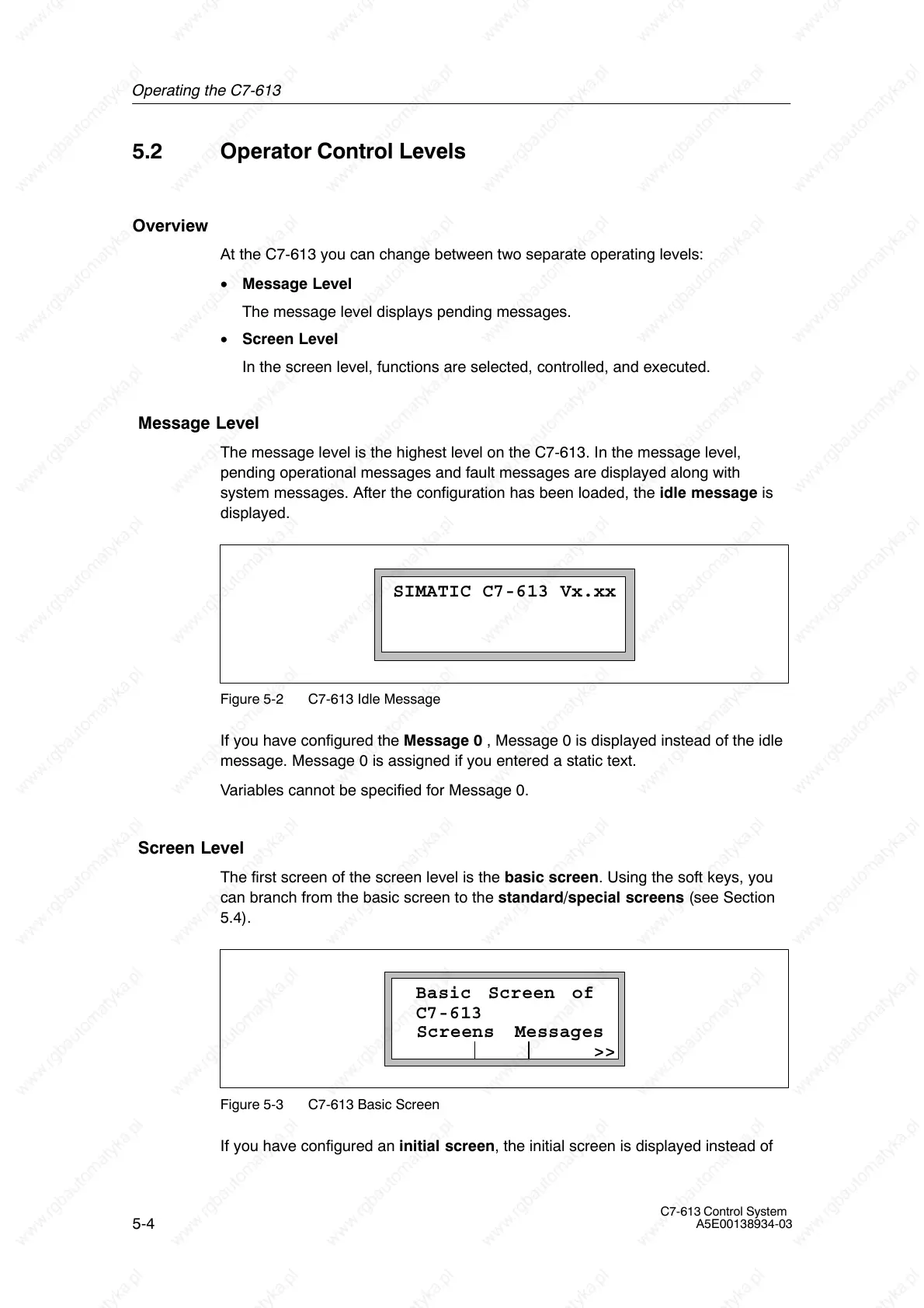Operating the C7-613
5-4
C7-613 Control System
A5E00138934-03
5.2 Operator Control Levels
Overview
At the C7-613 you can change between two separate operating levels:
• Message Level
The message level displays pending messages.
• Screen Level
In the screen level, functions are selected, controlled, and executed.
Message Level
The message level is the highest level on the C7-613. In the message level,
pending operational messages and fault messages are displayed along with
system messages. After the configuration has been loaded, the idle message is
displayed.
= Selection of
SIMATIC C7-613 Vx.xx
Figure 5-2 C7-613 Idle Message
If you have configured the Message 0 , Message 0 is displayed instead of the idle
message. Message 0 is assigned if you entered a static text.
Variables cannot be specified for Message 0.
Screen Level
The first screen of the screen level is the basic screen. Using the soft keys, you
can branch from the basic screen to the standard/special screens (see Section
5.4).
Basic Screen of
C7-613
Screens
>>
Messages
Figure 5-3 C7-613 Basic Screen
If you have configured an initial screen, the initial screen is displayed instead of