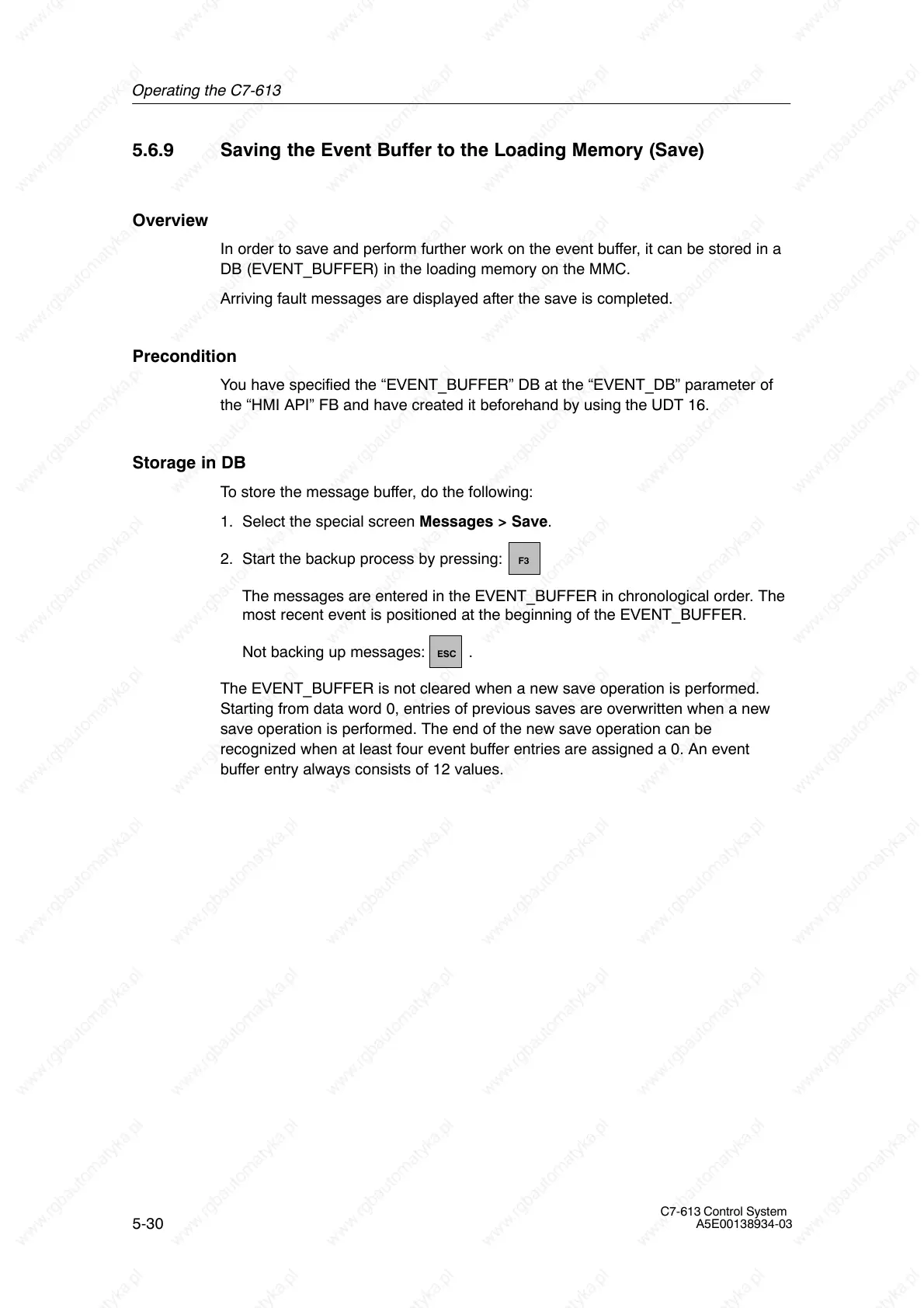Operating the C7-613
5-30
C7-613 Control System
A5E00138934-03
5.6.9 Saving the Event Buffer to the Loading Memory (Save)
Overview
In order to save and perform further work on the event buffer, it can be stored in a
DB (EVENT_BUFFER) in the loading memory on the MMC.
Arriving fault messages are displayed after the save is completed.
Precondition
You have specified the “EVENT_BUFFER” DB at the “EVENT_DB” parameter of
the “HMI API” FB and have created it beforehand by using the UDT 16.
Storage in DB
To store the message buffer, do the following:
1. Select the special screen Messages > Save.
2. Start the backup process by pressing:
F3
The messages are entered in the EVENT_BUFFER in chronological order. The
most recent event is positioned at the beginning of the EVENT_BUFFER.
Not backing up messages:
ESC
.
The EVENT_BUFFER is not cleared when a new save operation is performed.
Starting from data word 0, entries of previous saves are overwritten when a new
save operation is performed. The end of the new save operation can be
recognized when at least four event buffer entries are assigned a 0. An event
buffer entry always consists of 12 values.
