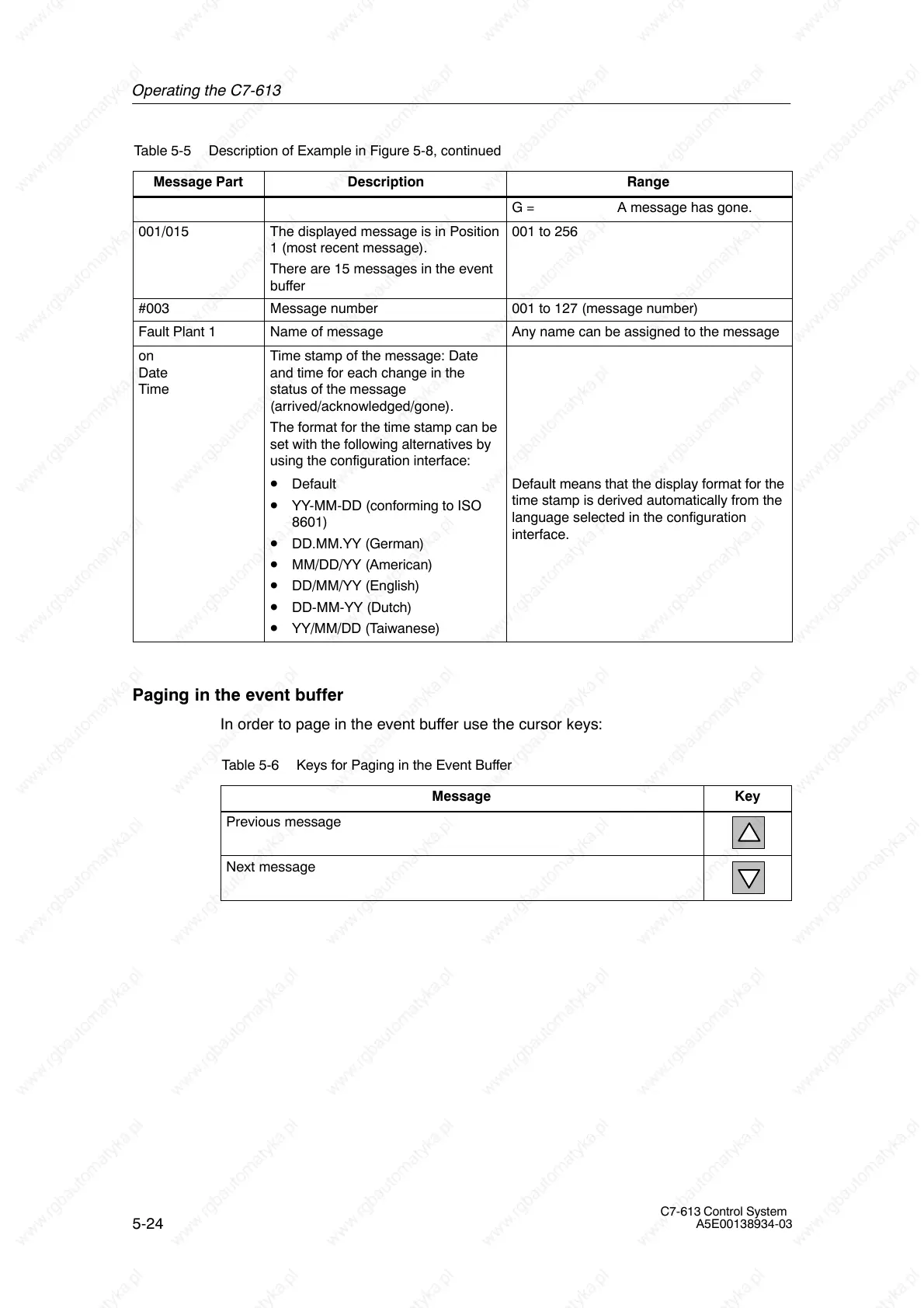Operating the C7-613
5-24
C7-613 Control System
A5E00138934-03
Table 5-5 Description of Example in Figure 5-8, continued
Message Part RangeDescription
G = A message has gone.
001/015 The displayed message is in Position
1 (most recent message).
There are 15 messages in the event
buffer
001 to 256
#003 Message number 001 to 127 (message number)
Fault Plant 1 Name of message Any name can be assigned to the message
on
Date
Time
Time stamp of the message: Date
and time for each change in the
status of the message
(arrived/acknowledged/gone).
The format for the time stamp can be
set with the following alternatives by
using the configuration interface:
• Default
• YY-MM-DD (conforming to ISO
8601)
• DD.MM.YY (German)
• MM/DD/YY (American)
• DD/MM/YY (English)
• DD-MM-YY (Dutch)
• YY/MM/DD (Taiwanese)
Default means that the display format for the
time stamp is derived automatically from the
language selected in the configuration
interface.
Paging in the event buffer
In order to page in the event buffer use the cursor keys:
Table 5-6 Keys for Paging in the Event Buffer
Message
Key
Previous message
Next message