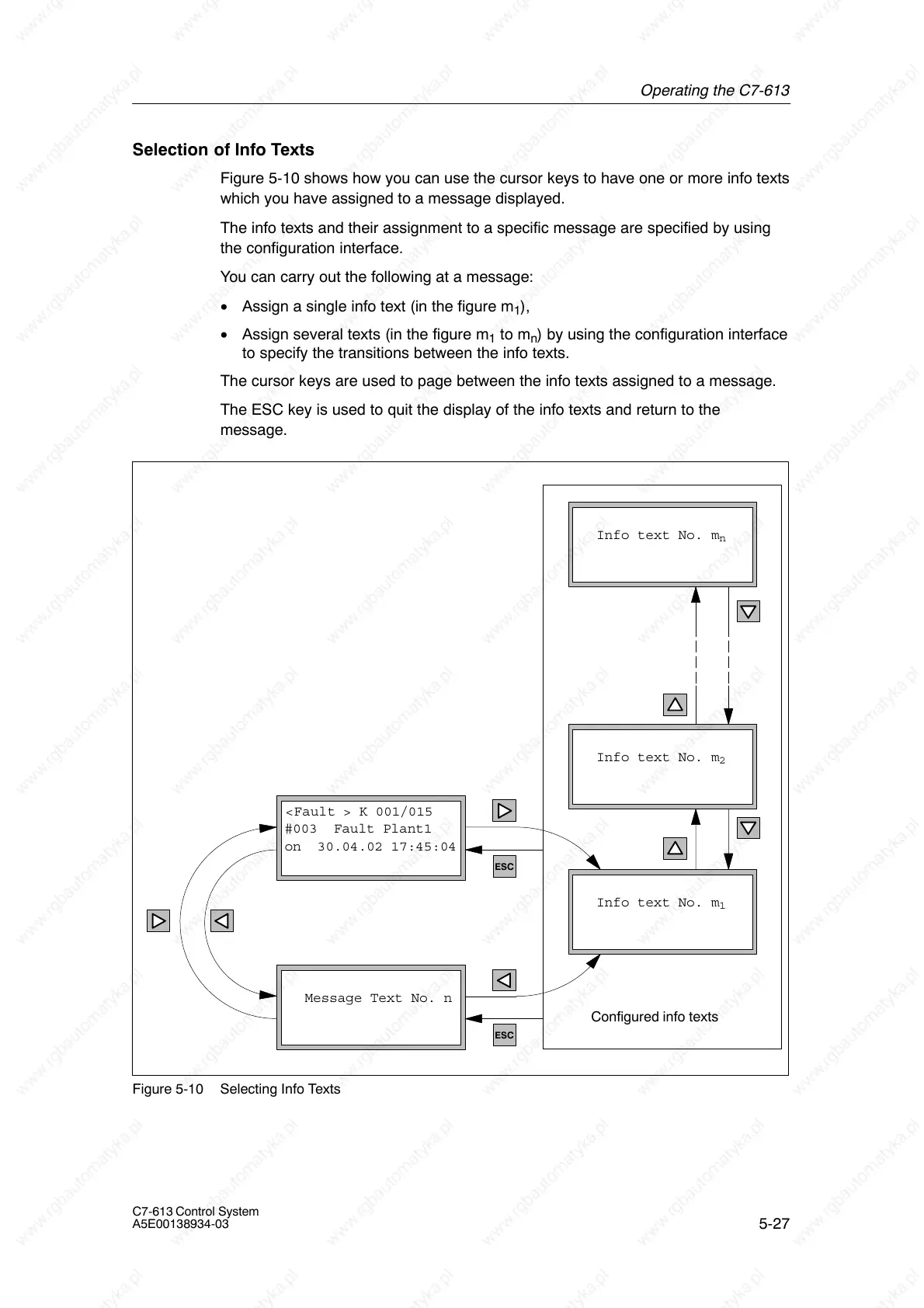Operating the C7-613
5-27
C7-613 Control System
A5E00138934-03
Selection of Info Texts
Figure 5-10 shows how you can use the cursor keys to have one or more info texts
which you have assigned to a message displayed.
The info texts and their assignment to a specific message are specified by using
the configuration interface.
You can carry out the following at a message:
• Assign a single info text (in the figure m
1
),
• Assign several texts (in the figure m
1
to m
n
) by using the configuration interface
to specify the transitions between the info texts.
The cursor keys are used to page between the info texts assigned to a message.
The ESC key is used to quit the display of the info texts and return to the
message.
<Fault > K 001/015
on 30.04.02 17:45:04
#003 Fault Plant1
Message Text No. n
Info text No. m
2
Info text No. m
n
Info text No. m
1
Configured info texts
ESC
ESC
Figure 5-10 Selecting Info Texts