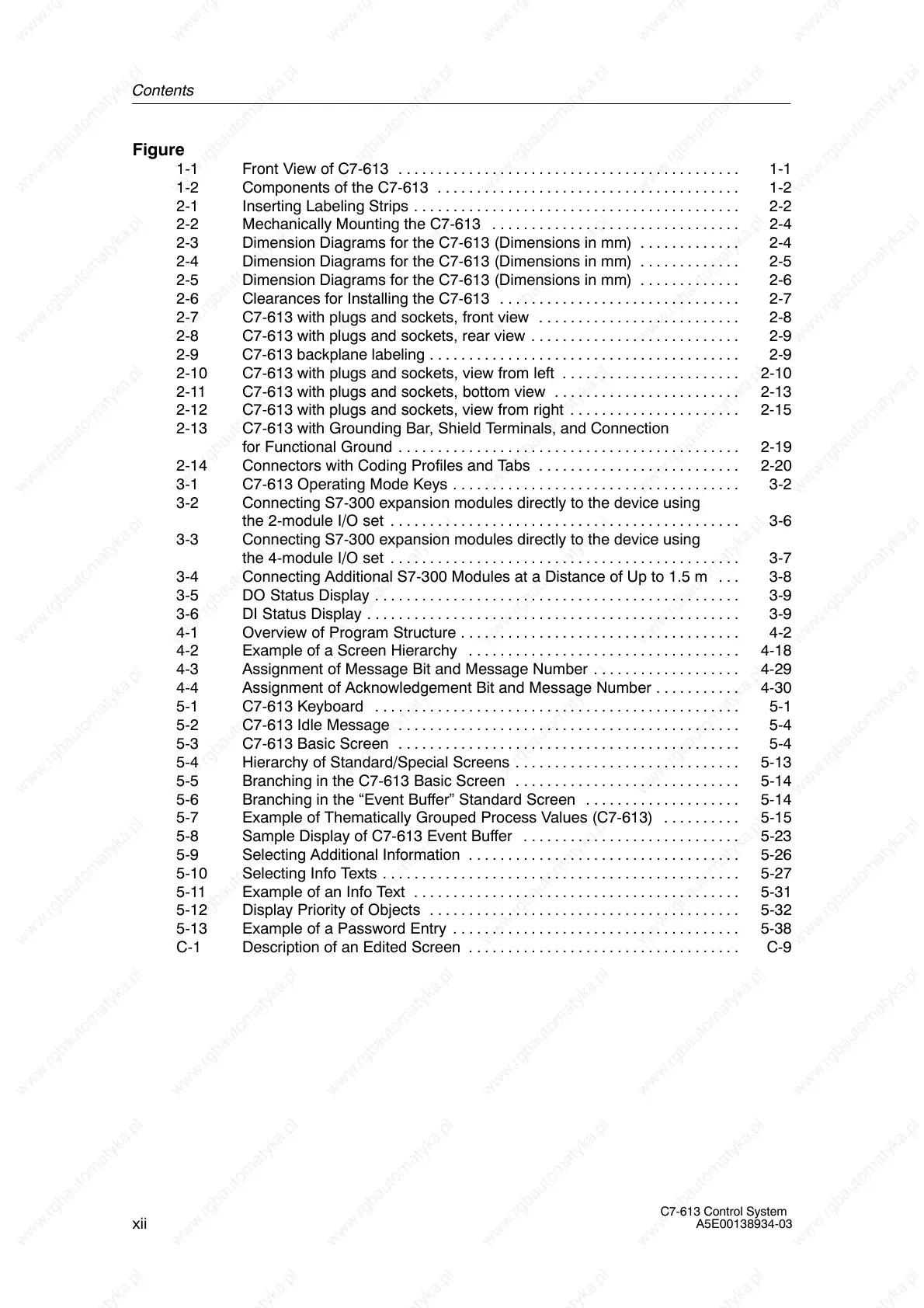Contents
xii
C7-613 Control System
A5E00138934-03
Figure
1-1 Front View of C7-613 1-1. . . . . . . . . . . . . . . . . . . . . . . . . . . . . . . . . . . . . . . . . . . .
1-2 Components of the C7-613 1-2. . . . . . . . . . . . . . . . . . . . . . . . . . . . . . . . . . . . . . .
2-1 Inserting Labeling Strips 2-2. . . . . . . . . . . . . . . . . . . . . . . . . . . . . . . . . . . . . . . . . .
2-2 Mechanically Mounting the C7-613 2-4. . . . . . . . . . . . . . . . . . . . . . . . . . . . . . . .
2-3 Dimension Diagrams for the C7-613 (Dimensions in mm) 2-4. . . . . . . . . . . . .
2-4 Dimension Diagrams for the C7-613 (Dimensions in mm) 2-5. . . . . . . . . . . . .
2-5 Dimension Diagrams for the C7-613 (Dimensions in mm) 2-6. . . . . . . . . . . . .
2-6 Clearances for Installing the C7-613 2-7. . . . . . . . . . . . . . . . . . . . . . . . . . . . . . .
2-7 C7-613 with plugs and sockets, front view 2-8. . . . . . . . . . . . . . . . . . . . . . . . . .
2-8 C7-613 with plugs and sockets, rear view 2-9. . . . . . . . . . . . . . . . . . . . . . . . . . .
2-9 C7-613 backplane labeling 2-9. . . . . . . . . . . . . . . . . . . . . . . . . . . . . . . . . . . . . . . .
2-10 C7-613 with plugs and sockets, view from left 2-10. . . . . . . . . . . . . . . . . . . . . . .
2-11 C7-613 with plugs and sockets, bottom view 2-13. . . . . . . . . . . . . . . . . . . . . . . .
2-12 C7-613 with plugs and sockets, view from right 2-15. . . . . . . . . . . . . . . . . . . . . .
2-13 C7-613 with Grounding Bar, Shield Terminals, and Connection
for Functional Ground 2-19. . . . . . . . . . . . . . . . . . . . . . . . . . . . . . . . . . . . . . . . . . . .
2-14 Connectors with Coding Profiles and Tabs 2-20. . . . . . . . . . . . . . . . . . . . . . . . . .
3-1 C7-613 Operating Mode Keys 3-2. . . . . . . . . . . . . . . . . . . . . . . . . . . . . . . . . . . . .
3-2 Connecting S7-300 expansion modules directly to the device using
the 2-module I/O set 3-6. . . . . . . . . . . . . . . . . . . . . . . . . . . . . . . . . . . . . . . . . . . . .
3-3 Connecting S7-300 expansion modules directly to the device using
the 4-module I/O set 3-7. . . . . . . . . . . . . . . . . . . . . . . . . . . . . . . . . . . . . . . . . . . . .
3-4 Connecting Additional S7-300 Modules at a Distance of Up to 1.5 m 3-8. . .
3-5 DO Status Display 3-9. . . . . . . . . . . . . . . . . . . . . . . . . . . . . . . . . . . . . . . . . . . . . . .
3-6 DI Status Display 3-9. . . . . . . . . . . . . . . . . . . . . . . . . . . . . . . . . . . . . . . . . . . . . . . .
4-1 Overview of Program Structure 4-2. . . . . . . . . . . . . . . . . . . . . . . . . . . . . . . . . . . .
4-2 Example of a Screen Hierarchy 4-18. . . . . . . . . . . . . . . . . . . . . . . . . . . . . . . . . . .
4-3 Assignment of Message Bit and Message Number 4-29. . . . . . . . . . . . . . . . . . .
4-4 Assignment of Acknowledgement Bit and Message Number 4-30. . . . . . . . . . .
5-1 C7-613 Keyboard 5-1. . . . . . . . . . . . . . . . . . . . . . . . . . . . . . . . . . . . . . . . . . . . . . .
5-2 C7-613 Idle Message 5-4. . . . . . . . . . . . . . . . . . . . . . . . . . . . . . . . . . . . . . . . . . . .
5-3 C7-613 Basic Screen 5-4. . . . . . . . . . . . . . . . . . . . . . . . . . . . . . . . . . . . . . . . . . . .
5-4 Hierarchy of Standard/Special Screens 5-13. . . . . . . . . . . . . . . . . . . . . . . . . . . . .
5-5 Branching in the C7-613 Basic Screen 5-14. . . . . . . . . . . . . . . . . . . . . . . . . . . . .
5-6 Branching in the “Event Buffer” Standard Screen 5-14. . . . . . . . . . . . . . . . . . . .
5-7 Example of Thematically Grouped Process Values (C7-613) 5-15. . . . . . . . . .
5-8 Sample Display of C7-613 Event Buffer 5-23. . . . . . . . . . . . . . . . . . . . . . . . . . . .
5-9 Selecting Additional Information 5-26. . . . . . . . . . . . . . . . . . . . . . . . . . . . . . . . . . .
5-10 Selecting Info Texts 5-27. . . . . . . . . . . . . . . . . . . . . . . . . . . . . . . . . . . . . . . . . . . . . .
5-11 Example of an Info Text 5-31. . . . . . . . . . . . . . . . . . . . . . . . . . . . . . . . . . . . . . . . . .
5-12 Display Priority of Objects 5-32. . . . . . . . . . . . . . . . . . . . . . . . . . . . . . . . . . . . . . . .
5-13 Example of a Password Entry 5-38. . . . . . . . . . . . . . . . . . . . . . . . . . . . . . . . . . . . .
C-1 Description of an Edited Screen C-9. . . . . . . . . . . . . . . . . . . . . . . . . . . . . . . . . . .