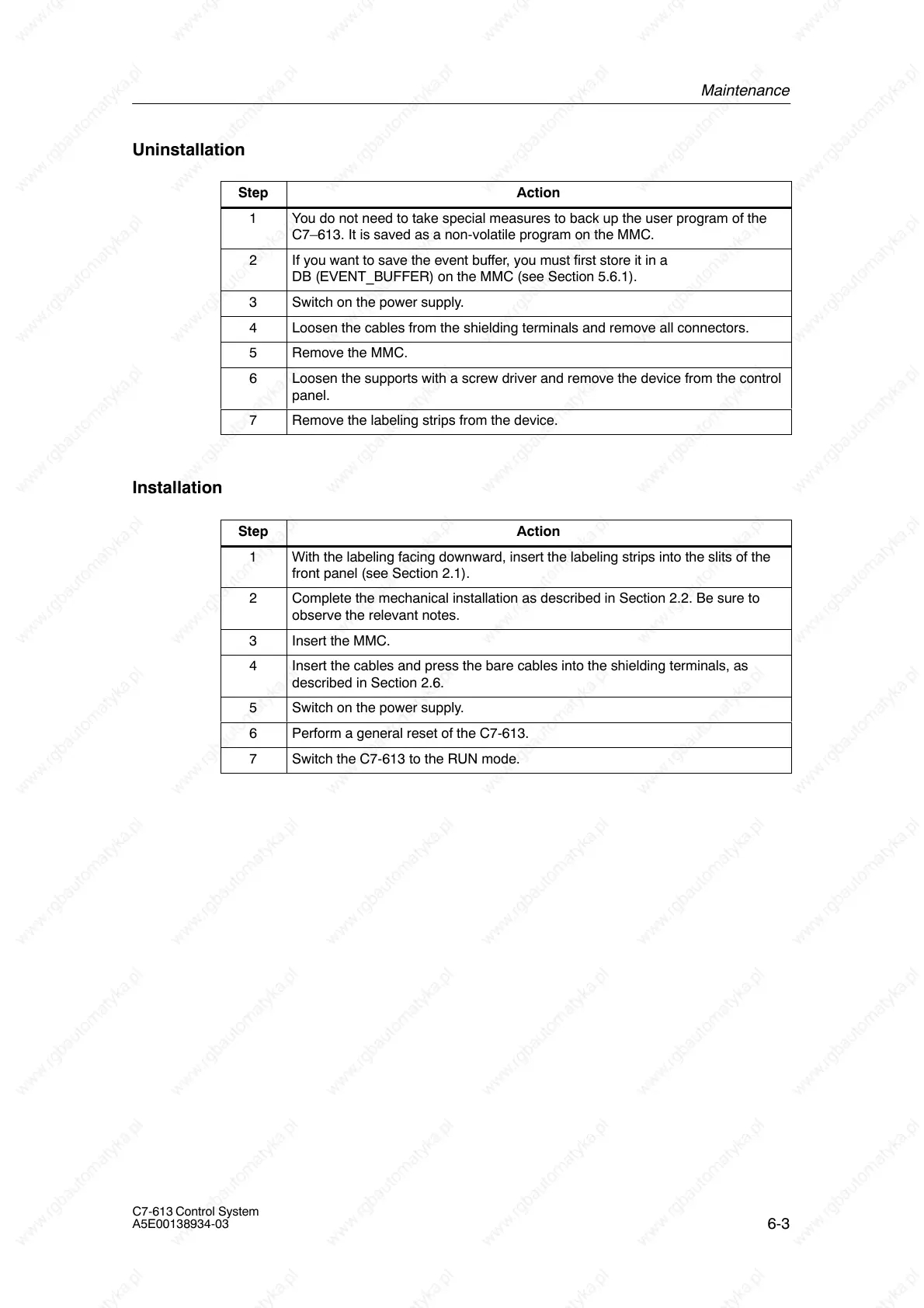Maintenance
6-3
C7-613 Control System
A5E00138934-03
Uninstallation
Step Action
1 You do not need to take special measures to back up the user program of the
C7–613. It is saved as a non-volatile program on the MMC.
2 If you want to save the event buffer, you must first store it in a
DB (EVENT_BUFFER) on the MMC (see Section 5.6.1).
3 Switch on the power supply.
4 Loosen the cables from the shielding terminals and remove all connectors.
5 Remove the MMC.
6 Loosen the supports with a screw driver and remove the device from the control
panel.
7 Remove the labeling strips from the device.
Installation
Step Action
1 With the labeling facing downward, insert the labeling strips into the slits of the
front panel (see Section 2.1).
2 Complete the mechanical installation as described in Section 2.2. Be sure to
observe the relevant notes.
3 Insert the MMC.
4 Insert the cables and press the bare cables into the shielding terminals, as
described in Section 2.6.
5 Switch on the power supply.
6 Perform a general reset of the C7-613.
7 Switch the C7-613 to the RUN mode.