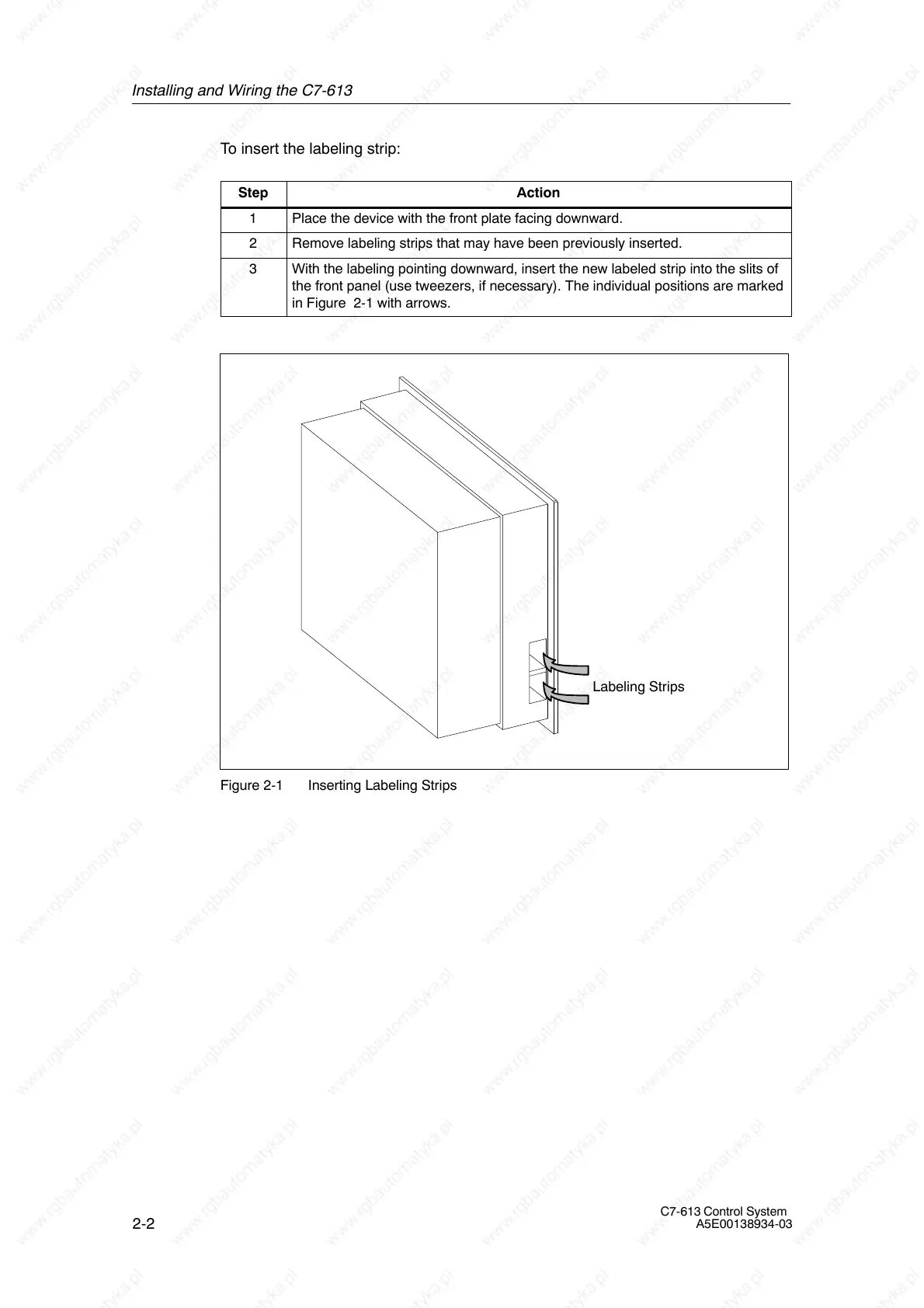Installing and Wiring the C7-613
2-2
C7-613 Control System
A5E00138934-03
To insert the labeling strip:
Step Action
1 Place the device with the front plate facing downward.
2 Remove labeling strips that may have been previously inserted.
3 With the labeling pointing downward, insert the new labeled strip into the slits of
the front panel (use tweezers, if necessary). The individual positions are marked
in Figure 2-1 with arrows.
Labeling Strips
Figure 2-1 Inserting Labeling Strips