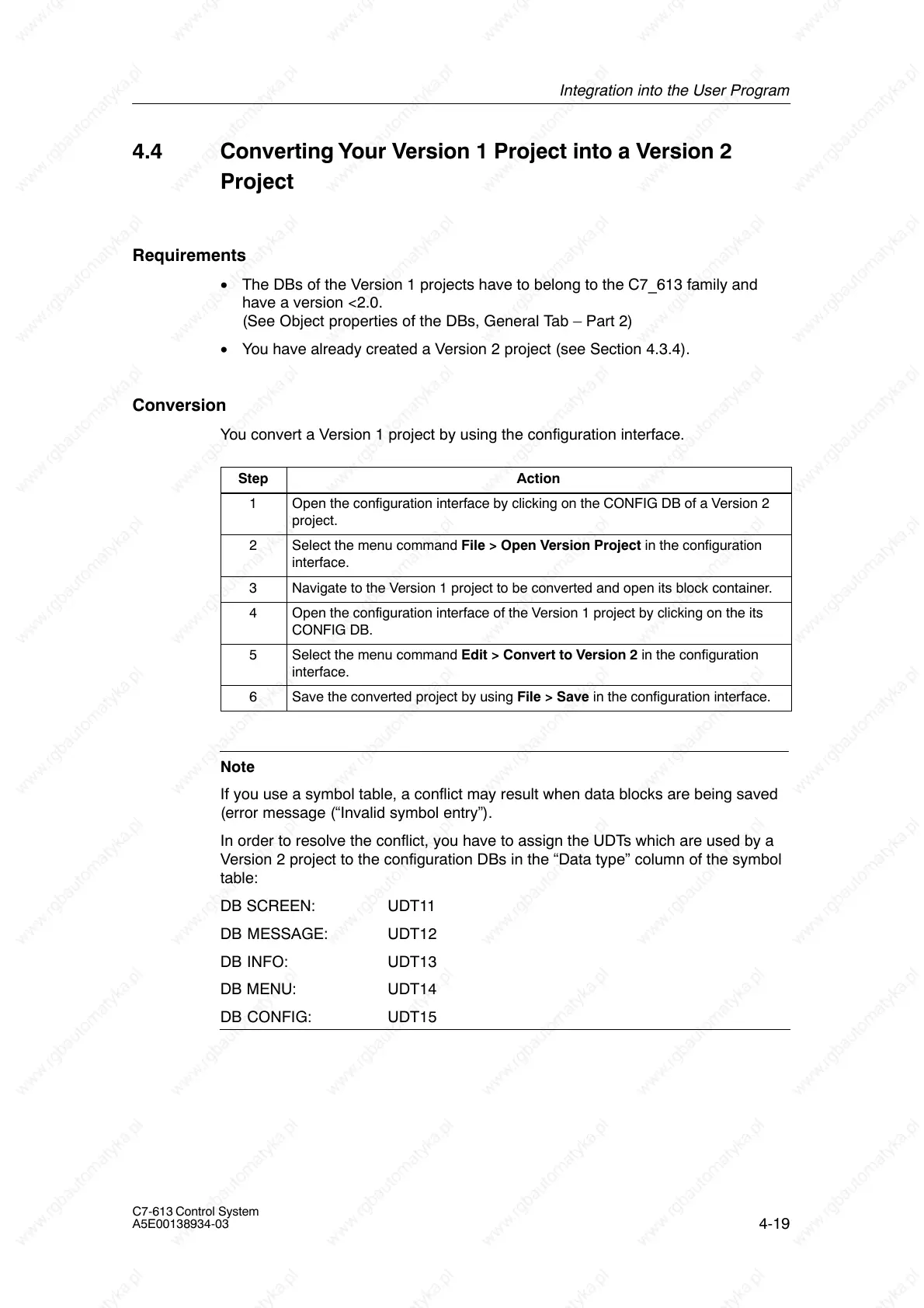Integration into the User Program
4-19
C7-613 Control System
A5E00138934-03
4.4 Converting Your Version 1 Project into a Version 2
Project
Requirements
• The DBs of the Version 1 projects have to belong to the C7_613 family and
have a version <2.0.
(See Object properties of the DBs, General Tab – Part 2)
• You have already created a Version 2 project (see Section 4.3.4).
Conversion
You convert a Version 1 project by using the configuration interface.
Step Action
1 Open the configuration interface by clicking on the CONFIG DB of a Version 2
project.
2 Select the menu command File > Open Version Project in the configuration
interface.
3 Navigate to the Version 1 project to be converted and open its block container.
4 Open the configuration interface of the Version 1 project by clicking on the its
CONFIG DB.
5 Select the menu command Edit > Convert to Version 2 in the configuration
interface.
6 Save the converted project by using File > Save in the configuration interface.
Note
If you use a symbol table, a conflict may result when data blocks are being saved
(error message (“Invalid symbol entry”).
In order to resolve the conflict, you have to assign the UDTs which are used by a
Version 2 project to the configuration DBs in the “Data type” column of the symbol
table:
DB SCREEN: UDT11
DB MESSAGE: UDT12
DB INFO: UDT13
DB MENU: UDT14
DB CONFIG: UDT15