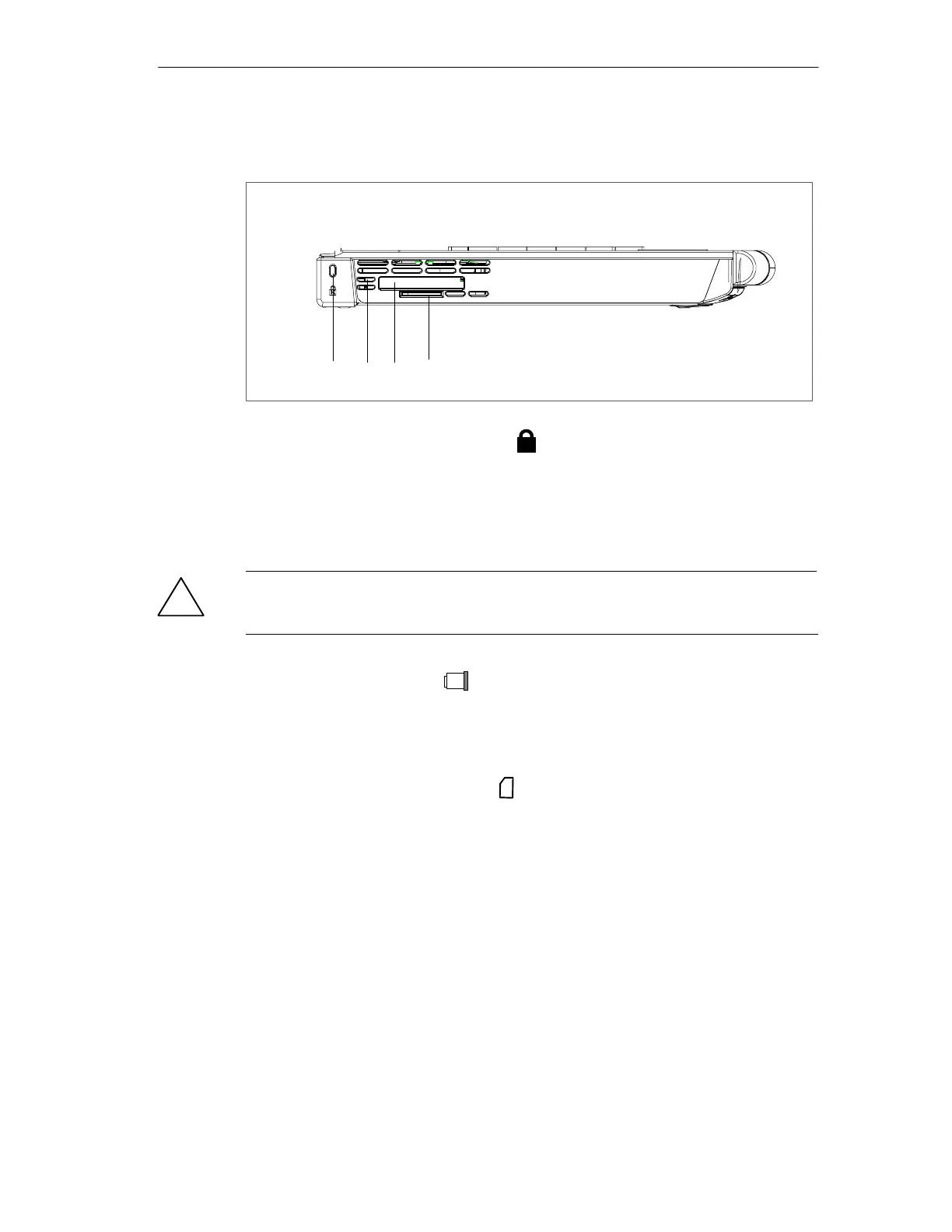Getting Familiarized with the SIMATIC Field PG
2-7
SIMATIC Field PG Manual
A5E00075760-04
View of the left side
21 43
1 Opening for the Kensington lock
K
Opening for the connection of a security cable. You can protect your PG against
theft by locking the cable to a writing desk or any other heavy appliance.
2 Air venting slots
Here is the ventiduct.
!
Caution
The ventiducts for incoming and outgoing air must not be obstructed. Otherwise,
there is a risk of overheating.
3 Memory Card interface
Interface for reading, programming or deleting SIMATIC Memory Cards for
SIMATIC S5 and SIMATIC S7. You can also use the supplied S5 adapter to
program or read SIMATIC S5 EPROM submodules.
4 Micro Memory Card interface
This interface can be used to read, program or delete Micro Memory Cards.