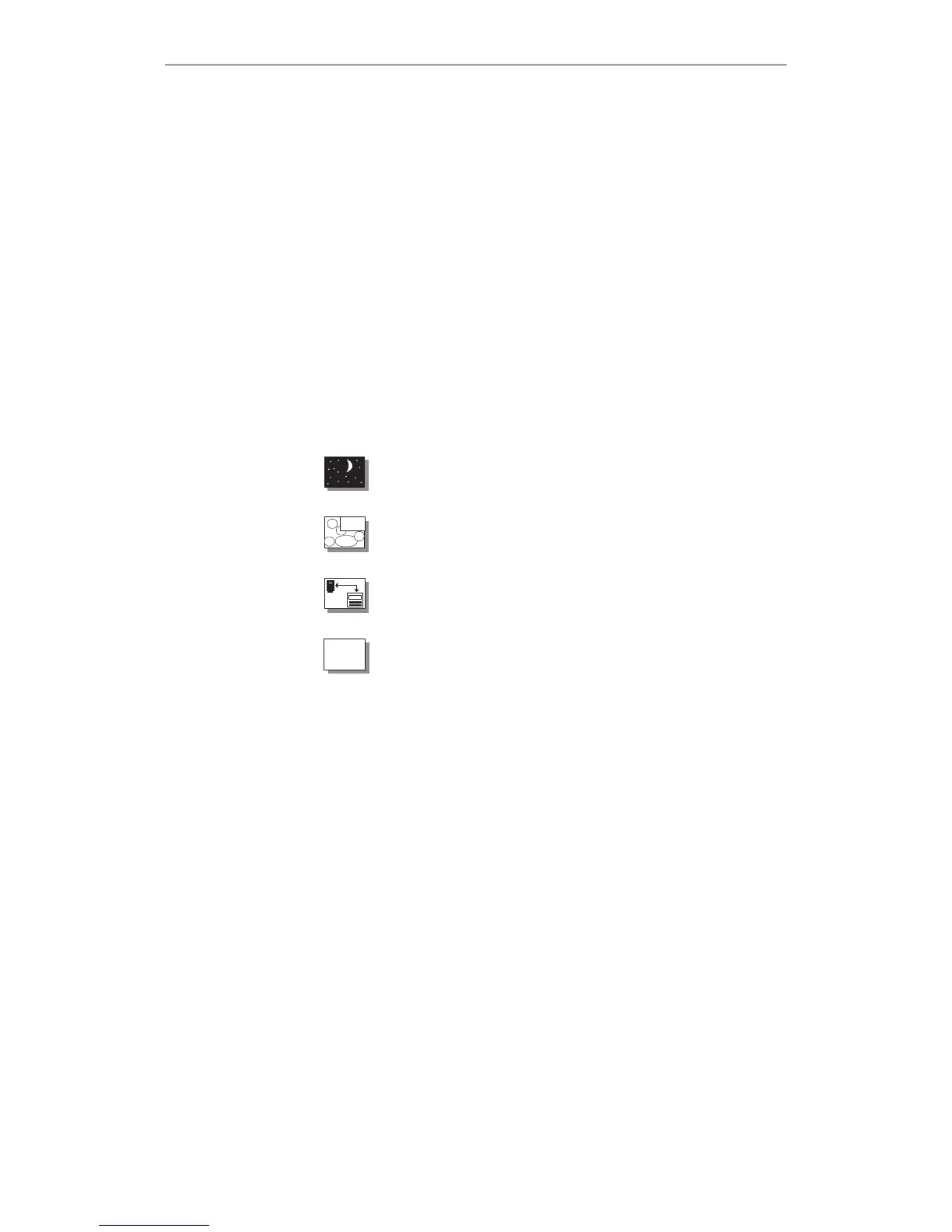11-2
OP27,
OP37 Equipment Manual
Release 05/99
Operating
mode
The OP can be set to one of the following
modes:
Online
Offline
Serial Download,
MPI Download (S7),
Display message
For a description, refer to Chapter 6
Message logging
For a description, refer to Chapter 6
Buffer overflow warning
For a description, refer to Chapter 6
Date and time
Set current date and time of day
Blank screen
I
D
F GBR
USA
E
Switch language
Call Backup/Restore function
(for a description, refer to Section 9.3)
ESC
Exit standard screen
Meanings of
operating elements
System Settings
Artisan Technology Group - Quality Instrumentation ... Guaranteed | (888) 88-SOURCE | www.artisantg.com
