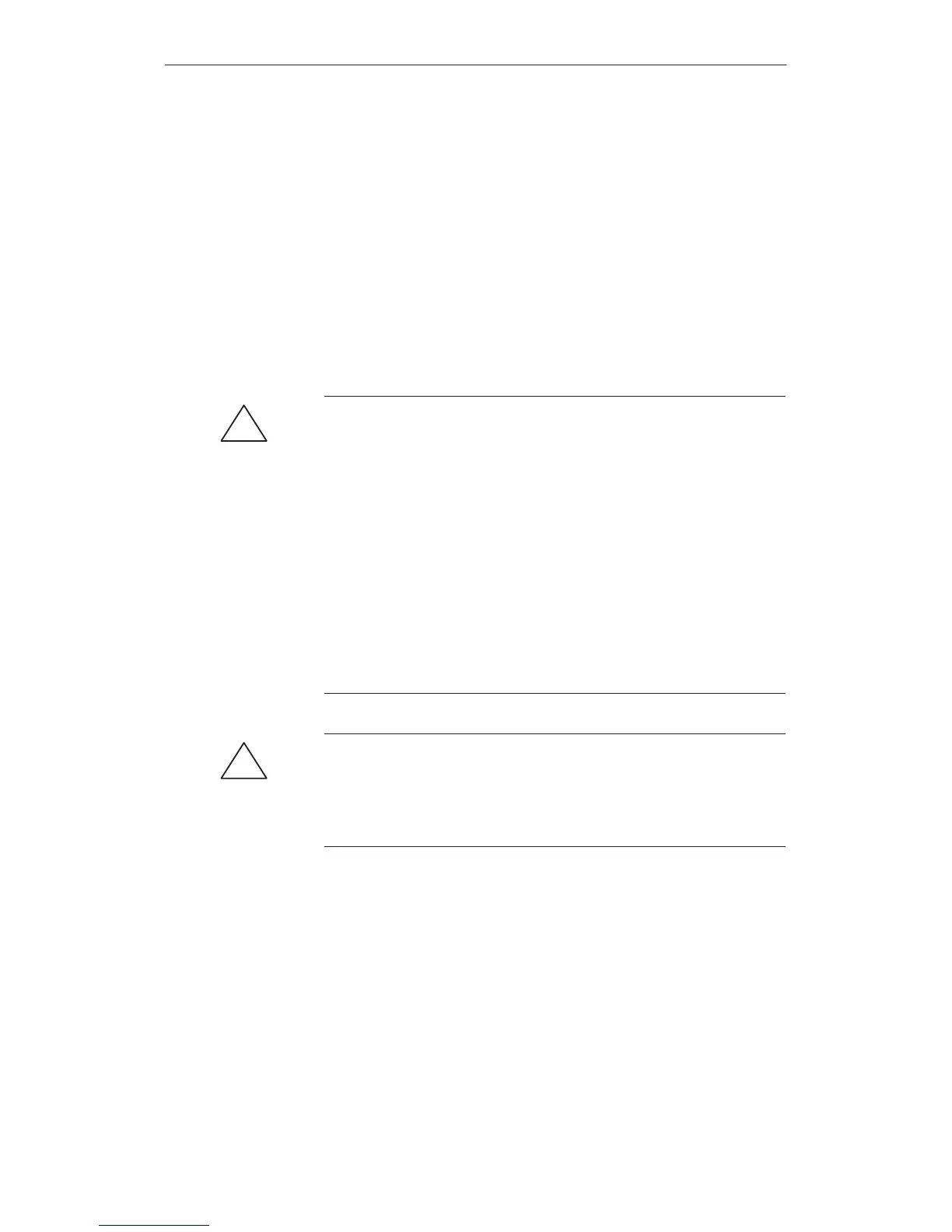19-4
OP27,
OP37 Equipment Manual
Release 05/99
19.3 Other
Maintenance W
ork on OP27
Other
maintenance work is necessary only if the back-lighting fails:
In the case of the OP27M, the monochrome display needs to be replaced.
In the case of the OP27C, only a CCFL tube has to be replaced.
The service life of the fluorescent tubes can be increased by blanking the
screen (refer to Section 1
1.2).
The unit must be opened up in order to replace the display and back–lighting.
Observe the following notes on safety for opening the OP:
!
Warning
Repairs to the OP must be performed by suitably qualified and authorized
technical personnel.
The user may be exposed to considerable risk as a result of unauthorized
opening of the OP and unqualified repairs.
The display back-lighting operates at voltages > 1000 V
. Make sure that
the OP27 is disconnected from the power supply before the unit is opened.
Crystal liquid may leak from a damaged display
.
Do not allow liquid to touch your skin; do not inhale vapors. If you come
into contact with crystal liquid, wash your skin immediately with alcohol.
Consult a doctor without delay
.
Before working on an open unit, observe the ESD guidelines in the
Appendix F of this manual.
!
Caution
One of the screws in the back panel of the device is sealed. The warranty for
your device ceases if the seal is broken. If the manufacturer
’
s warranty for
your device has not expired, you should have the back-lighting or display
replaced by your local Siemens branch of
fice.
Service life
Before replacing
Maintenance/Upkeep
Artisan Technology Group - Quality Instrumentation ... Guaranteed | (888) 88-SOURCE | www.artisantg.com